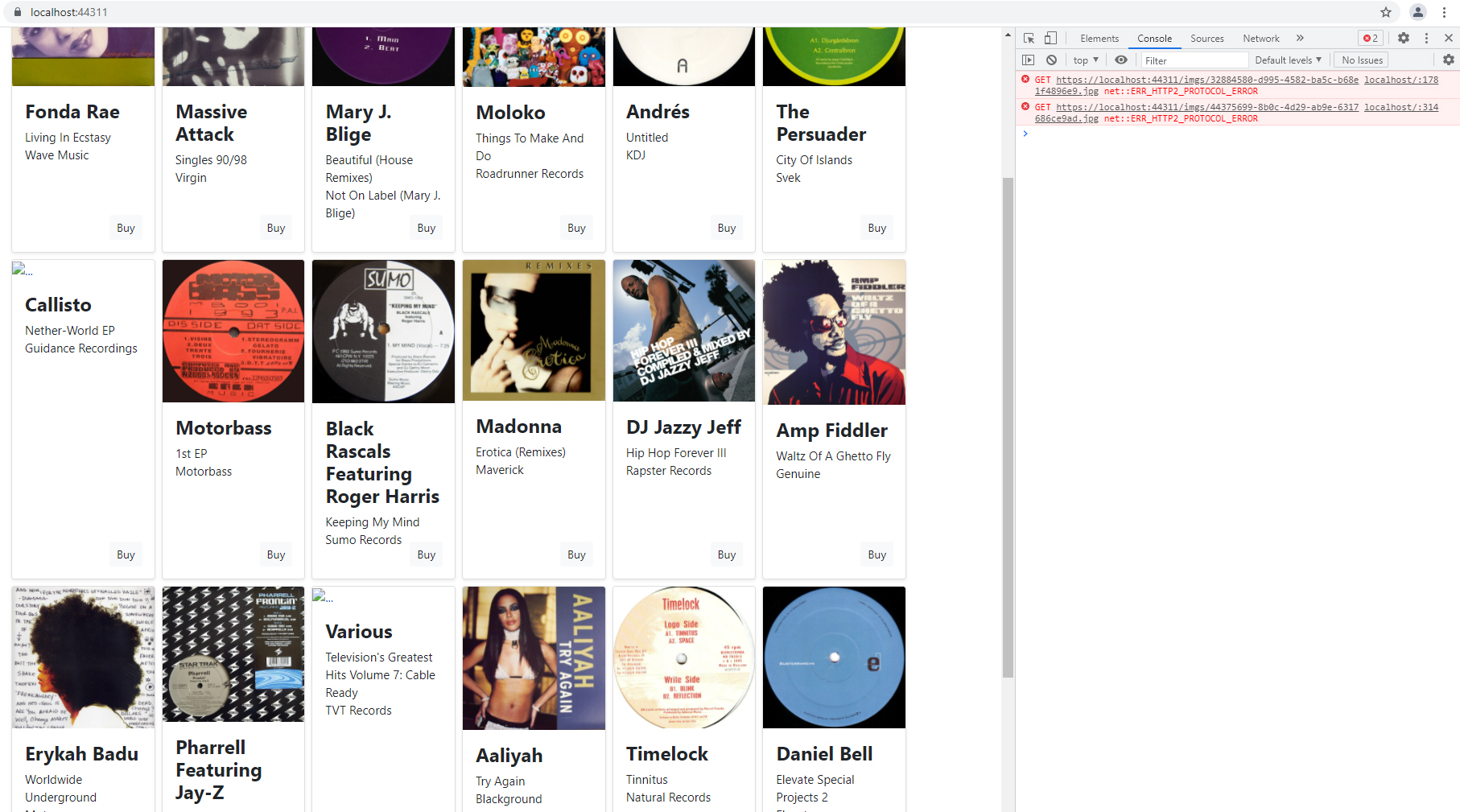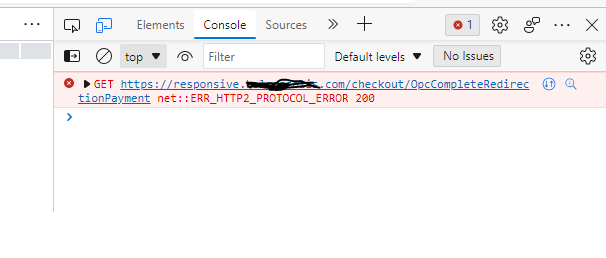Not related to Visual Studio, it is related to those security patches. As numerous folks have mentioned, rolling back those two security patches will resolve BOTH the blue screen issue AND the HTTP/2 protocol error. That also would not make sense because Visual Studio does not need to be open or active for either issue to appear. I have reproduced this numerous times with just IIS running, no debugging.
Also, not related to Chromium browsers, as I have noted, using Firefox can result in both of the same issues (HTTP/2 protocol errors from browser and blue screen). You simply do not see the HTTP/2 protocol errors logged in the Firefox, like you do in Chromium-based browser, but you can see them in the network tab.
It's related to kb5004476 and kb5003637 and the only workarounds are as I described before, either uninstalling those updates or - in some form or fashion - disabling HTTP/2 protocol for your application (either via configuration or registry).
To uninstall, the following commands:
wusa /uninstall /kb:5004476
wusa /uninstall /kb:5003637
EDIT: You must also now uninstall KB5003690 if you have it before the other two. In order:
wusa /uninstall /kb:5003690
wusa /uninstall /kb:5004476
wusa /uninstall /kb:5003637