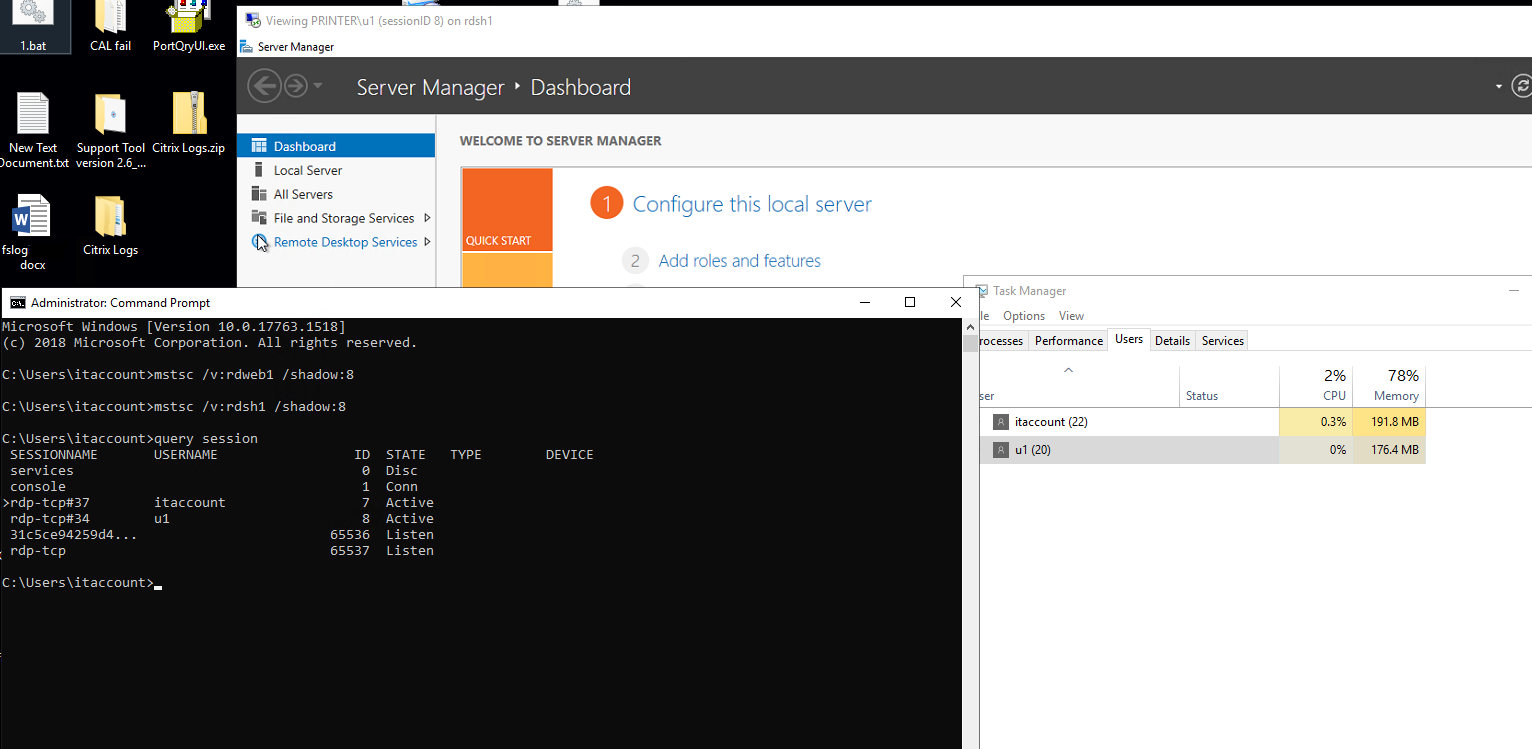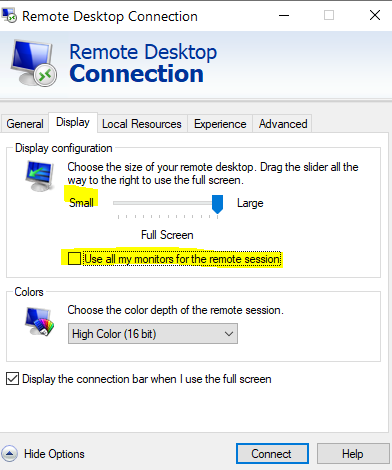HI
1.Did you mean you logon the w2019 session host server by using domain admin account and run below command to shadow a standard user's session (like u1) on the same session host server?
mstsc /v:rdsh1 /shadow:8
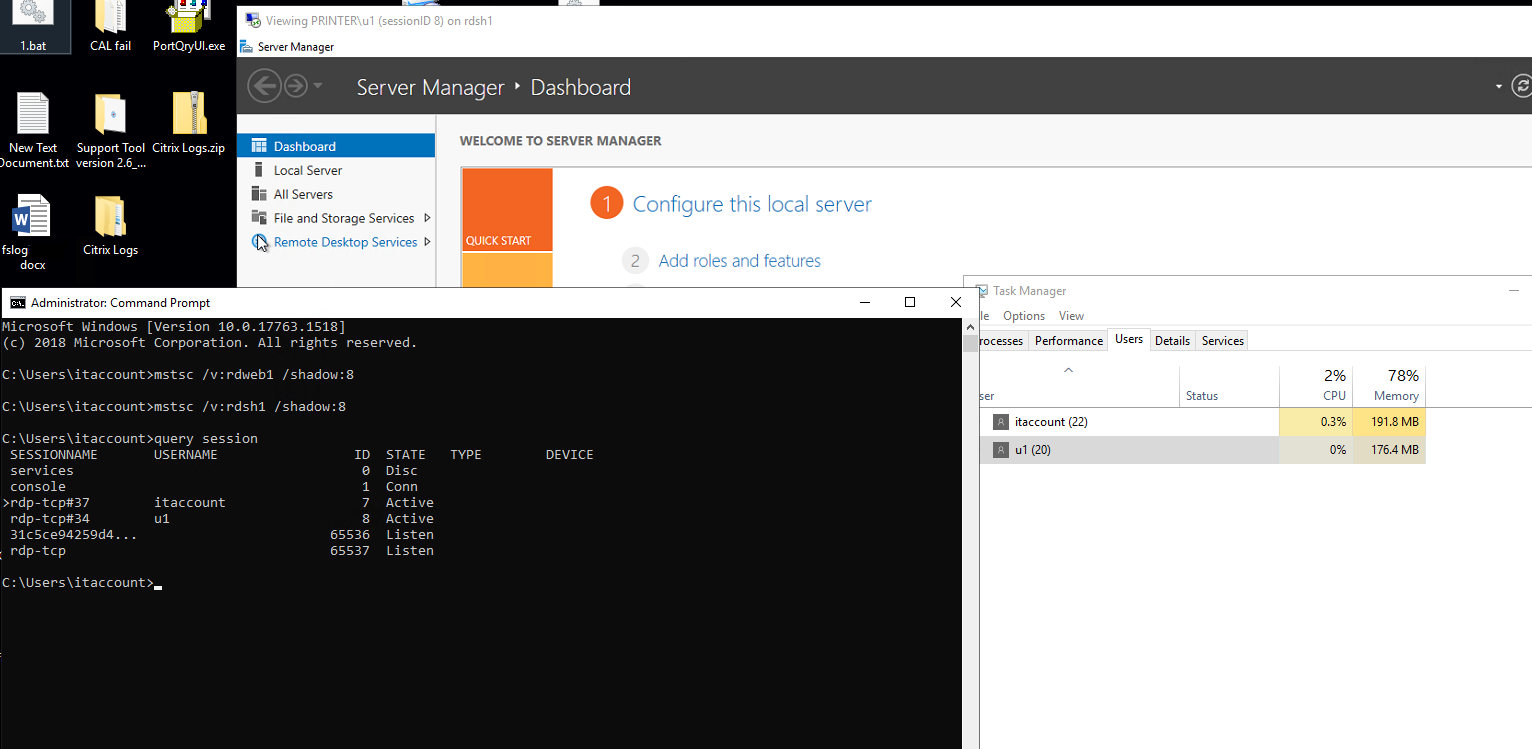
however, the person I am shadowing, screen stays the same size in the viewing area. The area around the users shadowed computer is black.
2.Could you share the picture about your symptom?
Please make sure that the pictures you post do not contain your company and your private information (including but not limited to domain name, public IP, email account, domain account, etc.). These private information must be altered.
3.Did current issue related to the resolution of display monitor from end user?
4.How many display monitors are used to issue end user and domain admin?
5.Are issue user set large display configuration and use all my monitors for the remote session、
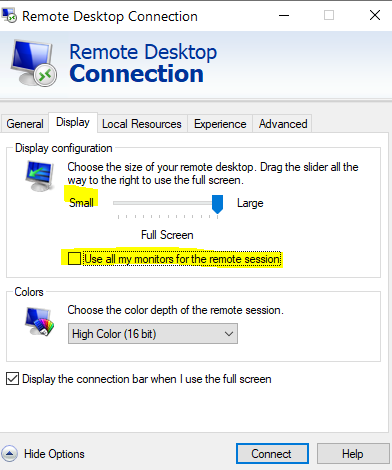
"however, the person I am shadowing, screen stays the same size in the viewing area. The area around the users shadowed computer is black."
============================================
If the Answer is helpful, please click "Accept Answer" and upvote it.
Note: Please follow the steps in our documentation to enable e-mail notifications if you want to receive the related email notification for this thread.