
I have with various width and height settings. The screen stays the same size.
This browser is no longer supported.
Upgrade to Microsoft Edge to take advantage of the latest features, security updates, and technical support.
Using the MSTSC.exe /V: <server name> /shadow: "id of user"
Windows 2019
After connection is established, you can resize the viewing window but not the actual window that you are viewing.
If you click and drag or full screen, the viewing window stays the same and the viewer window fills in with black.
I have with various width and height settings. The screen stays the same size.

HI
Please try to enable below policy on remote PC or server then reboot check if the issue persist.
Local Computer Policy > Computer Configuration > Administrative Templates > Windows Components > Remote Desktop Services > Remote Desktop Session Host > Remote Session Environment
use hardware graphics adapters for all remote desktop serivces sessions enable
limit maximum display resolution enable set your expected resolution.
============================================
If the Answer is helpful, please click "Accept Answer" and upvote it.
Note: Please follow the steps in our documentation to enable e-mail notifications if you want to receive the related email notification for this thread.
Top view is from Dell thin client running desktop (3040) OS 8.6_511
VDI is running through a broker -2019 to a session host 2019
Both servers are 2019 1809 OS build 17763.1935

HI
1.Please check if below method can help you?
This method is to set zoom to high level in RDP window after we remote access the destination server like below picture.
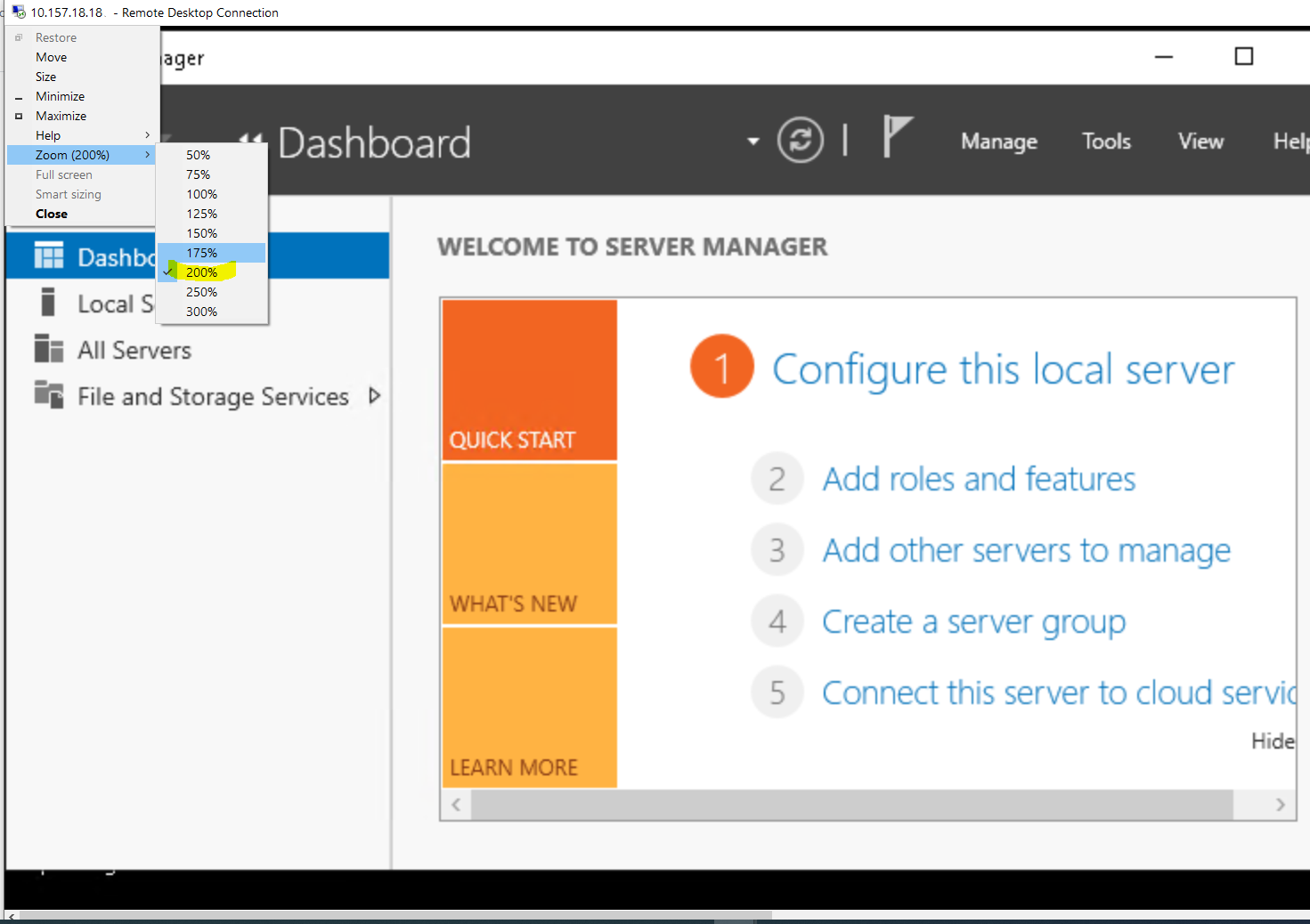
2.If the issue persist, we can try to configure below domain policy/local policy on w2019 session host server and set the resolution for your expected.
Computer Configuration > Administrative Templates > Windows Components > Remote Desktop Services > Remote Desktop Session Host >remote session environment
Limit maximum display resolution enable
How to restrict the maximum resolution of each monitor that can be used to display a Remote Desktop Services session
https://lizardsystems.com/terminal-services-manager/how-to/how-restrict-maximum-resolution-each-monitor-remote-desktop-services-session/
Please Note: Microsoft provides third-party contact information to help you find technical support. This contact information may change without notice.
============================================
If the Answer is helpful, please click "Accept Answer" and upvote it.
Note: Please follow the steps in our documentation to enable e-mail notifications if you want to receive the related email notification for this thread.