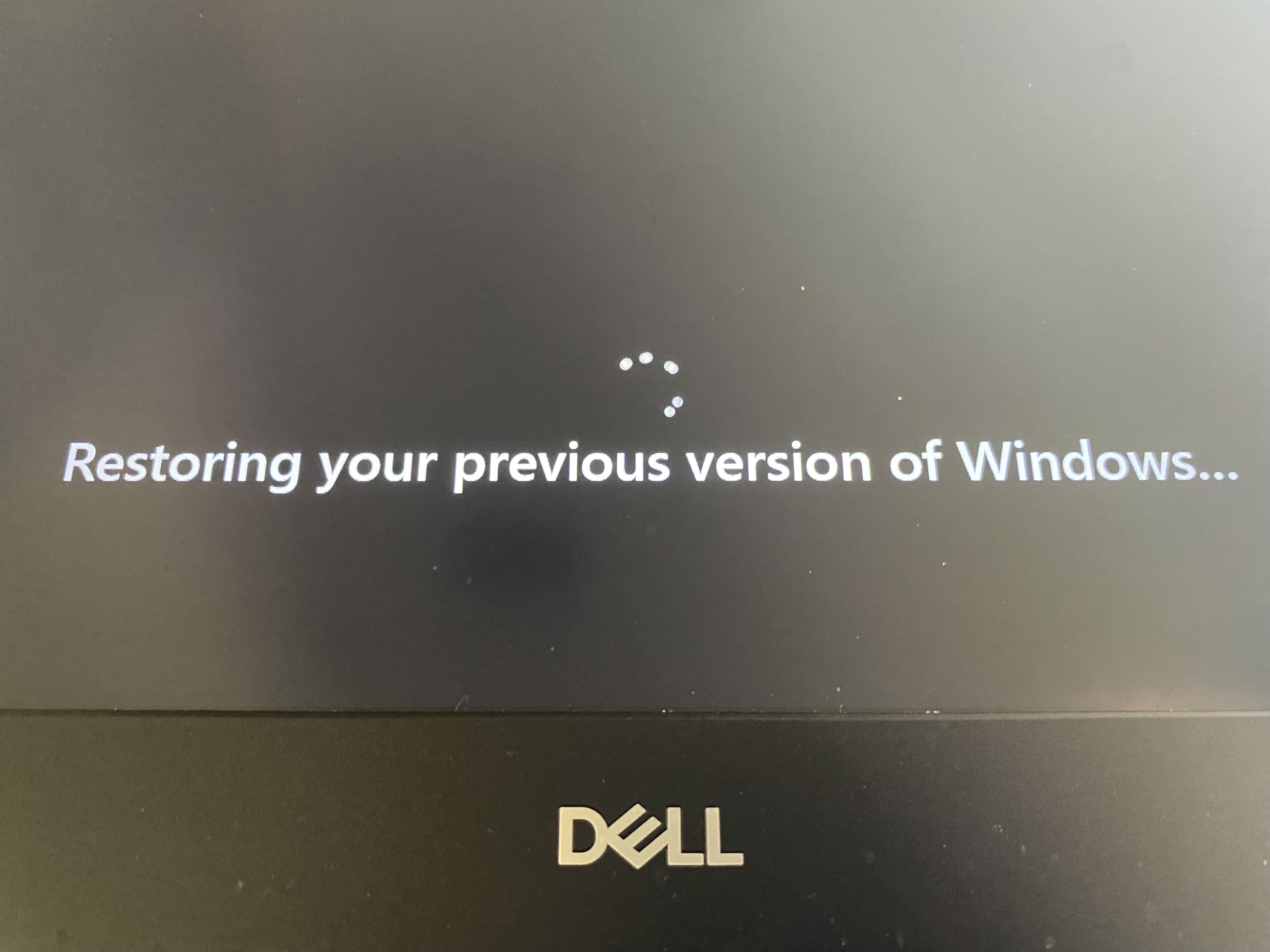Hi, I have identical problem. I am installing Windows 11 and .. I can not pass through the window "Microsoft Sign in" while installing .. .
What I have to do now ?
Jerry
Windows 11 Sign-in (lock) screen does not show sign in form after returning back from screensaver
It does show the sign in form (PIN input) after 15 to 25 seconds of delay.
Do you have any recommendations for the fix?
11 answers
Sort by: Most helpful
-
JerryM 1,121 Reputation points
2021-08-25T06:55:26.127+00:00 -
Somefun, Oluwasegun Ayokunle 16 Reputation points
2021-10-10T16:08:42.05+00:00 Windows 11 is truly frustrating. The problem raised by the OP is very real. I have experienced it multiple times, with no fix.
It would be better, if Microsoft can define properly which Hardware can run Windows 11 flawlessly, instead of passing an Hardware and then, after restart or startup, the user can't login, only a screen saver/lock screen with date and time shows. Can't slide up, or shows black screen, without being able to sign in. -
Andrej Lavrinovic 11 Reputation points
2021-11-16T20:34:34.717+00:00 I solved this problem by downgrading back to Windows 10
- Hold Shift and click Restart wait until computer navigates to the Options page
- From the Options select "Troubleshoot"
- Select "Advanced Options"
- Select "Uninstall Updates"
- Select "Uninstall latest feature updates"
Wait until computer downgrades to Windows 10.
Problem solved.
-
Samy 11 Reputation points
2021-11-30T00:31:24.6+00:00 Pressing Ctrl+Alt+Delete seems to magically fix this problem.
-
Andrei Telegin 6 Reputation points
2021-11-16T10:32:52.223+00:00 I still have the same problem. Actual screen doesn’t slide up, can't enter a password.