In your case, open start and search for feedback and open the Feedback Hub app and report this issue.
Upgrade to Windows 11 results in Select Keyboard menu after reboot
Hello,
I have managed to install Windows 11 successfully in a VirtualBox VM in my system.
Here are the specs of my kit: https://pcpartpicker.com/b/dT7TwP
I then wanted to upgrade also my physical machine to Windows 11. TPM is supported, Secure boot is enabled so the wizard told me that I am good to go.
Although the system goes through the upgrade process, during reboot it seems to have an issue that partains to the boot directory.
I am asked to select keyboard and even if I do, and select to log on to windows I am logged on to Windows 10.
The issue is similar to this (on windows 10):
https://ugetfix.com/ask/how-to-fix-windows-10-stuck-at-choose-your-keyboard-layout-screen/
I am wondering if the issue occurs because my boot drive is actually Hardware AMD RAID 0 drive and not a single, conventional, drive.
7 answers
Sort by: Most helpful
-
-
Dimitris Vayenas 21 Reputation points
2021-07-05T15:51:44.433+00:00 Cheers Reza. I had done it already yesterday, but as it is now clear if/how they are going to respond to the feedback I thought that you may be able to offer a solution in here.
-
Dimitris Vayenas 21 Reputation points
2021-07-06T16:26:25.987+00:00 FYI I made another attempt to install using ISO and managed to be able to get the error regarding the failure
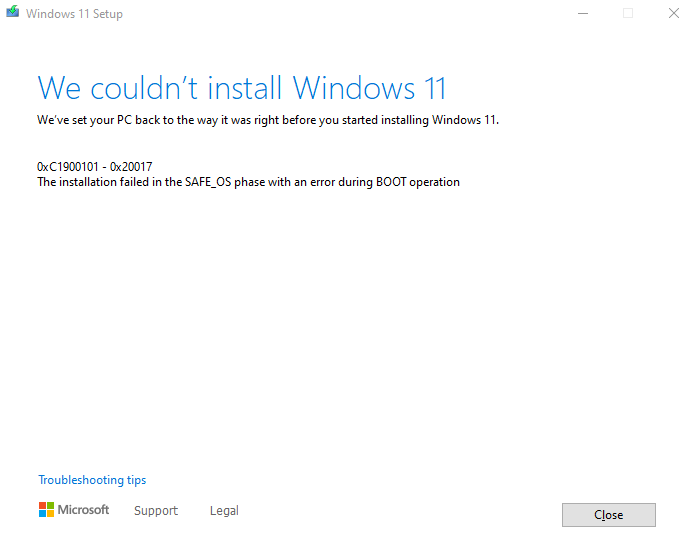
-
Dimitris Vayenas 21 Reputation points
2021-07-07T08:28:21.097+00:00 Reza hi,
just to let you know that it seems that my system also fails to get updated to the KB5003690 (that has become available in June). There are rumours that this is due to incompatibility with Nvidia drivers and users have manages to do upgrade only after removing their graphics card. The trouble is that in my system (AMD Threadripper) I do not have an on board graphics chipset to use.
Another issue is that I cannot even upgrade to the very latest version of Windows 10 - (21354) I downloaded the image but I am getting exactly the same error.
Latest update:
Just to say that even the KB5004945 package that was released yesterday, also fails to work on my kit.
-
 Teemo Tang 11,341 Reputation points
Teemo Tang 11,341 Reputation points2021-07-08T01:35:56.207+00:00 Hi exonian,
For your scenario, I suggest to upgrade Windows 11 via insider preview channel.
Register as an insider with a Microsoft account, then choose Dev option, your computer need to restart.
Next, check for updates, on my Nvidia computer, I upgrade to Windows 11 successfully without uninstalling Nvidia adapter driver.However, it seems that your computer can’t update to the latest build, try to reset windows update components.
Right click on the start button and select Powershell (admin) or Command Prompt (admin)
Write the next hit enter after each line.net stop wuauserv
net stop cryptSvc
net stop bits
net stop msiserver
Ren C:\Windows\SoftwareDistribution SoftwareDistribution.old
Ren C:\Windows\System32\catroot2 Catroot2.old
net start wuauserv
net start cryptSvc
net start bits
net start msiserverAfter completed, restart computer and check for updates again.
-------------------------------------------------------------------------------------
If the Answer is helpful, please click "Accept Answer" and upvote it.
Information posted in the given link is hosted by a third party. Microsoft does not guarantee the accuracy and effectiveness of information.
Note: Please follow the steps in our documentation to enable e-mail notifications if you want to receive the related email notification for this thread.