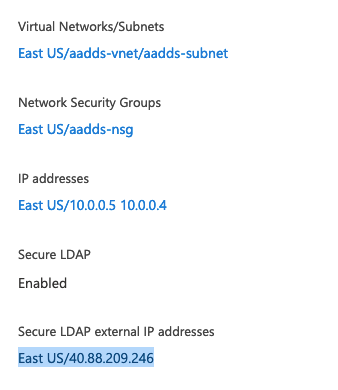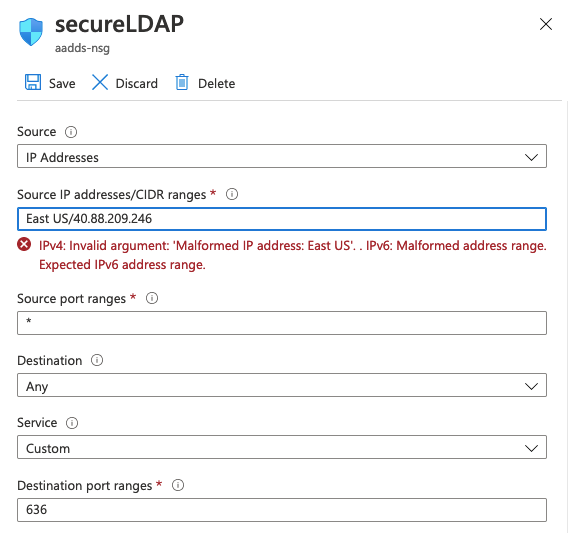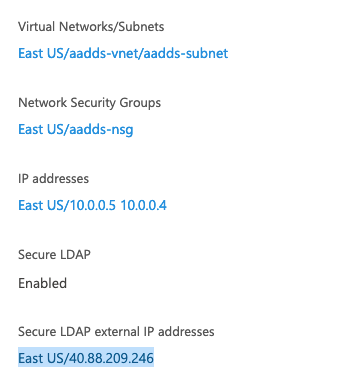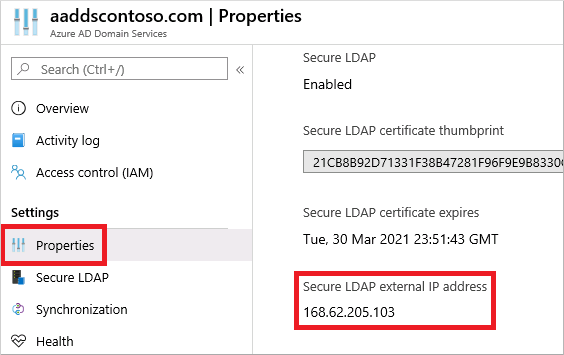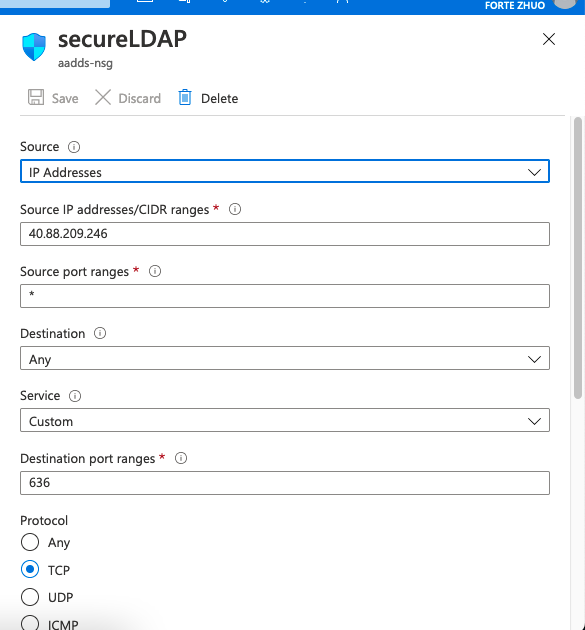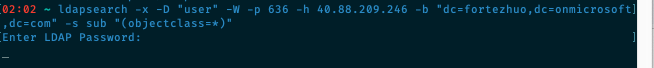Hi @Forte Zhuo • Thank you for reaching out.
The format that you have specified is incorrect. The correct format is your_ip_address/cidr, as shown below:
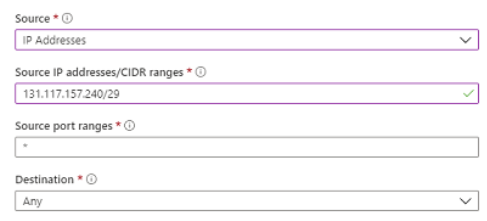
- If you want to allow a specific IP address, you will have to specify the IP Address with /32 (CIDR). For example, allowing 50.42.123.2/32 will allow 50.42.123.2 specific IP address.
- If you want to allow a range of IP Addresses or Subnet, you need to specify the network address of the subnet with appropriate CIDR value. For example, allowing 50.42.123.0/27 will allow all IP addresses between 50.42.123.1 to 50.42.123.30
Read more: Lock down secure LDAP access over the internet
-----------------------------------------------------------------------------------------------------------
Please "Accept the answer" if the information helped you. This will help us and others in the community as well.