
I am also seeing the same thing but with VS version 16.8.4 so it is not just the latest version. The workaround seems to work for me.
This browser is no longer supported.
Upgrade to Microsoft Edge to take advantage of the latest features, security updates, and technical support.
I am unable to connect to the remote debugger to an app service slot in Azure, I am running VS 2019 all up to date on 16.11.2:
Unable to find a process called w3wp with arguments "<<ProjectName>>. The process may still be starting, please try again.
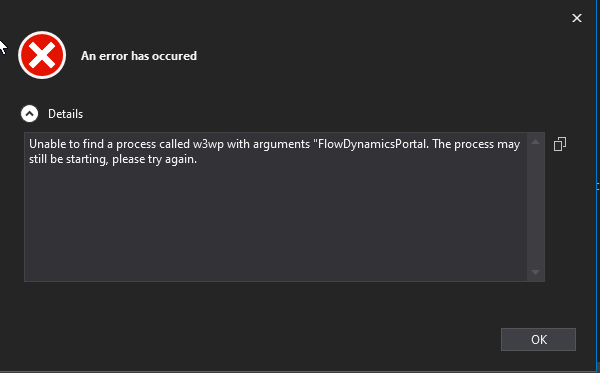
Restarted the app service multiple times, restart VS, computer; nothing is working.
Should also add the settings are enabled in Azure:
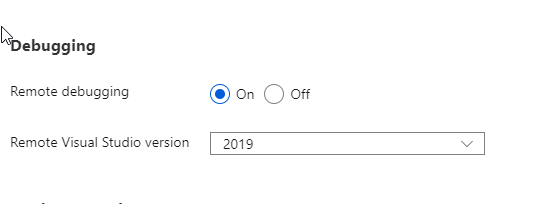
I am also seeing the same thing but with VS version 16.8.4 so it is not just the latest version. The workaround seems to work for me.
Same problem exists for 16.11.2
Clean Windows 10 + VS2019 Version 16.11.2 same issue. Workaround doesn't work
Hi Everyone,
Today I have solved this issue via In VS -> Debug -> Attach Process -> Given App Service URL with {Port} - > Login Pop up comes ->enter the app credentials and then ots working fine..
{PORT} : This number depends on Visual Studio version , in my case VS2019 ->4024
https://learn.microsoft.com/en-us/visualstudio/debugger/remote-debugger-port-assignments?view=vs-2019
If login Pop Up not comes up, please add below registry value for Visual studio registry
ShowCredentialsDialogOnAttachToProcessFailure dword 1
https://developercommunity.visualstudio.com/t/Inconsistent-failure-HRESULT-return-from/1490666
UserName & Password must be taken from Azure App Service Publish Profile.