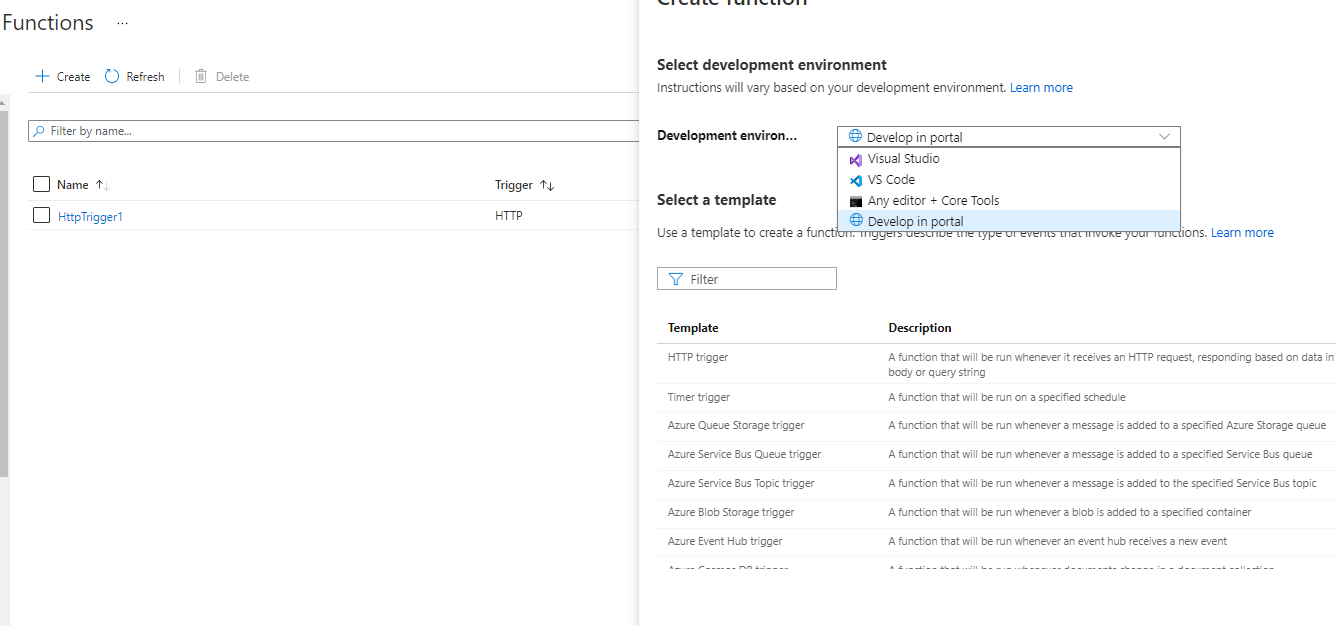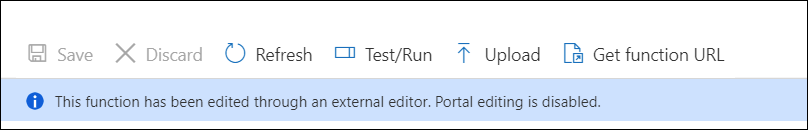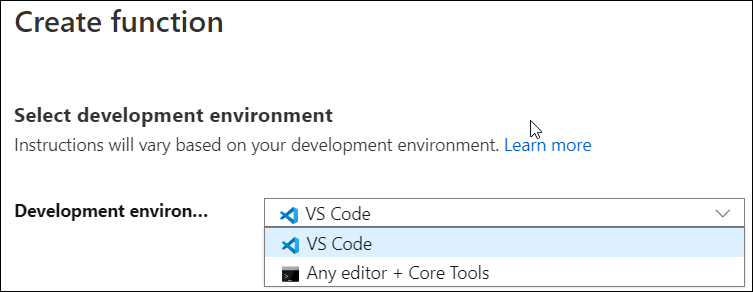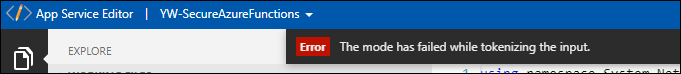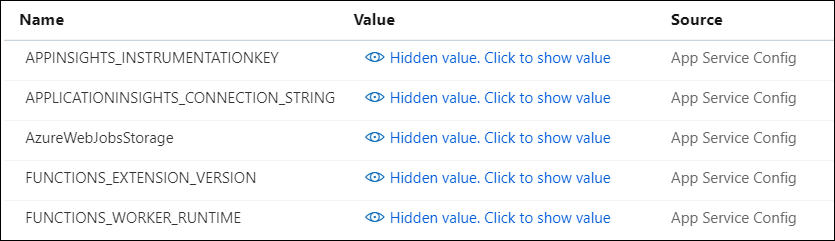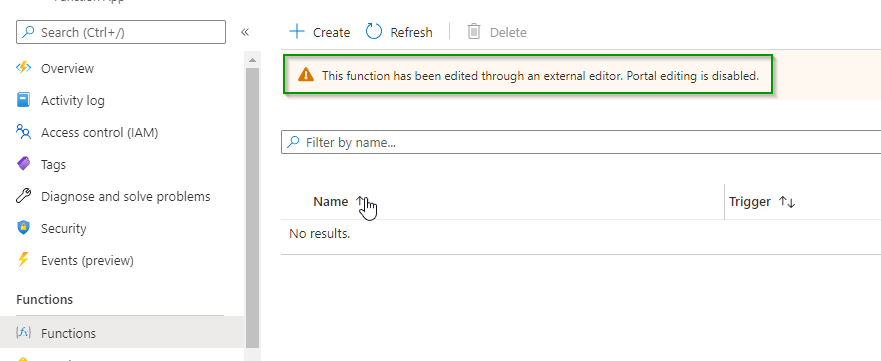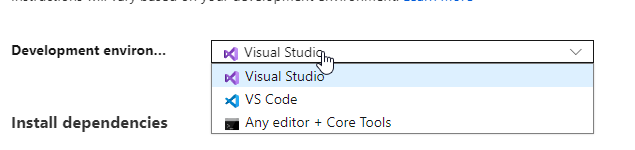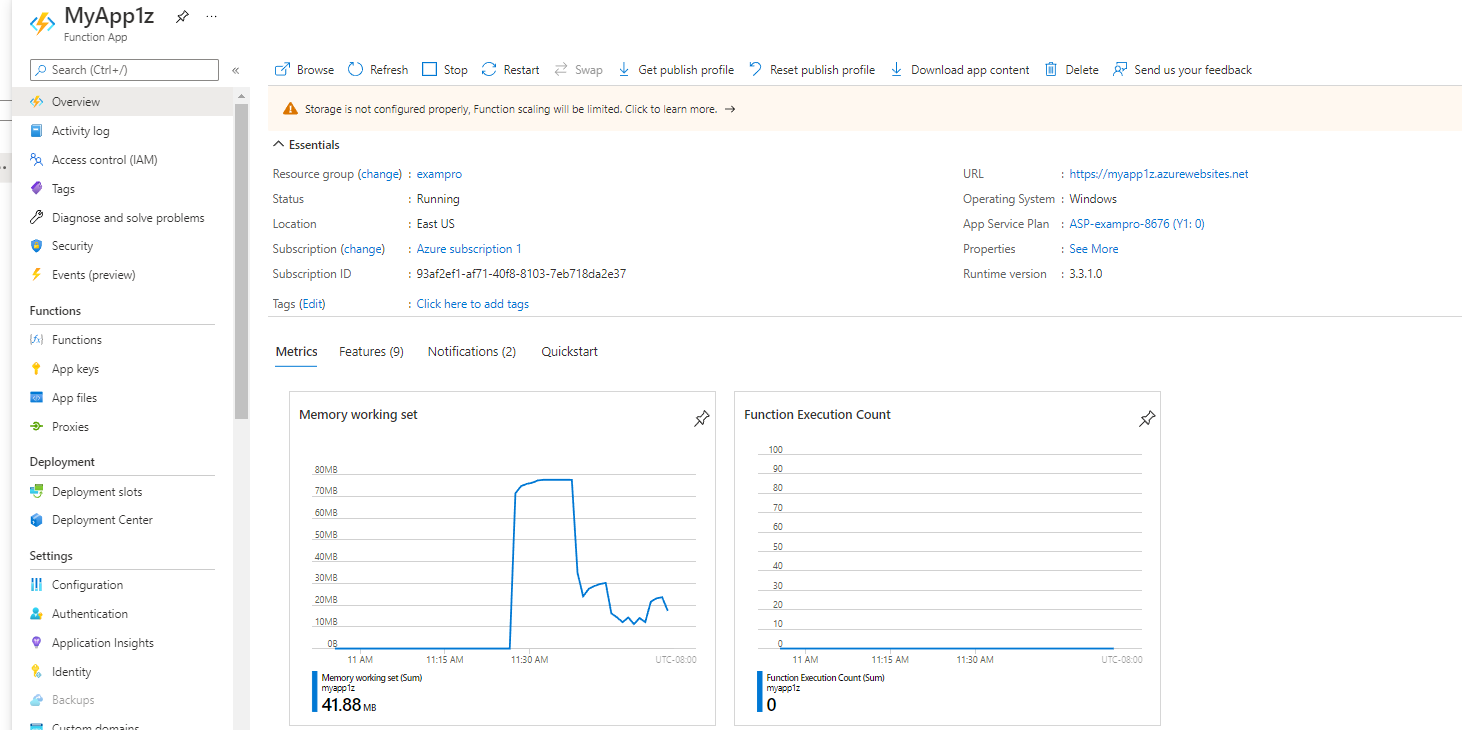Update 19/10:
The initial issue is already fixed but in case if someone has observed the error message in case of consumption or elastic-premium plan then please verify if WEBSITE_CONTENTAZUREFILECONNECTIONSTRING and WEBSITE_CONTENTSHARE setting is missing from the Configuration setting of your function app.
Please configure these two app settings according to File Shares in your Azure Storage Account.
The app-setting may not be present in the case when you are using local development.
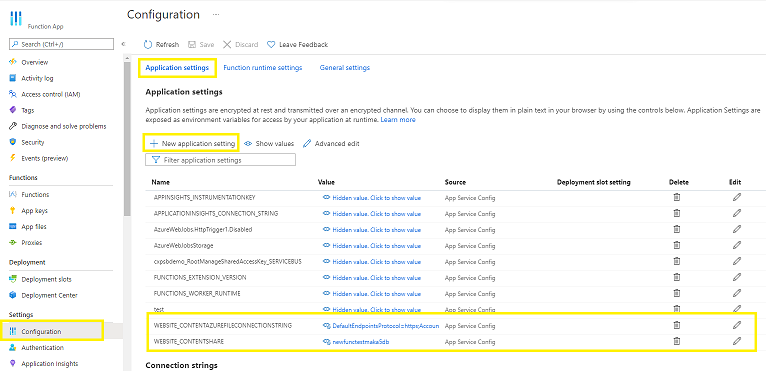
Update 9/7:
Team is rolling out the fix and will update the thread once the issue is fixed for Premium V2 function app Dedicated SKU.
@sasazelic @Pascal The issue is fixed now. I have tested the same at my end. Please verify and let me know if you are still facing the issue.
Update 9/6:
@sasazelic Thanks for sharing the details. It looks like not every combintion (SKU, language, operating system) supports the creation of function from azure portal.
When you click on Create under function blade it will list you the Development environment supported. If you see Develop in portal option in Development environment then only that combination is supported to be created in azure portal. I will get the confirmation from my team and will update the thread.