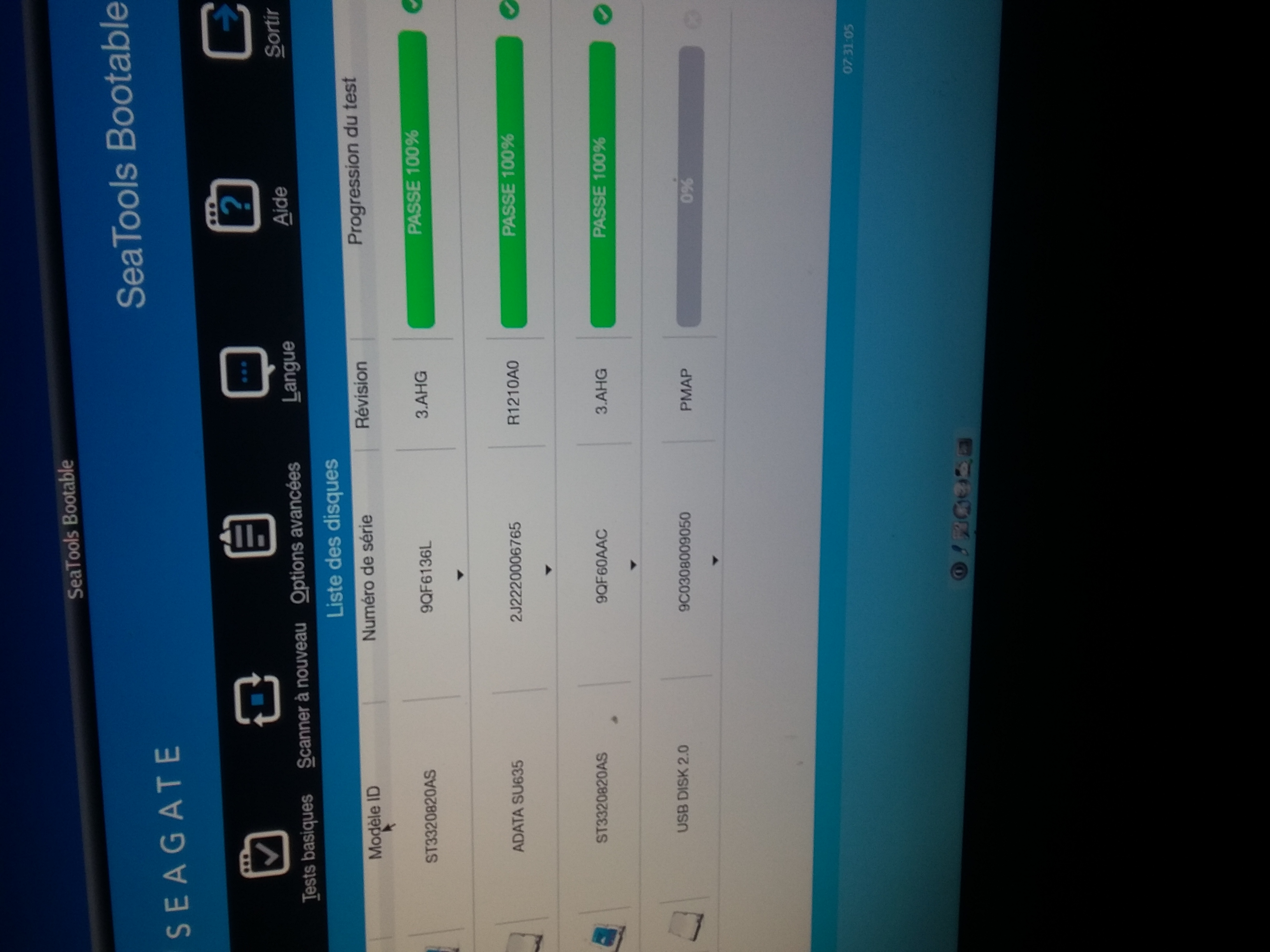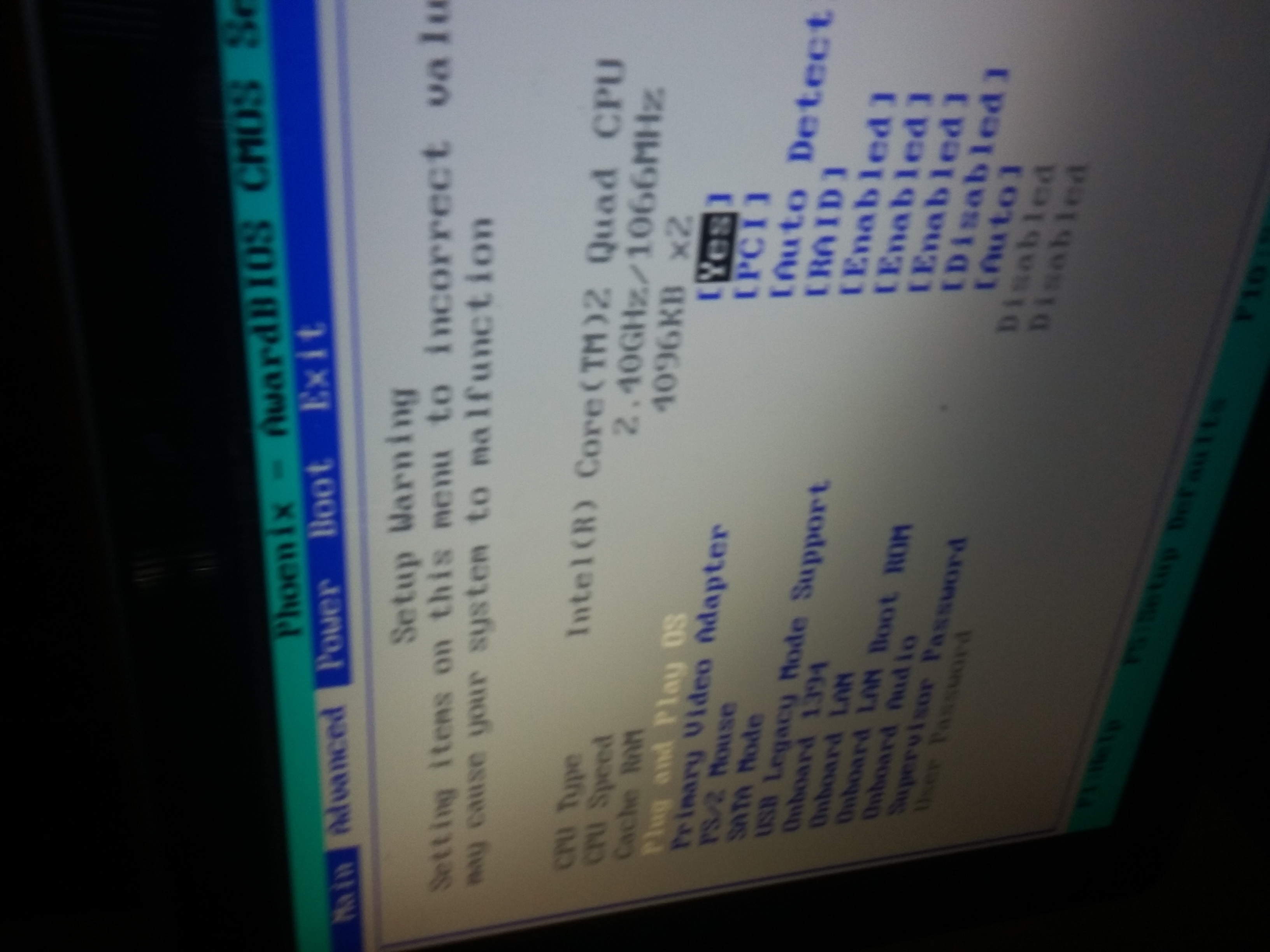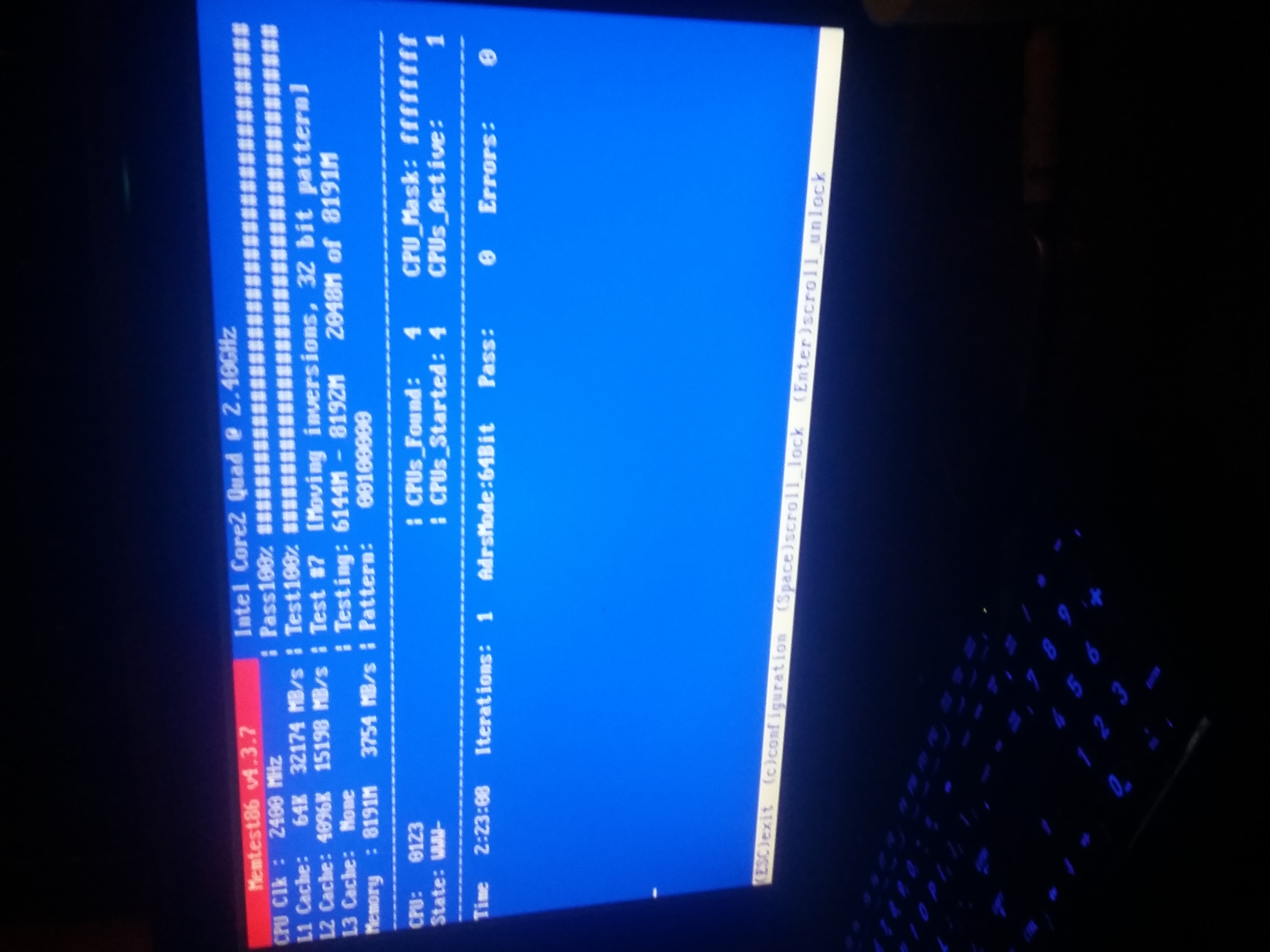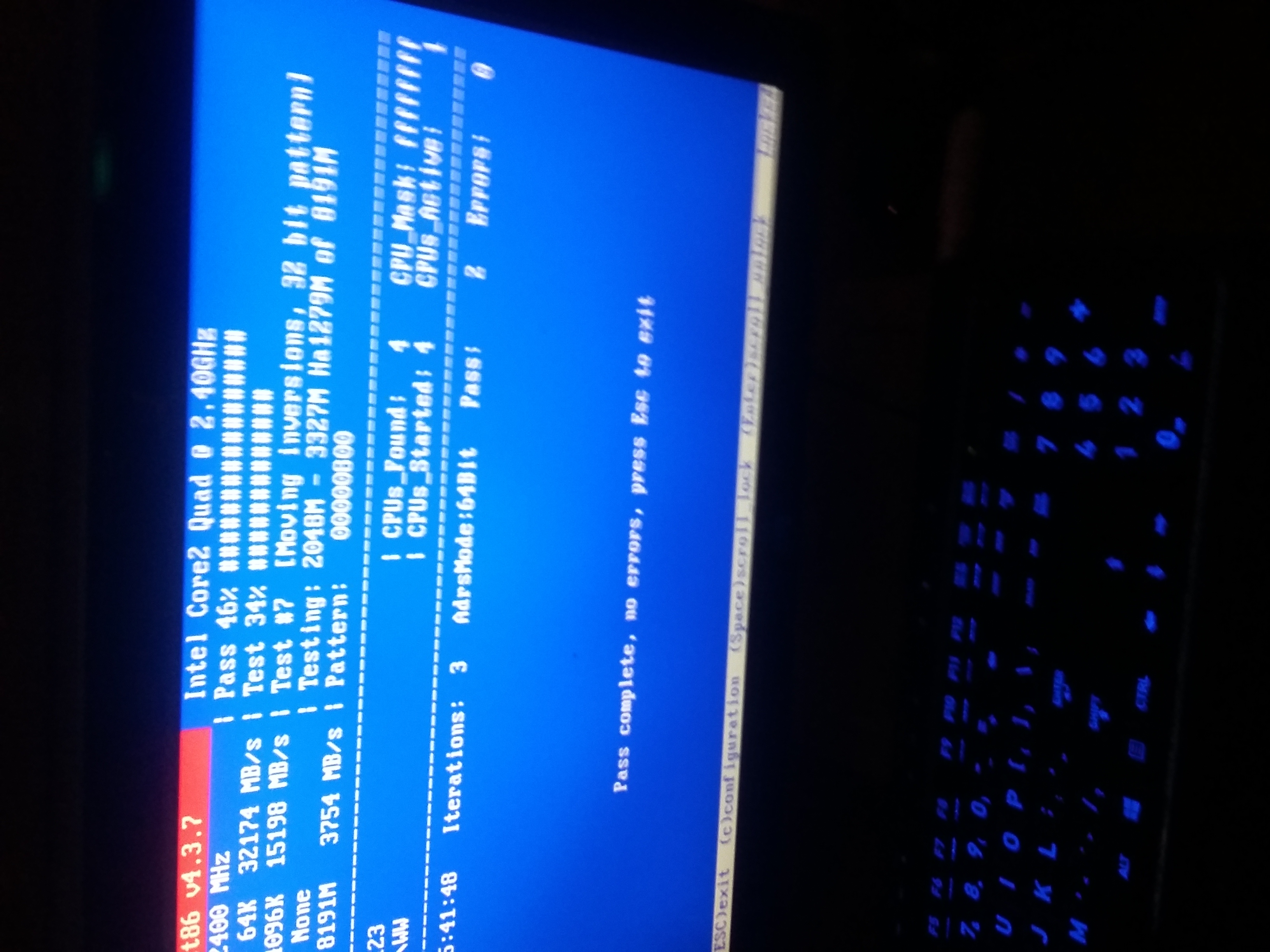Hello @GabTheScripter
I would like to suggest you to check below Troubleshooting steps.
- Turn off your PC and cleanup or remove one of RAM modules if you have multiple RAM modules.
- Unplug any devices connected to this PC other than mouse , keyboard and Monitor.
- Reset BIOS to default values.
- Boot using Windows installation disk and start command prompt and type below command. sfc /scannow
chkdsk C:/ /f /r
chkdsk D:/ /f /r DISM.exe /Online /Cleanup-image /Scanhealth DISM.exe /Online /Cleanup-image /Restorehealth
If the reply was helpful, please don’t forget to upvote or accept as answer.