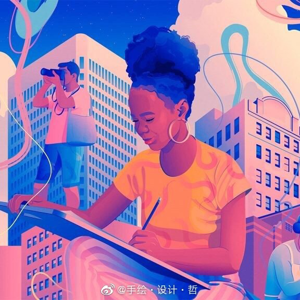A lot of users are complaining about the same problems, both with Ubuntu 19.10 and Mint 19.2. This is a known issue and doesn't seem to be anything specifically wrong with your machine.
Some users have had luck by clearing the cache folder:
rm -rf ~/.config/skypeforlinux/Cache/*
The only other way at the moment is to shut off Skype from within the "top" command from the terminal.
I know this doesn't solve your problem, but until the Linux distro is updated, it doesn't seem that there is a solid fix just yet. Sorry!