
I believe you might have tried multiple ways already but I will provide you with my two cent. I understand these little problems at the start of the day can cause much trouble . You also mention that you have tried the compatibility toolkit . However I am going to ask you to do a fresh install of the same using the latest windows Windows Assessment and Deployment Kit. Downloading the right windows ADK for your windows version is important . As you have mentioned you use win 10 pro 21H1 So please download the following version as listed below.
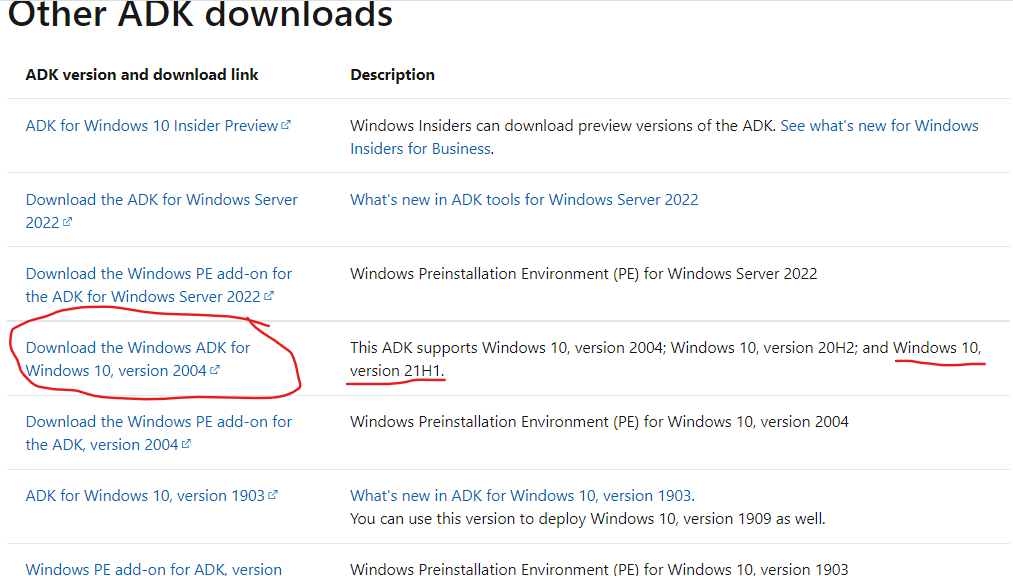
While installation , make sure you select Application compatibility tools along with everything that is selected by default. This will install the newest version which will be helpful as far as i think. Another way which is easy to try and should work is to select the executable and the dependent executables to run with administrator privileges. As you mention , UPS WorldShip software is something that is causing trouble. You can find out the executable name and try to change the properties for the exe file . Go to the installation location and find the exact executable for this program. Try to check "run this program as an administrator" and hot apply . Check if this works for you . Ideally this program should run in a UAC virtualized space. If this does not then something in the win 10 security might have changed. There are many new features like device guard , credential guard which employ security techniques which may block these kind of overrides sometimes. I do not know exactly about this in detail as its difficult to know all these settings for anyone and mostly some trial and error could fix this for you .
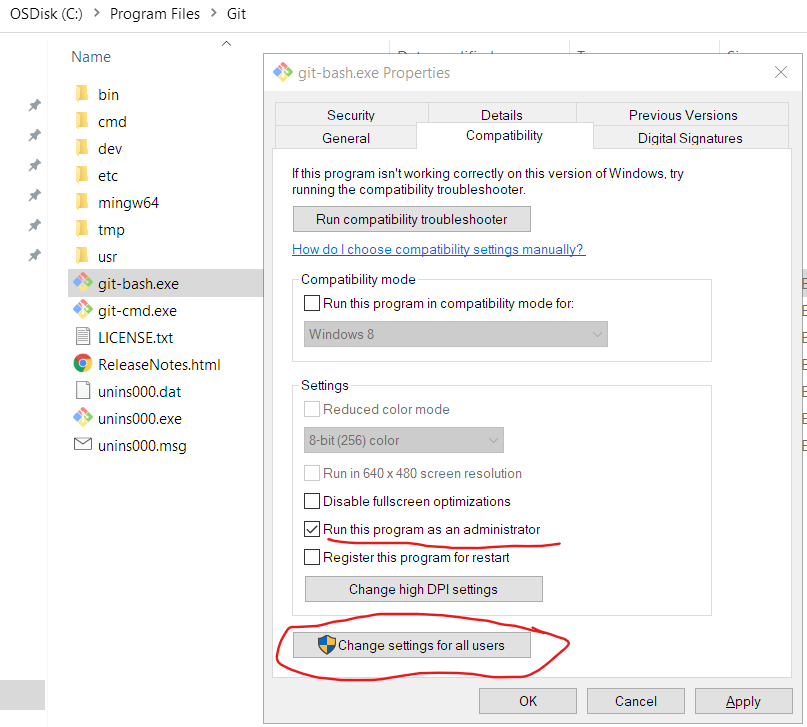
If you require to change the setting for all users logging onto the system then select the change settings for all users and see if that works. Hope one of the ways work for you . If this does not work and you find another solution , please do share with the community as it will be helpful for other members with similar issues.
Thank you.
----------------------------------------------------------------------------------------------------------------------------------------------------------
- Please don't forget to click on
 or upvote
or upvote  button whenever the information provided helps you. Original posters help the community find answers faster by identifying the correct answer. Here is how
button whenever the information provided helps you. Original posters help the community find answers faster by identifying the correct answer. Here is how - Want a reminder to come back and check responses? Here is how to subscribe to a notification
- If you are interested in joining the VM program and help shape the future of Q&A: Here is how you can be part of Q&A Volunteer Moderators