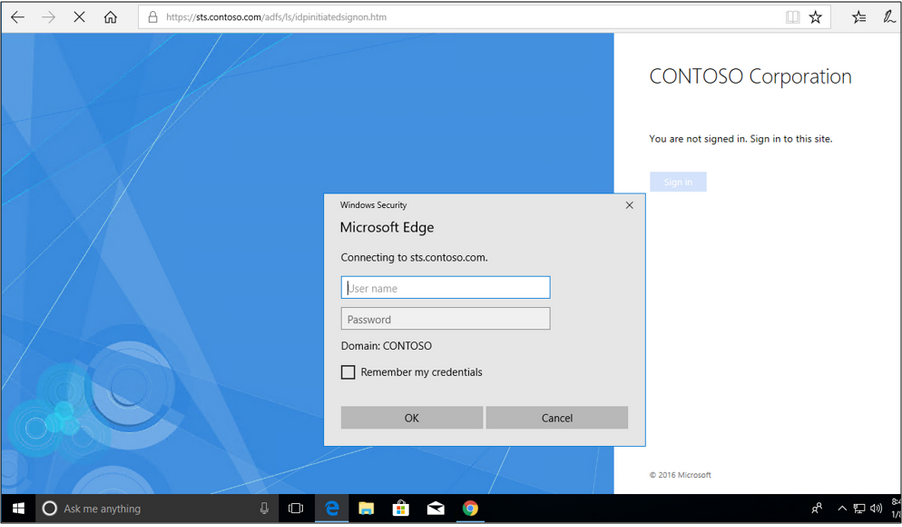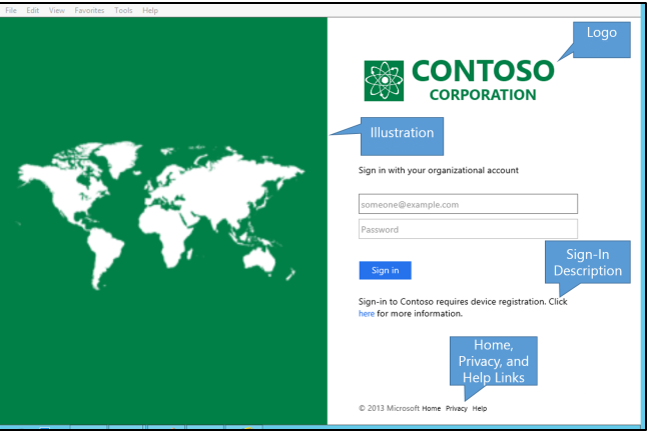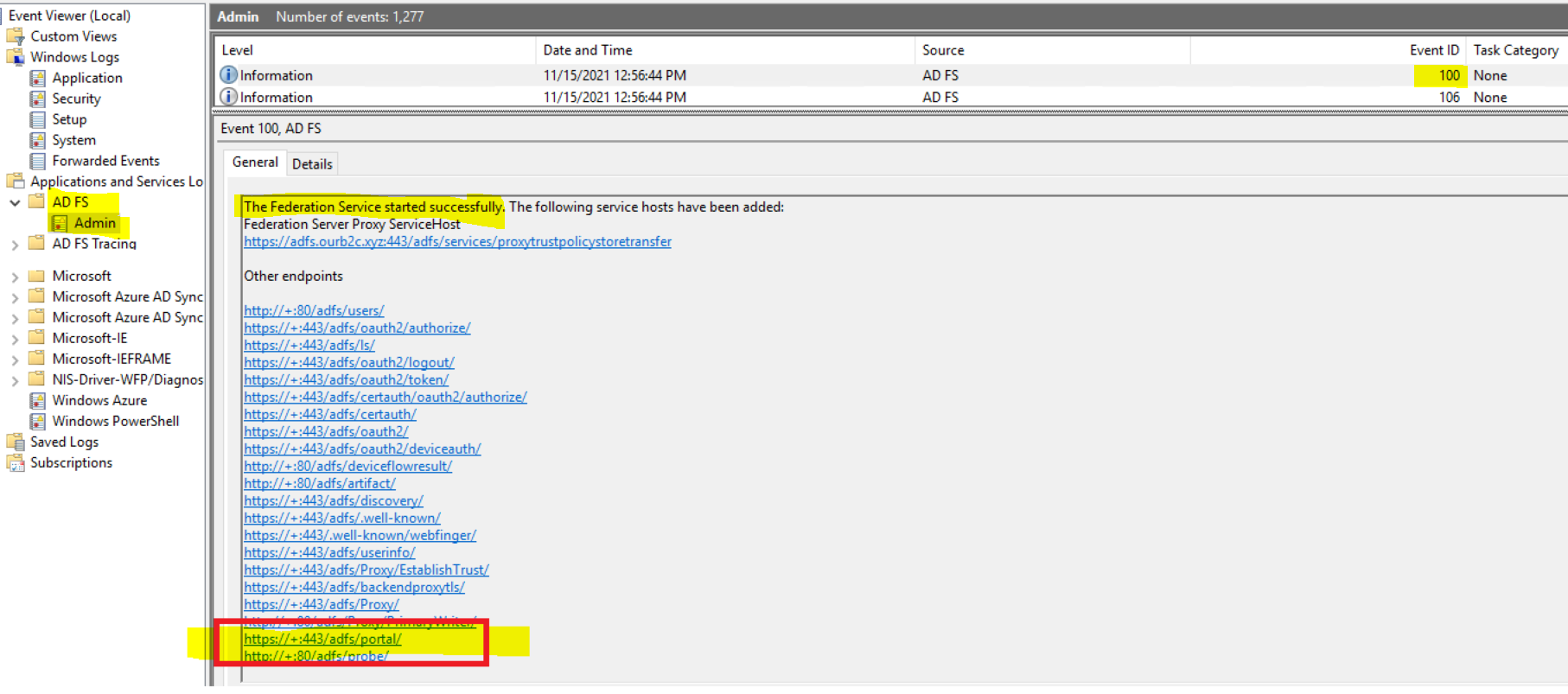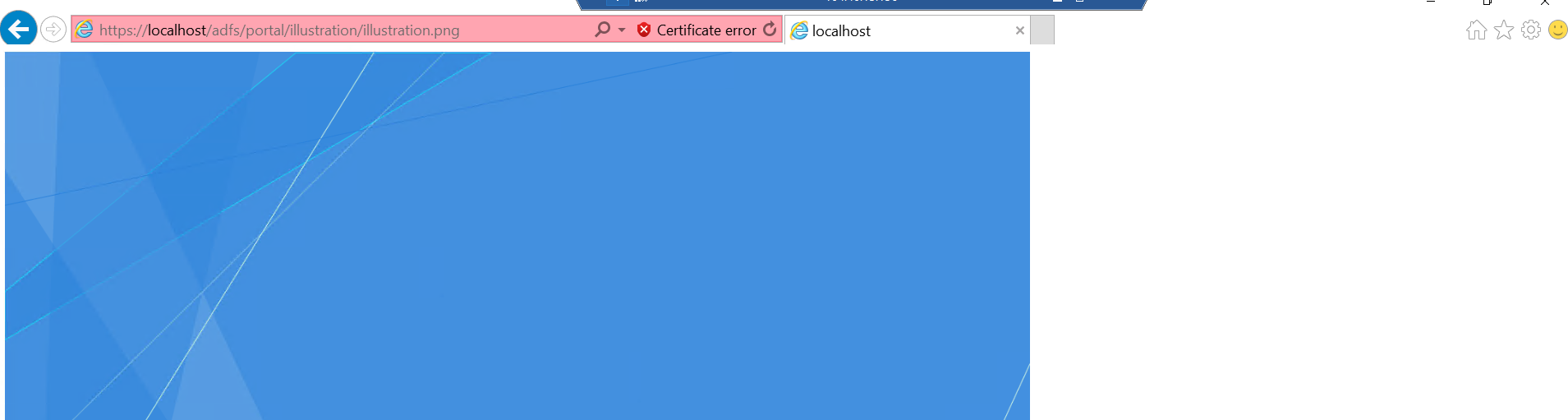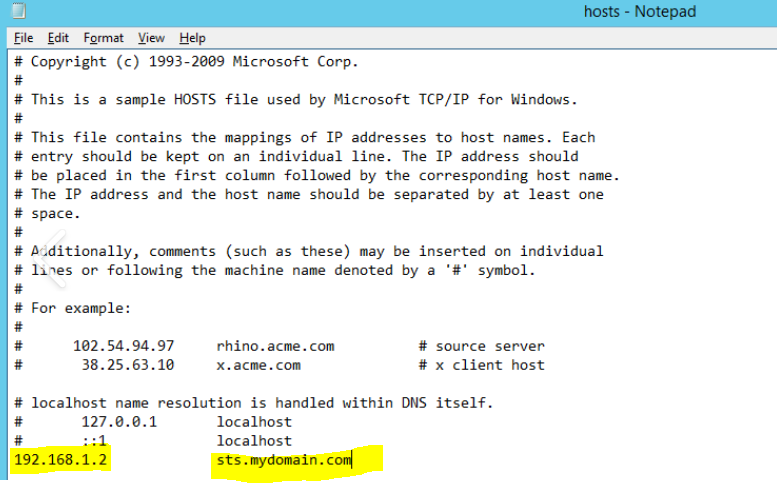Hello @Two Planker ,
I have been working on this thread with Vipul to replicate a few instances in my lab, and I would like to double-check the following points to ensure you observe something similar in your ADFS environment.
As you mentioned ADFS endpoints are built on http.sys engine, so there's no physical directory. To isolate the issue, try to restarting the ADFS service to ensure you see success event shown below for the https://+:443/adfs/portal/ endpoint.
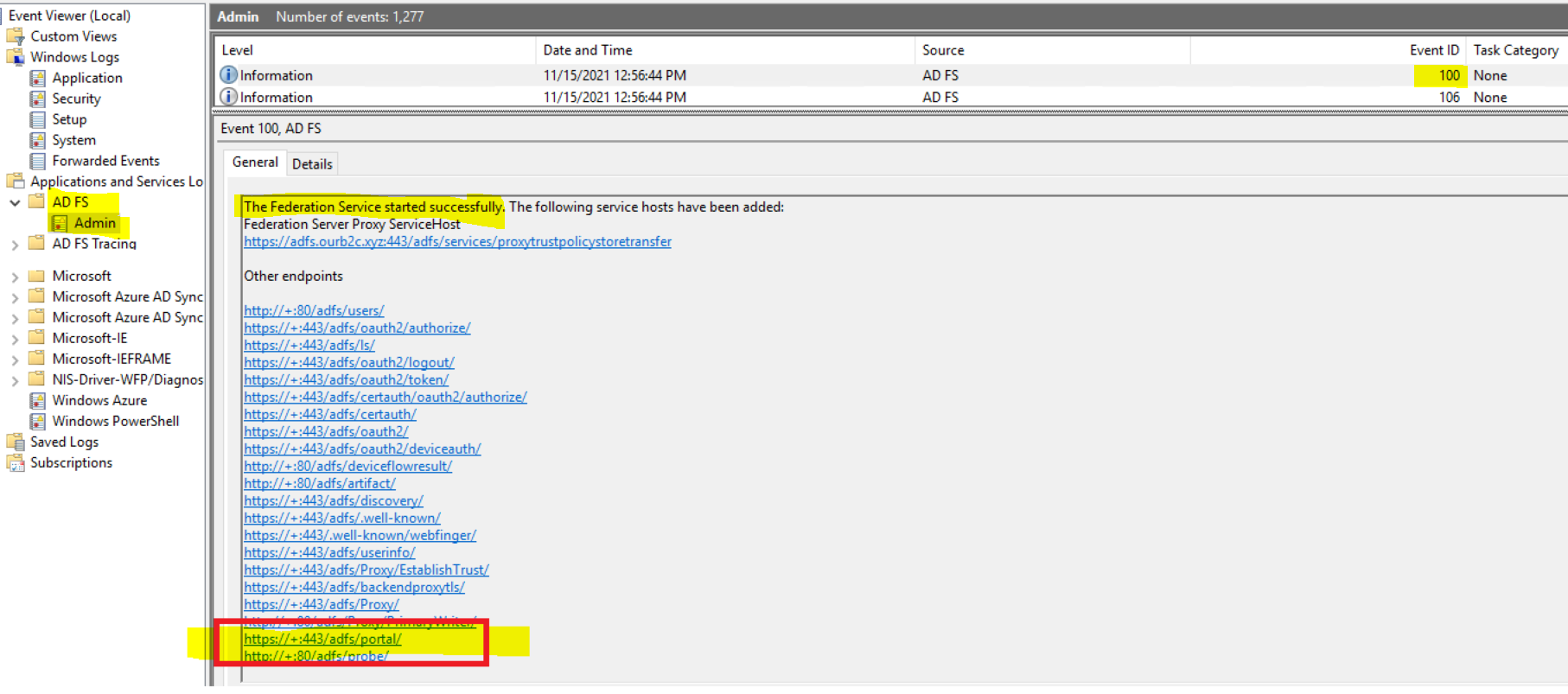
If you see success, then try accessing below /adfs/portal/ endpoint on the ADFS server to ensure the "illustration" image and style.css file are displayed on browser.
https://<adfsservername>.domain/adfs/portal/illustration/illustration.png
https://<adfsservername>.domain/adfs/portal/css/style.css
If you receive "HTTP 503 - The service is unavailable", then use localhost instead of <adfsservername>.domain name in the URL as shown below, by this way to ensure ADFS requests are served by same. When using localhost, you may receive a certificate warning, as shown below, but if you ignore the warning, the illustration image should load successfully.
https://localhost/adfs/portal/illustration/illustration.png
https://localhost/adfs/portal/css/style.css
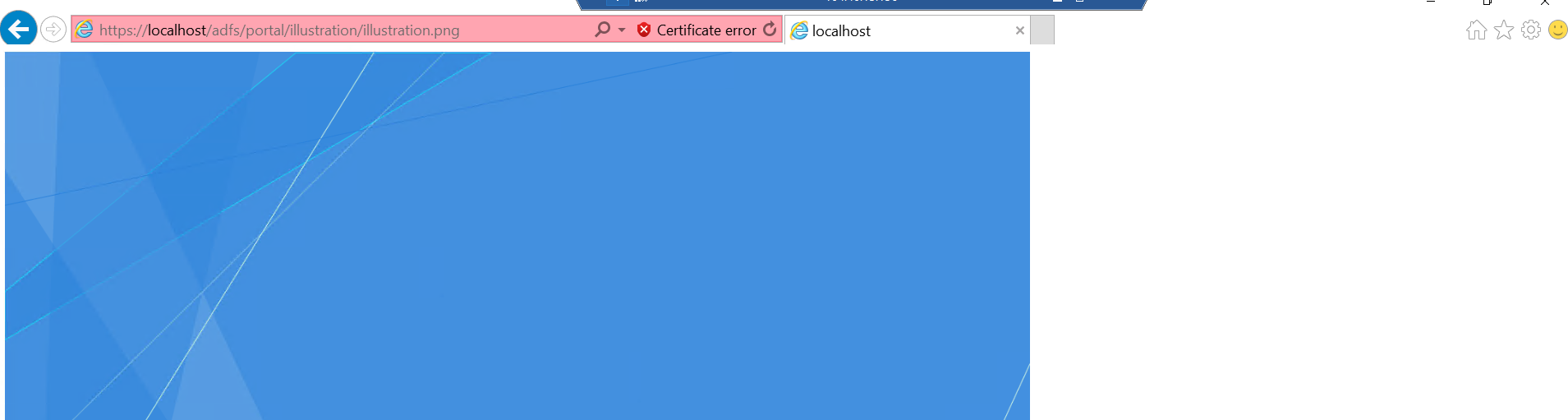
For example, if you have more than one ADFS instance in the farm, there is a chance that a request will be routed to any instance in the farm when you have a load balancer in place so to isolate the issue, try adding the IP address of a federation server to the hosts file as explained here and try reproducing the issue after restarting ADFS service and share screenshot of ADFS page outcome.
Hope this helps.
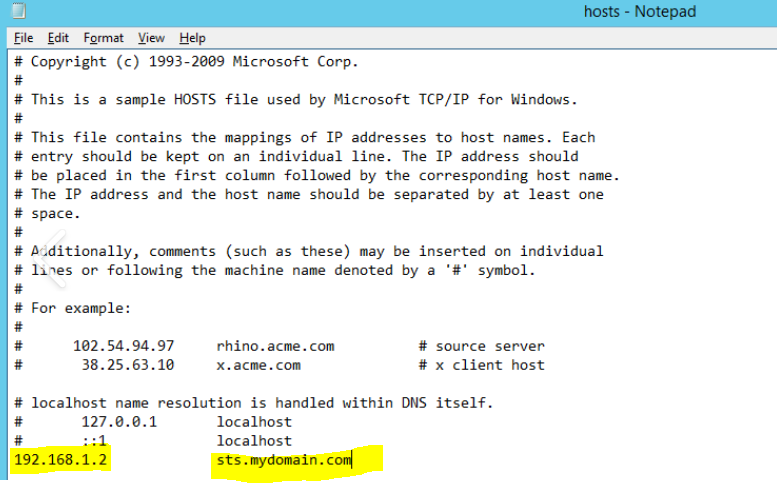
------
Please "Accept the answer" if the information helped you. This will help us and others in the community as well.