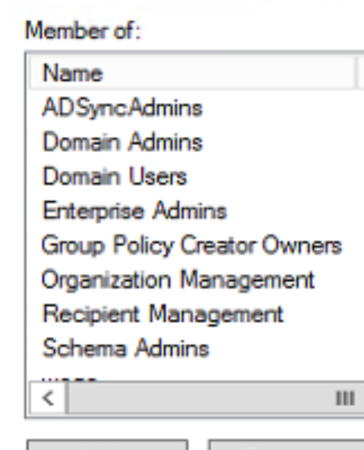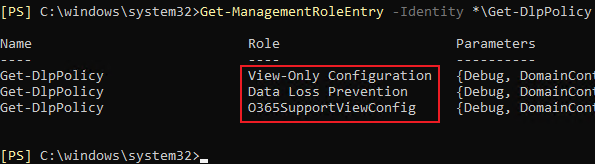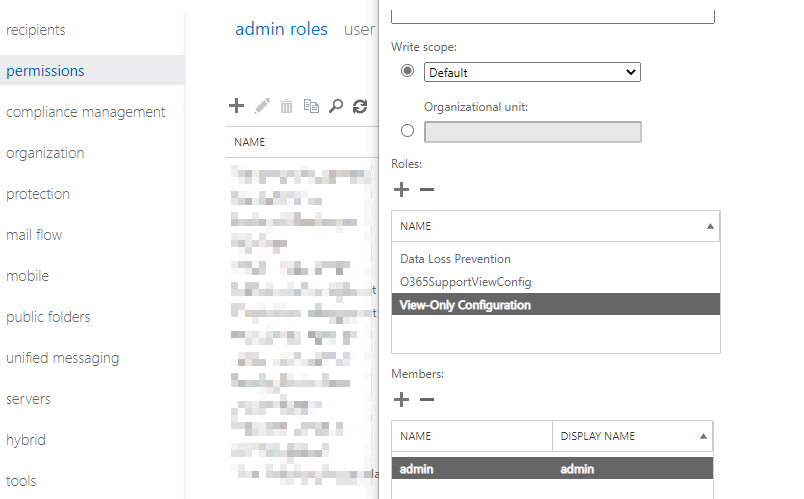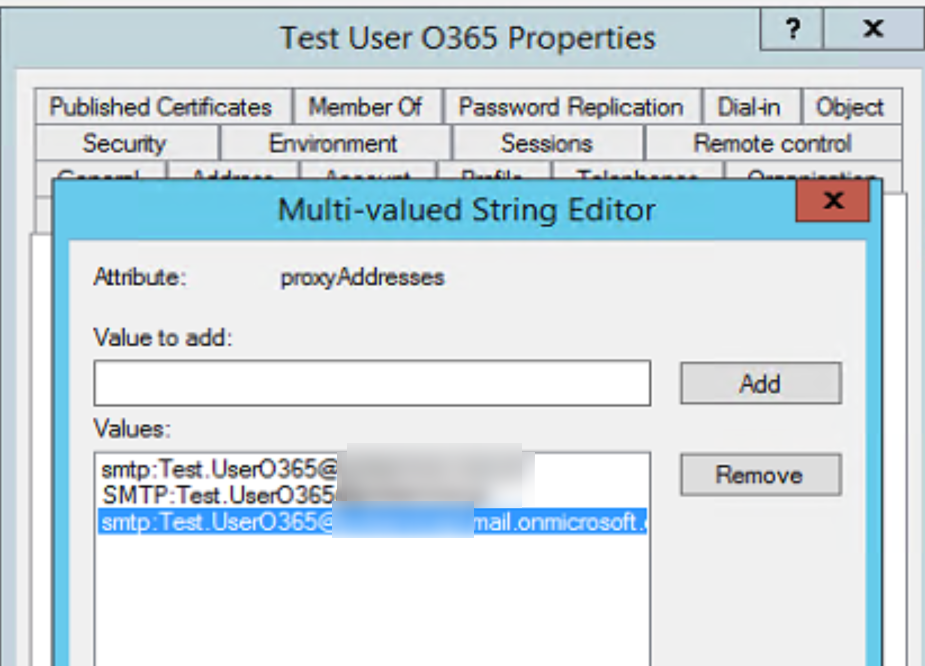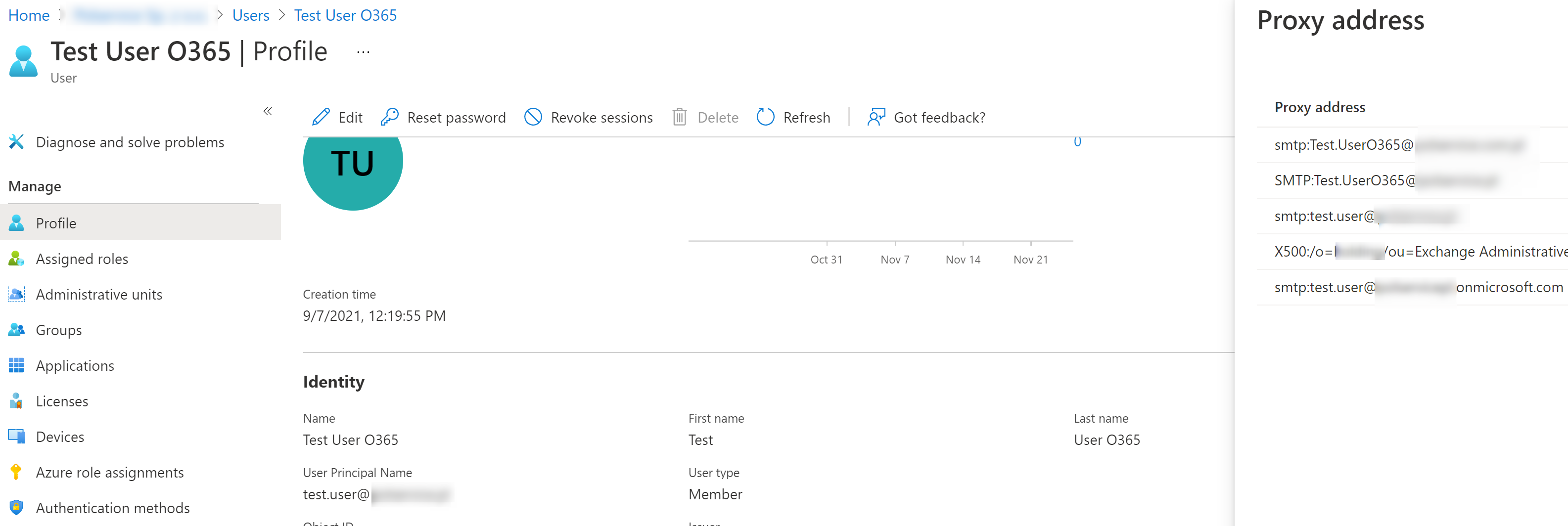From this article we can know that this error occurs if objects can't be copied over from on-premises to cloud.
Please verify you have the correct Management Role assigned to your account.
From this error message, we can know there lack of permissions for your account, so I would suggest you assign permissions below to this local AD account(Needed permission for Exchange on-premises administrator):
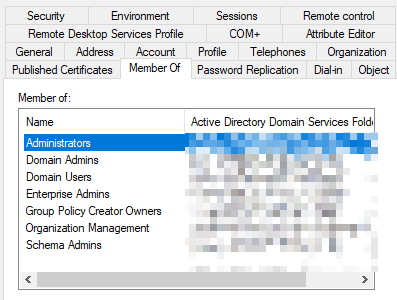
I also suggest you install AAD Connect before running HCW.
If the answer is helpful, please click "Accept Answer" and kindly upvote it. If you have extra questions about this answer, please click "Comment".
Note: Please follow the steps in our documentation to enable e-mail notifications if you want to receive the related email notification for this thread.