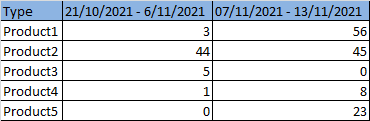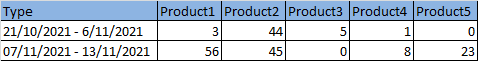Hello @Arul Karthic ,
Thanks for the question and using MS Q&A platform.
You could achieve your requirement using unpivot and pivot activity.

Source data :
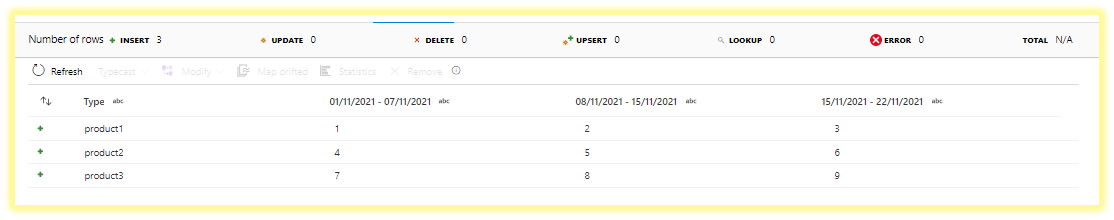
Unpivot Action
You can configure the Unpivot Action as below :
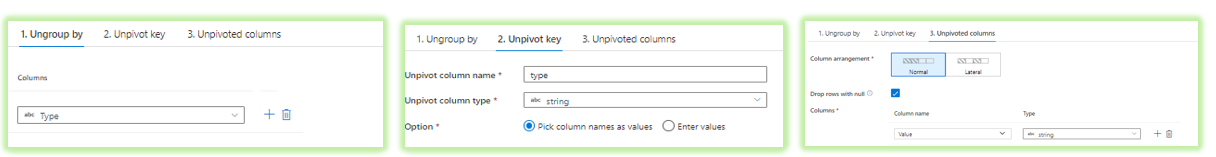
Ungroup By : Type
This is the Type Column from the source. Note the upper case 'T 'in Type.
UnPivot Key : type
This is new column name - I saw in your example you had type in both scenario. So I continued to have the same. Alternatively, you could provide a diff name - like date etc. to avoid confusion
Unpivoted Columns: Value
Value is the name I have given at my end with String as the datatype.
You are converting the data in the format date:product:value
Output of the Unpivot Action
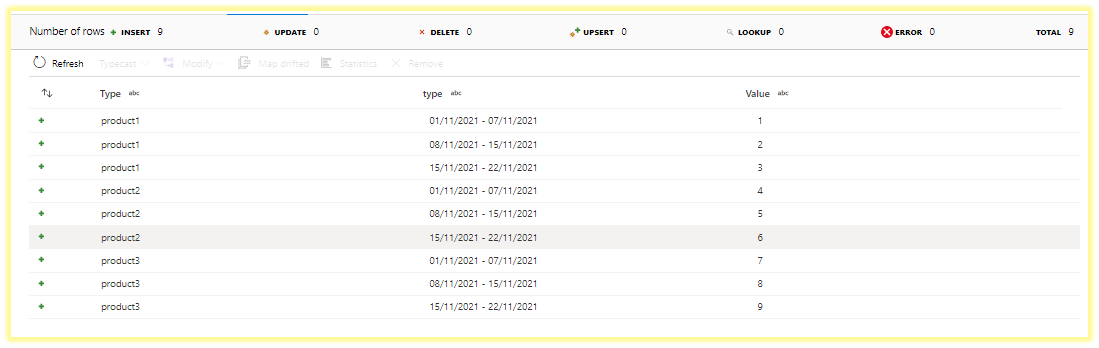
Pivot Action
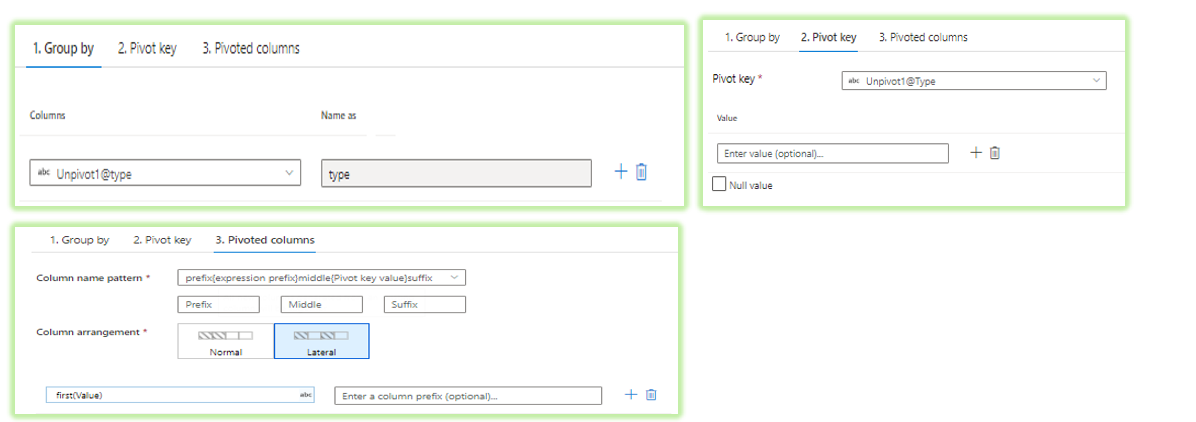
Group By : Unpivot1@type
This is the Unpivot Key we used in the previous step (t - lower case)
Pivot Key : Unpivot1@type
Pivoted Columns : first(Value)
Output of Pivot :
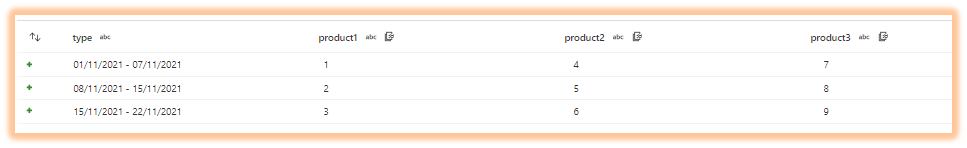
Hope this will help. Please let us know if any further queries.
------------------------------
- Please don't forget to click on
 or upvote
or upvote  button whenever the information provided helps you. Original posters help the community find answers faster by identifying the correct answer. Here is how
button whenever the information provided helps you. Original posters help the community find answers faster by identifying the correct answer. Here is how - Want a reminder to come back and check responses? Here is how to subscribe to a notification
- If you are interested in joining the VM program and help shape the future of Q&A: Here is how you can be part of Q&A Volunteer Moderators