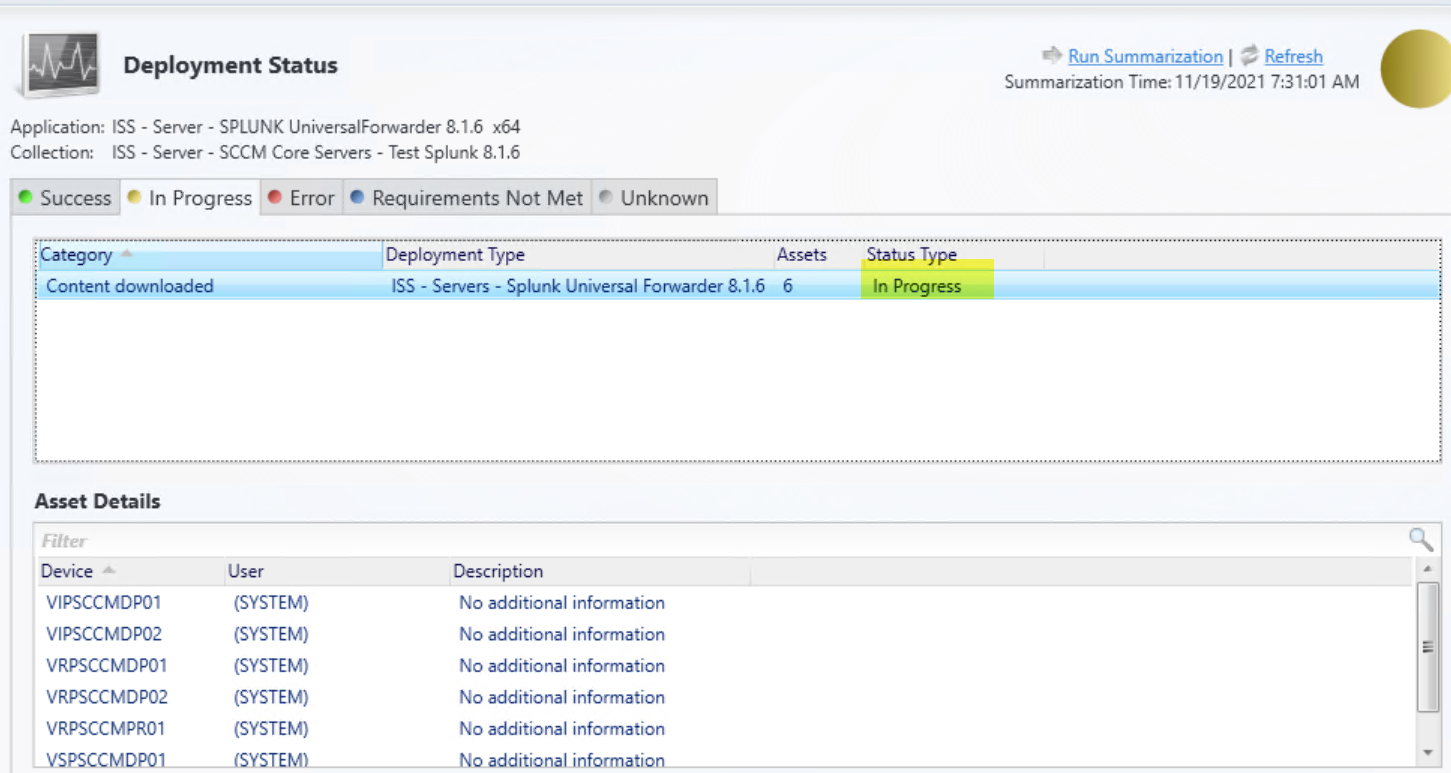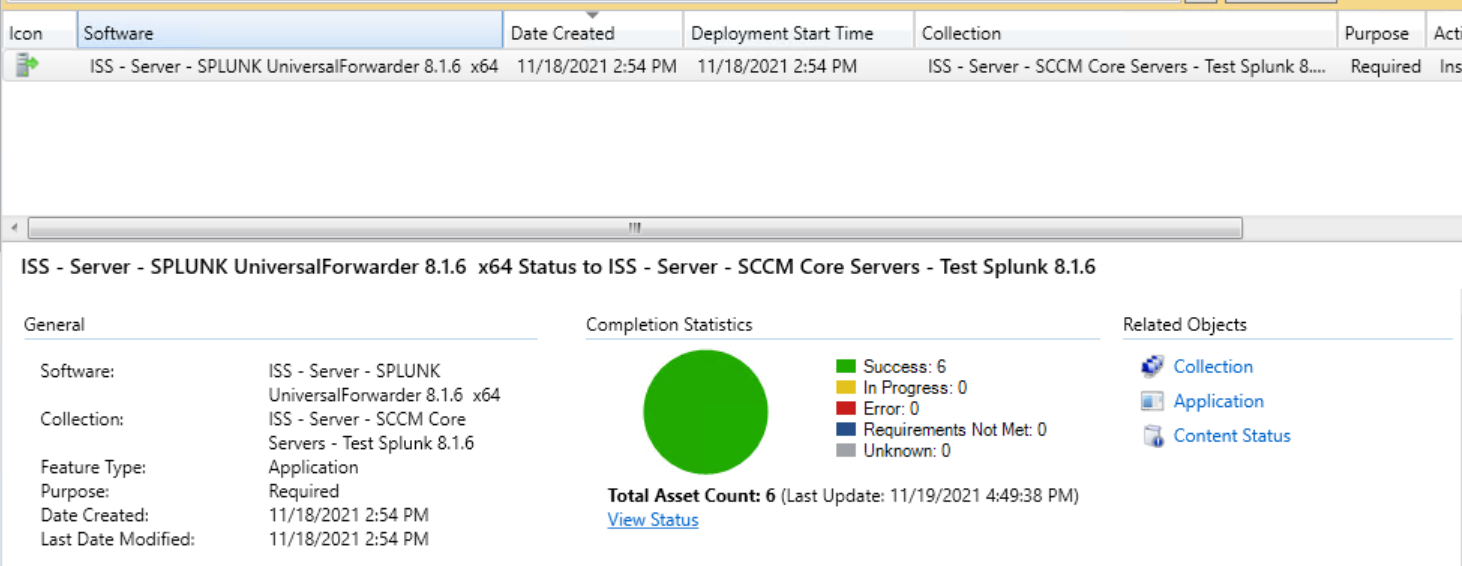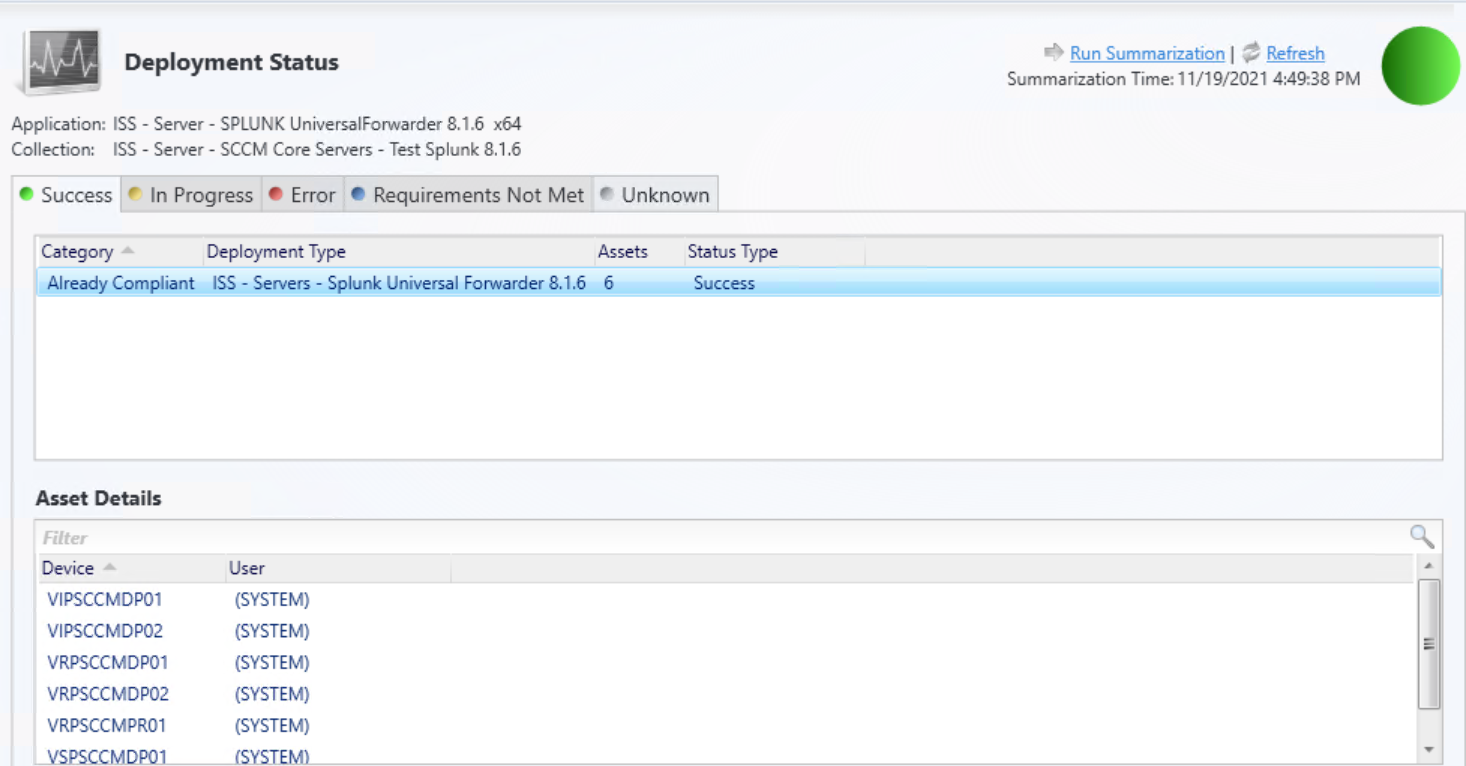Second logs when the script runs manually...
=== Verbose logging started: 11/18/2021 15:45:05 Build type: SHIP UNICODE 5.00.10011.00 Calling process: C:\Windows\system32\msiexec.exe ===
MSI (c) (AC:E4) [15:45:05:312]: Resetting cached policy values
MSI (c) (AC:E4) [15:45:05:312]: Machine policy value 'Debug' is 0
MSI (c) (AC:E4) [15:45:05:312]: ******* RunEngine:
******* Product: C:\Windows\ccmcache\s\splunkforwarder-8.1.6-c1a0dd183ee5-x64-release.msi
******* Action:
******* CommandLine: **********
MSI (c) (AC:E4) [15:45:05:313]: Client-side and UI is none or basic: Running entire install on the server.
MSI (c) (AC:E4) [15:45:05:313]: Grabbed execution mutex.
MSI (c) (AC:E4) [15:45:05:354]: Cloaking enabled.
MSI (c) (AC:E4) [15:45:05:354]: Attempting to enable all disabled privileges before calling Install on Server
MSI (c) (AC:E4) [15:45:05:357]: Incrementing counter to disable shutdown. Counter after increment: 0
MSI (s) (F4:20) [15:45:05:368]: Running installation inside multi-package transaction C:\Windows\ccmcache\s\splunkforwarder-8.1.6-c1a0dd183ee5-x64-release.msi
MSI (s) (F4:20) [15:45:05:368]: Grabbed execution mutex.
MSI (s) (F4:A0) [15:45:05:372]: Resetting cached policy values
MSI (s) (F4:A0) [15:45:05:372]: Machine policy value 'Debug' is 0
MSI (s) (F4:A0) [15:45:05:372]: ******* RunEngine:
******* Product: C:\Windows\ccmcache\s\splunkforwarder-8.1.6-c1a0dd183ee5-x64-release.msi
******* Action:
******* CommandLine: **********
MSI (s) (F4:A0) [15:45:05:373]: Machine policy value 'DisableUserInstalls' is 0
MSI (s) (F4:A0) [15:45:05:375]: Note: 1: 2203 2: C:\Windows\Installer\inprogressinstallinfo.ipi 3: -2147287038
MSI (s) (F4:A0) [15:45:05:380]: SRSetRestorePoint skipped for this transaction.
MSI (s) (F4:A0) [15:45:05:382]: MSCOREE not loaded loading copy from system32
MSI (s) (F4:A0) [15:45:05:395]: End dialog not enabled
MSI (s) (F4:A0) [15:45:05:395]: Original package ==> C:\Windows\ccmcache\s\splunkforwarder-8.1.6-c1a0dd183ee5-x64-release.msi
MSI (s) (F4:A0) [15:45:05:395]: Package we're running from ==> C:\Windows\Installer\2e9fe36c.msi
MSI (s) (F4:A0) [15:45:05:399]: APPCOMPAT: Uninstall Flags override found.
MSI (s) (F4:A0) [15:45:05:399]: APPCOMPAT: Uninstall VersionNT override found.
MSI (s) (F4:A0) [15:45:05:399]: APPCOMPAT: Uninstall ServicePackLevel override found.
MSI (s) (F4:A0) [15:45:05:399]: APPCOMPAT: looking for appcompat database entry with ProductCode '{1F0EA823-12FF-4298-9C82-FCD86CABD59B}'.
MSI (s) (F4:A0) [15:45:05:399]: APPCOMPAT: no matching ProductCode found in database.
MSI (s) (F4:A0) [15:45:05:407]: Machine policy value 'DisablePatch' is 0
MSI (s) (F4:A0) [15:45:05:407]: Machine policy value 'AllowLockdownPatch' is 0
MSI (s) (F4:A0) [15:45:05:407]: Machine policy value 'DisableLUAPatching' is 0
MSI (s) (F4:A0) [15:45:05:407]: Machine policy value 'DisableFlyWeightPatching' is 0
MSI (s) (F4:A0) [15:45:05:408]: APPCOMPAT: looking for appcompat database entry with ProductCode '{1F0EA823-12FF-4298-9C82-FCD86CABD59B}'.
MSI (s) (F4:A0) [15:45:05:408]: APPCOMPAT: no matching ProductCode found in database.
MSI (s) (F4:A0) [15:45:05:408]: Transforms are not secure.
MSI (s) (F4:A0) [15:45:05:408]: PROPERTY CHANGE: Adding MsiLogFileLocation property. Its value is 'C:\Users\rmppqx\AppData\Local\Temp/Splunk_Universal_Forwarder_install.log'.
MSI (s) (F4:A0) [15:45:05:408]: Command Line: AGREETOLICENSE=Yes USERNAME=ad\rmppqx PASSWORD=yyyyyyyy INSTALLDIR=C:\Program Files\SplunkUniversalForwarder SERVICESTARTTYPE=auto DEPLOYMENT_SERVER=lopsplkap02.xxxxxxxxx.yyyyyyyy.zzzzzzzz:8089 CURRENTDIRECTORY=C:\Windows\system32 CLIENTUILEVEL=3 CLIENTPROCESSID=6316
MSI (s) (F4:A0) [15:45:05:408]: PROPERTY CHANGE: Adding PackageCode property. Its value is '{2055C5CA-560E-4EB0-9EAE-6B9D4E75CCA9}'.
MSI (s) (F4:A0) [15:45:05:408]: Product Code passed to Engine.Initialize: '{1F0EA823-12FF-4298-9C82-FCD86CABD59B}'
MSI (s) (F4:A0) [15:45:05:408]: Product Code from property table before transforms: '{1F0EA823-12FF-4298-9C82-FCD86CABD59B}'
MSI (s) (F4:A0) [15:45:05:408]: Product Code from property table after transforms: '{1F0EA823-12FF-4298-9C82-FCD86CABD59B}'
MSI (s) (F4:A0) [15:45:05:408]: Product registered: entering maintenance mode
MSI (s) (F4:A0) [15:45:05:408]: Determined that existing product (either this product or the product being upgraded with a patch) is installed per-machine.
MSI (s) (F4:A0) [15:45:05:408]: Product {1F0EA823-12FF-4298-9C82-FCD86CABD59B} is admin assigned: LocalSystem owns the publish key.
MSI (s) (F4:A0) [15:45:05:408]: Product {1F0EA823-12FF-4298-9C82-FCD86CABD59B} is managed.
MSI (s) (F4:A0) [15:45:05:408]: MSI_LUA: Credential prompt not required, user is an admin
MSI (s) (F4:A0) [15:45:05:408]: PROPERTY CHANGE: Adding ProductState property. Its value is '5'.
MSI (s) (F4:A0) [15:45:05:408]: PROPERTY CHANGE: Adding ProductToBeRegistered property. Its value is '1'.
MSI (s) (F4:A0) [15:45:05:409]: Entering CMsiConfigurationManager::SetLastUsedSource.
MSI (s) (F4:A0) [15:45:05:410]: Specifed source is already in a list.
MSI (s) (F4:A0) [15:45:05:410]: User policy value 'SearchOrder' is 'nmu'
MSI (s) (F4:A0) [15:45:05:410]: Machine policy value 'DisableBrowse' is 0
MSI (s) (F4:A0) [15:45:05:410]: Machine policy value 'AllowLockdownBrowse' is 0
MSI (s) (F4:A0) [15:45:05:410]: Adding new sources is allowed.
MSI (s) (F4:A0) [15:45:05:410]: Package name retrieved from configuration data: 'splunkforwarder-8.1.6-c1a0dd183ee5-x64-release.msi'
MSI (s) (F4:A0) [15:45:05:410]: Note: 1: 2205 2: 3: Error
MSI (s) (F4:A0) [15:45:05:411]: Note: 1: 2262 2: AdminProperties 3: -2147287038
MSI (s) (F4:A0) [15:45:05:411]: Machine policy value 'DisableMsi' is 1
MSI (s) (F4:A0) [15:45:05:412]: Machine policy value 'AlwaysInstallElevated' is 0
MSI (s) (F4:A0) [15:45:05:412]: User policy value 'AlwaysInstallElevated' is 0
MSI (s) (F4:A0) [15:45:05:412]: Product {1F0EA823-12FF-4298-9C82-FCD86CABD59B} is admin assigned: LocalSystem owns the publish key.
MSI (s) (F4:A0) [15:45:05:412]: Product {1F0EA823-12FF-4298-9C82-FCD86CABD59B} is managed.
MSI (s) (F4:A0) [15:45:05:412]: Running product '{1F0EA823-12FF-4298-9C82-FCD86CABD59B}' with elevated privileges: Product is assigned.
MSI (s) (F4:A0) [15:45:05:412]: PROPERTY CHANGE: Modifying AGREETOLICENSE property. Its current value is 'No'. Its new value: 'Yes'.
MSI (s) (F4:A0) [15:45:05:412]: PROPERTY CHANGE: Adding USERNAME property. Its value is 'ad\rmppqx'.
MSI (s) (F4:A0) [15:45:05:412]: PROPERTY CHANGE: Adding PASSWORD property. Its value is 'yyyyyyyy'.
MSI (s) (F4:A0) [15:45:05:412]: PROPERTY CHANGE: Adding INSTALLDIR property. Its value is 'C:\Program Files\SplunkUniversalForwarder'.
MSI (s) (F4:A0) [15:45:05:412]: PROPERTY CHANGE: Adding DEPLOYMENT_SERVER property. Its value is 'lopsplkap02.xxxxxxxxx.yyyyyyyy.zzzzzzzz:8089'.
MSI (s) (F4:A0) [15:45:05:412]: PROPERTY CHANGE: Adding CURRENTDIRECTORY property. Its value is 'C:\Windows\system32'.
MSI (s) (F4:A0) [15:45:05:412]: PROPERTY CHANGE: Adding CLIENTUILEVEL property. Its value is '3'.
MSI (s) (F4:A0) [15:45:05:412]: PROPERTY CHANGE: Adding CLIENTPROCESSID property. Its value is '6316'.
MSI (s) (F4:A0) [15:45:05:412]: Machine policy value 'DisableAutomaticApplicationShutdown' is 0
MSI (s) (F4:A0) [15:45:05:412]: RESTART MANAGER: Disabled by MSIRESTARTMANAGERCONTROL property; Windows Installer will use the built-in FilesInUse functionality.
MSI (s) (F4:A0) [15:45:05:412]: PROPERTY CHANGE: Adding MsiSystemRebootPending property. Its value is '1'.
MSI (s) (F4:A0) [15:45:05:412]: TRANSFORMS property is now:
MSI (s) (F4:A0) [15:45:05:412]: PROPERTY CHANGE: Adding PRODUCTLANGUAGE property. Its value is '1033'.
MSI (s) (F4:A0) [15:45:05:412]: PROPERTY CHANGE: Adding VersionDatabase property. Its value is '200'.
MSI (s) (F4:A0) [15:45:05:414]: SHELL32::SHGetFolderPath returned: C:\Users\xxxxxxxxx\AppData\Roaming
MSI (s) (F4:A0) [15:45:05:415]: SHELL32::SHGetFolderPath returned: C:\Users\xxxxxxxxx\Favorites
MSI (s) (F4:A0) [15:45:05:417]: SHELL32::SHGetFolderPath returned: C:\Users\xxxxxxxxx\AppData\Roaming\Microsoft\Windows\Network Shortcuts
MSI (s) (F4:A0) [15:45:05:418]: SHELL32::SHGetFolderPath returned: C:\Users\xxxxxxxxx\Documents
MSI (s) (F4:A0) [15:45:05:420]: SHELL32::SHGetFolderPath returned: C:\Users\xxxxxxxxx\AppData\Roaming\Microsoft\Windows\Printer Shortcuts
MSI (s) (F4:A0) [15:45:05:422]: SHELL32::SHGetFolderPath returned: C:\Users\xxxxxxxxx\AppData\Roaming\Microsoft\Windows\Recent
MSI (s) (F4:A0) [15:45:05:423]: SHELL32::SHGetFolderPath returned: C:\Users\xxxxxxxxx\AppData\Roaming\Microsoft\Windows\SendTo
MSI (s) (F4:A0) [15:45:05:425]: SHELL32::SHGetFolderPath returned: C:\Users\xxxxxxxxx\AppData\Roaming\Microsoft\Windows\Templates
MSI (s) (F4:A0) [15:45:05:425]: SHELL32::SHGetFolderPath returned: C:\ProgramData
MSI (s) (F4:A0) [15:45:05:427]: SHELL32::SHGetFolderPath returned: C:\Users\xxxxxxxxx\AppData\Local
MSI (s) (F4:A0) [15:45:05:428]: SHELL32::SHGetFolderPath returned: C:\Users\xxxxxxxxx\Pictures
MSI (s) (F4:A0) [15:45:05:431]: SHELL32::SHGetFolderPath returned: C:\ProgramData\Microsoft\Windows\Start Menu\Programs\Administrative Tools
MSI (s) (F4:A0) [15:45:05:433]: SHELL32::SHGetFolderPath returned: C:\ProgramData\Microsoft\Windows\Start Menu\Programs\Startup
MSI (s) (F4:A0) [15:45:05:434]: SHELL32::SHGetFolderPath returned: C:\ProgramData\Microsoft\Windows\Start Menu\Programs
MSI (s) (F4:A0) [15:45:05:435]: SHELL32::SHGetFolderPath returned: C:\ProgramData\Microsoft\Windows\Start Menu
MSI (s) (F4:A0) [15:45:05:437]: SHELL32::SHGetFolderPath returned: C:\Users\Public\Desktop
MSI (s) (F4:A0) [15:45:05:440]: SHELL32::SHGetFolderPath returned: C:\Users\xxxxxxxxx\AppData\Roaming\Microsoft\Windows\Start Menu\Programs\Administrative Tools
MSI (s) (F4:A0) [15:45:05:442]: SHELL32::SHGetFolderPath returned: C:\Users\xxxxxxxxx\AppData\Roaming\Microsoft\Windows\Start Menu\Programs\Startup
MSI (s) (F4:A0) [15:45:05:443]: SHELL32::SHGetFolderPath returned: C:\Users\xxxxxxxxx\AppData\Roaming\Microsoft\Windows\Start Menu\Programs
MSI (s) (F4:A0) [15:45:05:445]: SHELL32::SHGetFolderPath returned: C:\Users\xxxxxxxxx\AppData\Roaming\Microsoft\Windows\Start Menu
MSI (s) (F4:A0) [15:45:05:446]: SHELL32::SHGetFolderPath returned: C:\Users\xxxxxxxxx\Desktop
MSI (s) (F4:A0) [15:45:05:448]: SHELL32::SHGetFolderPath returned: C:\ProgramData\Microsoft\Windows\Templates
MSI (s) (F4:A0) [15:45:05:449]: SHELL32::SHGetFolderPath returned: C:\Windows\Fonts
MSI (s) (F4:A0) [15:45:05:449]: Note: 1: 2898 2: MS Sans Serif 3: MS Sans Serif 4: 0 5: 16
MSI (s) (F4:A0) [15:45:05:456]: MSI_LUA: Setting AdminUser property to 1 because the product is already installed managed and per-machine
MSI (s) (F4:A0) [15:45:05:456]: MSI_LUA: Setting MsiRunningElevated property to 1 because the install is already running elevated.
MSI (s) (F4:A0) [15:45:05:456]: PROPERTY CHANGE: Adding MsiRunningElevated property. Its value is '1'.
MSI (s) (F4:A0) [15:45:05:456]: PROPERTY CHANGE: Adding Privileged property. Its value is '1'.
MSI (s) (F4:A0) [15:45:05:456]: Note: 1: 1402 2: HKEY_CURRENT_USER\Software\Microsoft\MS Setup (ACME)\User Info 3: 2
MSI (s) (F4:A0) [15:45:05:456]: PROPERTY CHANGE: Adding COMPANYNAME property. Its value is 'UCLA Health'.
MSI (s) (F4:A0) [15:45:05:456]: PROPERTY CHANGE: Adding Installed property. Its value is '00:00:00'.
MSI (s) (F4:A0) [15:45:05:456]: PROPERTY CHANGE: Adding DATABASE property. Its value is 'C:\Windows\Installer\2e9fe36c.msi'.
MSI (s) (F4:A0) [15:45:05:456]: PROPERTY CHANGE: Adding OriginalDatabase property. Its value is 'C:\Windows\ccmcache\s\splunkforwarder-8.1.6-c1a0dd183ee5-x64-release.msi'.
MSI (s) (F4:A0) [15:45:05:456]: Machine policy value 'MsiDisableEmbeddedUI' is 0
MSI (s) (F4:A0) [15:45:05:456]: EEUI - Disabling MsiEmbeddedUI for service because it's not a quiet/basic install
MSI (s) (F4:A0) [15:45:05:457]: Note: 1: 2205 2: 3: PatchPackage
MSI (s) (F4:A0) [15:45:05:457]: Machine policy value 'DisableRollback' is 0
MSI (s) (F4:A0) [15:45:05:457]: User policy value 'DisableRollback' is 0
MSI (s) (F4:A0) [15:45:05:457]: PROPERTY CHANGE: Adding UILevel property. Its value is '2'.
=== Logging started: 11/18/2021 15:45:05 ===
MSI (s) (F4:A0) [15:45:05:458]: Note: 1: 2203 2: C:\Windows\Installer\inprogressinstallinfo.ipi 3: -2147287038
MSI (s) (F4:A0) [15:45:05:458]: Note: 1: 2205 2: 3: LaunchCondition
MSI (s) (F4:A0) [15:45:05:458]: Note: 1: 2228 2: 3: LaunchCondition 4: SELECT Condition FROM LaunchCondition
MSI (s) (F4:A0) [15:45:05:458]: APPCOMPAT: [DetectVersionLaunchCondition] Failed to initialize pRecErr.
MSI (s) (F4:A0) [15:45:05:460]: PROPERTY CHANGE: Adding ACTION property. Its value is 'INSTALL'.
MSI (s) (F4:A0) [15:45:05:460]: Doing action: INSTALL
MSI (s) (F4:A0) [15:45:05:460]: Note: 1: 2205 2: 3: ActionText
Action start 15:45:05: INSTALL.
MSI (s) (F4:A0) [15:45:05:461]: Running ExecuteSequence
MSI (s) (F4:A0) [15:45:05:461]: Doing action: SetAllUsers
MSI (s) (F4:A0) [15:45:05:461]: Note: 1: 2205 2: 3: ActionText
MSI (s) (F4:74) [15:45:05:664]: Invoking remote custom action. DLL: C:\Windows\Installer\MSI1DCA.tmp, Entrypoint: SetAllUsersCA
MSI (s) (F4:5C) [15:45:05:665]: Generating random cookie.
MSI (s) (F4:5C) [15:45:05:670]: Created Custom Action Server with PID 4468 (0x1174).
MSI (s) (F4:2C) [15:45:05:696]: Running as a service.
MSI (s) (F4:2C) [15:45:05:702]: Hello, I'm your 64bit Impersonated custom action server.
Action start 15:45:05: SetAllUsers.
SetAllUsers: Info: Registry setting for current user is not found.
SetAllUsers: Info: ALLUSERS value for the existing installation: -1.
SetAllUsers: Info: Set ALLUSERS property to 1.
SetAllUsers: Info: Leave SetAllUsers: 0x0.
MSI (s) (F4:A0) [15:45:05:735]: Doing action: FindRelatedProducts
MSI (s) (F4:A0) [15:45:05:735]: Note: 1: 2205 2: 3: ActionText
Action ended 15:45:05: SetAllUsers. Return value 1.
MSI (s) (F4:A0) [15:45:05:736]: Skipping FindRelatedProducts action: not run in maintenance mode
Action start 15:45:05: FindRelatedProducts.
MSI (s) (F4:A0) [15:45:05:736]: Skipping action: CheckSupportedOsXP (condition is false)
MSI (s) (F4:A0) [15:45:05:737]: Doing action: GetPreviousSettings
MSI (s) (F4:A0) [15:45:05:737]: Note: 1: 2205 2: 3: ActionText
Action ended 15:45:05: FindRelatedProducts. Return value 0.
MSI (s) (F4:64) [15:45:05:934]: Invoking remote custom action. DLL: C:\Windows\Installer\MSI1EE4.tmp, Entrypoint: GetPreviousSettingsCA
Action start 15:45:05: GetPreviousSettings.
GetPreviousSettings: Info: Found product to be installed in Msi database: {1F0EA823-12FF-4298-9C82-FCD86CABD59B}
GetPreviousSettings: Info: Found version 8.1.6.0 for the product {1F0EA823-12FF-4298-9C82-FCD86CABD59B}.
MSI (s) (F4!24) [15:45:05:963]: PROPERTY CHANGE: Adding SameProdCodeExists property. Its value is '1'.
GetPreviousSettings: Info: Same product code is already installed. Use REINSTALL option to reinstall.
GetPreviousSettings: Info: Examine registry for SOFTWARE\Microsoft\Windows\CurrentVersion\Uninstall{1F0EA823-12FF-4298-9C82-FCD86CABD59B}.
MSI (s) (F4!24) [15:45:05:965]: PROPERTY CHANGE: Modifying INSTALLDIR property. Its current value is 'C:\Program Files\SplunkUniversalForwarder'. Its new value: 'C:\Program Files\SplunkUniversalForwarder\'.
GetPreviousSettings: Info: previous install location: C:\Program Files\SplunkUniversalForwarder\
GetPreviousSettings: Info: User account is LocalSystem
GetPreviousSettings: Info: found installed splunk products:
MSI (s) (F4!24) [15:45:05:969]: PROPERTY CHANGE: Modifying DoNotInstallDrivers property. Its current value is '0'. Its new value: '1'.
GetPreviousSettings: Info: ProductCode: {1F0EA823-12FF-4298-9C82-FCD86CABD59B}, ProductName: UniversalForwarder, ProductVersion: 8.1.6.0
GetPreviousSettings: Info: skip installing drivers. To override this setting use FORCEINSTALLDRIVERS=1
GetPreviousSettings: Info: Number of splunk products installed: 1
GetPreviousSettings: Info: Leave GetPreviousSettings: 0x0.
MSI (s) (F4:A0) [15:45:05:973]: Doing action: CheckSameProdCodeExists
MSI (s) (F4:A0) [15:45:05:973]: Note: 1: 2205 2: 3: ActionText
Action ended 15:45:05: GetPreviousSettings. Return value 1.
Action start 15:45:05: CheckSameProdCodeExists.
MSI (s) (F4:A0) [15:45:05:974]: Note: 1: 2205 2: 3: Error
MSI (s) (F4:A0) [15:45:05:974]: Note: 1: 2228 2: 3: Error 4: SELECT Message FROM Error WHERE Error = 1709
MSI (s) (F4:A0) [15:45:05:974]: Product: UniversalForwarder -- This version of UniversalForwarder has already been installed on this computer.
Action ended 15:45:05: CheckSameProdCodeExists. Return value 3.
Action ended 15:45:05: INSTALL. Return value 3.
MSI (s) (F4:A0) [15:45:05:977]: Note: 1: 1729
MSI (s) (F4:A0) [15:45:05:977]: Note: 1: 2205 2: 3: Error
MSI (s) (F4:A0) [15:45:05:977]: Note: 1: 2228 2: 3: Error 4: SELECT Message FROM Error WHERE Error = 1729
MSI (s) (F4:A0) [15:45:05:977]: Note: 1: 2205 2: 3: Error
MSI (s) (F4:A0) [15:45:05:977]: Note: 1: 2228 2: 3: Error 4: SELECT Message FROM Error WHERE Error = 1709
MSI (s) (F4:A0) [15:45:05:977]: Product: UniversalForwarder -- Configuration failed.
MSI (s) (F4:A0) [15:45:05:978]: Windows Installer reconfigured the product. Product Name: UniversalForwarder. Product Version: 8.1.6.0. Product Language: 1033. Manufacturer: Splunk, Inc.. Reconfiguration success or error status: 1603.
MSI (s) (F4:A0) [15:45:05:980]: Deferring clean up of packages/files, if any exist
MSI (s) (F4:A0) [15:45:05:980]: MainEngineThread is returning 1603
MSI (s) (F4:20) [15:45:05:980]: No System Restore sequence number for this installation.
=== Logging stopped: 11/18/2021 15:45:05 ===
MSI (s) (F4:20) [15:45:05:983]: User policy value 'DisableRollback' is 0
MSI (s) (F4:20) [15:45:05:983]: Machine policy value 'DisableRollback' is 0
MSI (s) (F4:20) [15:45:05:983]: Incrementing counter to disable shutdown. Counter after increment: 0
MSI (s) (F4:20) [15:45:05:983]: Note: 1: 1402 2: HKEY_LOCAL_MACHINE\Software\Microsoft\Windows\CurrentVersion\Installer\Rollback\Scripts 3: 2
MSI (s) (F4:20) [15:45:05:983]: Note: 1: 1402 2: HKEY_LOCAL_MACHINE\Software\Microsoft\Windows\CurrentVersion\Installer\Rollback\Scripts 3: 2
MSI (s) (F4:20) [15:45:05:984]: Decrementing counter to disable shutdown. If counter >= 0, shutdown will be denied. Counter after decrement: -1
MSI (s) (F4:20) [15:45:05:984]: Destroying RemoteAPI object.
MSI (s) (F4:5C) [15:45:05:984]: Custom Action Manager thread ending.
MSI (c) (AC:E4) [15:45:05:986]: Decrementing counter to disable shutdown. If counter >= 0, shutdown will be denied. Counter after decrement: -1
MSI (c) (AC:E4) [15:45:05:986]: MainEngineThread is returning 1603
=== Verbose logging stopped: 11/18/2021 15:45:05 ===