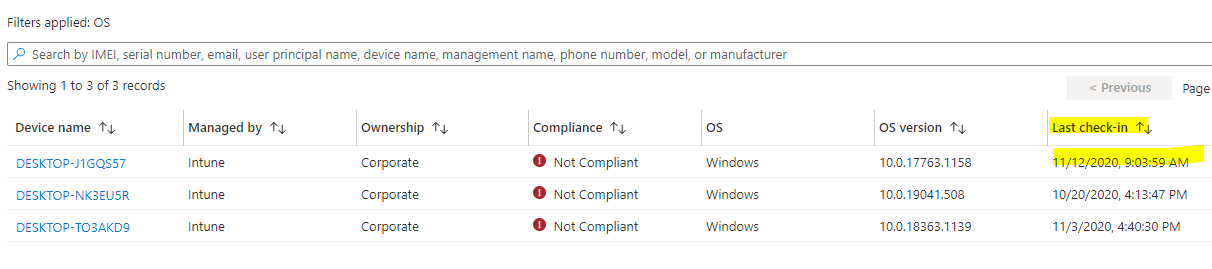Hi,
InTune!=Intune.
Compliance status validity period has nothing to do with stale devices. They both serve for different purpose.
If Compliance status validity period is grace period that helps to mark the device non-compliance.
Stale device is calculated based on the last device check-in timeframe. For more information about stale device or device cleanup in Intune, please refer https://learn.microsoft.com/en-us/mem/intune/remote-actions/devices-wipe#automatically-delete-devices-with-cleanup-rules
- Stale devices are devices that are offline/ not able to check-in. If the device check-in after x days, they continue to receive the configurations/apps etc and work. you can configure conditional access policies to block devices accessing the o365 resources that are not compliant. CA policies are bigger in scope.
- This is explained above.
- read here for more information https://learn.microsoft.com/en-us/mem/intune/user-help/unenroll-your-device-from-intune-windows#what-happens-if-you-remove-device-from-intune
Thanks,
Eswar
www.eskonr.com