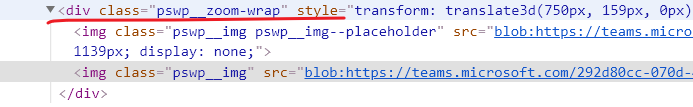Images displayed on Teams will fail to show up in chats between users.
The issue is intermittent, so you may click on a image and it will load up initially but if you close it a few times or more, you will find either on the 3rd, 5th or 7th attempt to open the file, it will fail to open and displays a blank screen (attached a screenshot - please see this attached to the ticket).
If I click on another chat the display will return and I would have to go back to the original chat and try and reload the image and hope that it doesn't go blank.
In order to troubleshoot the following steps have been carried out:
1) Restart my machine and retry - same issue.
2) Sign out from Teams and close Teams and reload the application - same issue.
3) Check for updates - same issue.
4) Uninstall and reinstall teams - same issue.
5) Closed Teams and cleared the teams cache from %appdata%/Microsoft/Teams - same issue.
6) Ticket the option for Disable GPU hardware acceleration (requires restarting Teams), restarted Teams - same issue.
7) Tried to change file open preference setting to desktop app - same issue
I'm able to replicate this issue across another machine and I've experienced this issue on following versions of teams: 1.4.00.32167 (64-bit) 1.4.00.29469 (64-bit)
Please can I request some assistance?