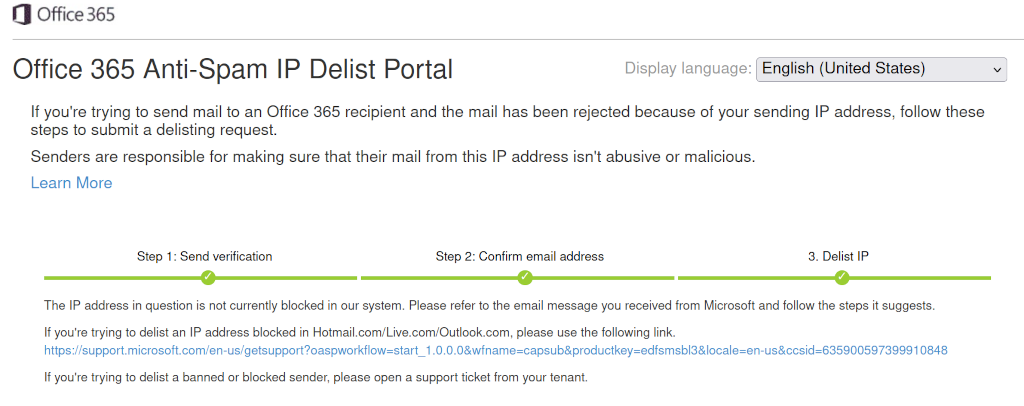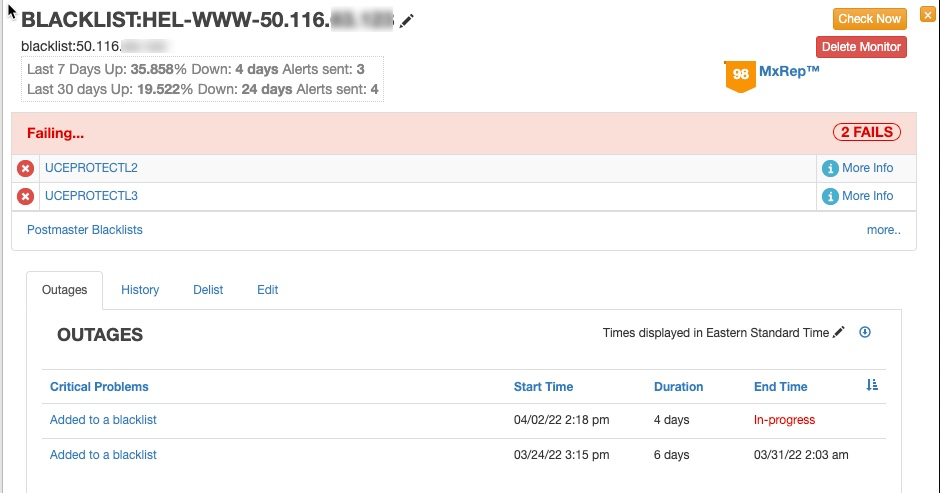It's truly ridiculous that this is still a problem two months on. At least three of our linodes have fallen victim to this 550 5.7.511 Access denied snafu from Microsoft, and AFAIK there has still been no recognition by Microsoft that the problem even exists. Linode meanwhile have been working to get things resolved and providing regular updates to customers.
Once of our linodes (Fremont) was silently un-blocked just last week after not being able to send emails to a range of Outlook 365 servers for 50 days!
Meanwhile another Linode (Tokyo 2) is still receiving the "550 5.7.511 Access denied" for sent, relayed and bounced emails.
Just today we received another completely useless response from the de-listing team:
We were unable to identify anything on our side that would prevent your mail from reaching Outlook.com customers.
If you are still experiencing deliverability issues, please reply to this email with a detailed description of the problem you are having, including specific error messages, and an agent will contact you.
Only of course we can't reply directly as requested because that only returns another "550 5.7.511 Access denied" response...
Meanwhile we are left with the option of either setting up external SMTP servers for hundreds of websites/domains, or telling our clients, and their customers, that we can't reliably deliver their emails. What a bs.