I had a similar issue where this was resulting in the Azure portal sign in kicking me out of my "work profile" edge browser and logging me into my personal one. The solution was to go into the settings of the work profile version of edge, then go to Profiles -> Profile preferences, and remove the Azure portal redirect under the "Profile preferences for sites".
Azure Portal switches to wrong account
When I log into the Azure Portal, it switches to a different account. I've tried clearing browser cache on all browsers (I have Chrome, Edge, and Brave installed), restarting my machine after clearing cache, and just about every other method of logging in I can think of. I've tried logging out from the Azure Portal menu, switching accounts, and using Incognito, but every time it switches my account back to my Gmail account (I'm trying to log in with my Hotmail account) and switches to a test AAD tenant I created. I've tried changing the default tenant for the Gmail account to the desired tenant, but that doesn't seem to do anything. Every time, when I log in it switches to my Gmail account (X on the screenshot) and my test tenant (underlined), instead of my Hotmail account (arrow).
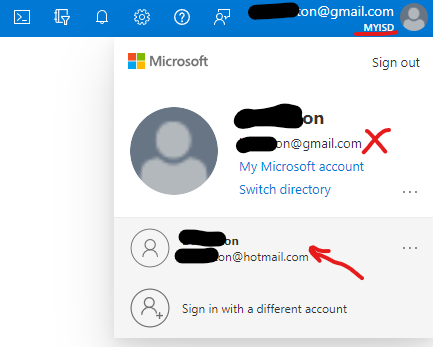
Microsoft Security | Microsoft Entra | Microsoft Entra ID
6 answers
Sort by: Most helpful
-
 rbrundritt 20,931 Reputation points Microsoft Employee Moderator
rbrundritt 20,931 Reputation points Microsoft Employee Moderator2023-10-23T18:11:49.88+00:00 -
 JamesTran-MSFT 36,911 Reputation points Microsoft Employee Moderator
JamesTran-MSFT 36,911 Reputation points Microsoft Employee Moderator2021-12-29T18:47:38.803+00:00 @Anonymous
Thank you for your post!Since you've cleared your cache for all of your browsers, and are still running into this issue, can you try clearing your browsing data and cookies?
Clear the cache and delete Internet cookies.
- Edge: Open Settings and select Privacy and Services. Follow the steps under Clear Browsing Data. Verify that the check boxes for Browsing history, Download history, Cookies, and Cached images and files are selected, and then select Delete.
- Chrome: Choose Settings and select Clear browsing data under Privacy and Security.
- Reset your browser settings to defaults.
When you sign-in, can you select the "Sign out and forget" option for your Gmail account, to see if that helps. Additionally, you can try changing the individual timeout settings (user) to ensure that your Gmail or Hotmail accounts are logged out before trying to sign-in again.
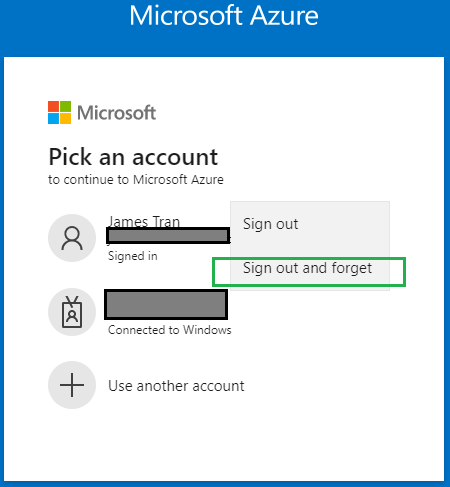
Additional Links:
Signing out + notifications
Azure Portal Login automatically uses Windows AccountIf you're still having issues, please let me know.
Thank you for your time and patience throughout this issue.----------
Please remember to "Accept Answer" if any answer/reply helped, so that others in the community facing similar issues can easily find the solution.
-
Adwait Churi 6 Reputation points
2022-09-16T04:37:57.377+00:00 You can log in into your msdn portal https://my.visualstudio.com/?campaign=o~msft~msdn~nav~subscriber.
Login with the correct account and choose the azure subscription.I perform these steps, and indeed it worked.
-
 Ahmad Pirani 6 Reputation points
Ahmad Pirani 6 Reputation points2022-05-16T05:43:25.087+00:00 I have the exact same issue. I am trying to sign in to my @Luxsparks .com account and it keeps signing me in as @Stuff .com. I checked and I have no such Microsoft account associated with that @gmal .com account.
All this happened while I was already logged in to my @Luxsparks .com account and was browsing Azure portal. Funny thing is that I never logged in to any of my other Microsoft account on this laptop ever after formatting it. Yet it thinks that my @Stuff .com account is somehow my Microsoft account.
I have cleared cache of Edge, restarted browser, tried with several different browsers and restarted my computer as well. But nothing has helped to resolve this all of a sudden issue. I am completely locked out of using my @Luxsparks .com account with Azure portal.
Please help.
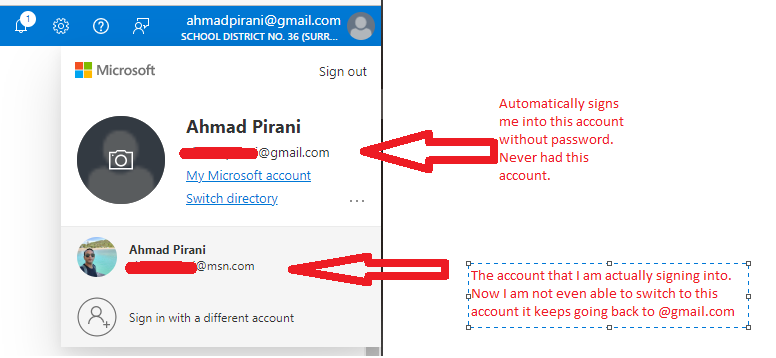
-
 Rijwan Ansari 766 Reputation points
Rijwan Ansari 766 Reputation points2022-08-04T12:04:58.417+00:00 Hi,
I find the solution by use MSDN login portal.
You can log in into your msdn portal https://my.visualstudio.com/?campaign=o~msft~msdn~nav~subscriber.
Login with the correct account and choose the azure subscription.
