Same Problem here "OPPO Find X3 Pro", since upgrade to Android 12 sync on InTune not possible. Work on the phone no longer possible.
Intune company portal enrollment fails after android 12 upgrade on my phone oppo reno 6 5G
Hi Sir/Madam,
I have an android phone called "OPPO reno6 5G" in which I was configured Intune company portal app to access my office email, it was working perfectly fine until I upgraded my phone from android 11 to android 12 by software update feature available in device.
After upgrade to android 12 my outlook mail started crashing so I removed the work profile, uninstalled the intune app, reinstalled it and tried to enroll my office email account but it fails at update device setting. I even reset my phone but still no luck.
I dig more and found below error on log.
It seems app is not getting some required internal permissions. It is not able to validate/check device compliance status as it always says "last checked: January 1,1 12.43 AM"
Please help me how to address this problem.
ERR_ com.microsoft.omadm.client.tasks.TemporaryOMADMClientExecutorTask 18749 01421 Caught exception while updating device policy java.lang.SecurityException: getPackagesForUid: UID 1010274 requires android.permission.INTERACT_ACROSS_USERS_FULL or android.permission.INTERACT_ACROSS_USERS or android.permission.INTERACT_ACROSS_PROFILES to access user .
ERR_ com.microsoft.omadm.client.tasks.TemporaryOMADMClientExecutorTask 18749 01443 Caught exception while running task request (startId = 1000001, TaskType=CheckComplianceAndEnforce [23]) java.lang.SecurityException: getPackagesForUid: UID 1010274 requires android.permission.INTERACT_ACROSS_USERS_FULL or android.permission.INTERACT_ACROSS_USERS or android.permission.INTERACT_ACROSS_PROFILES to access user .
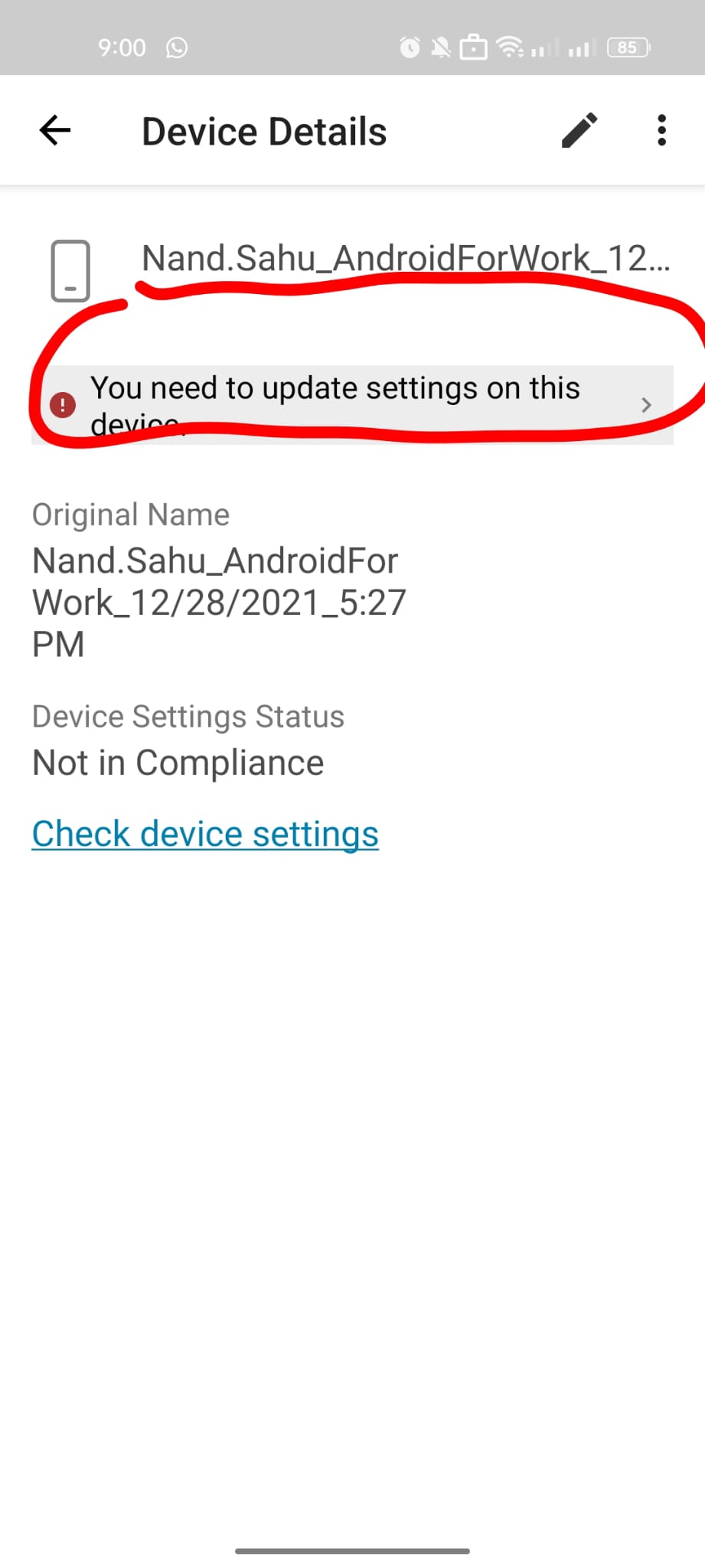
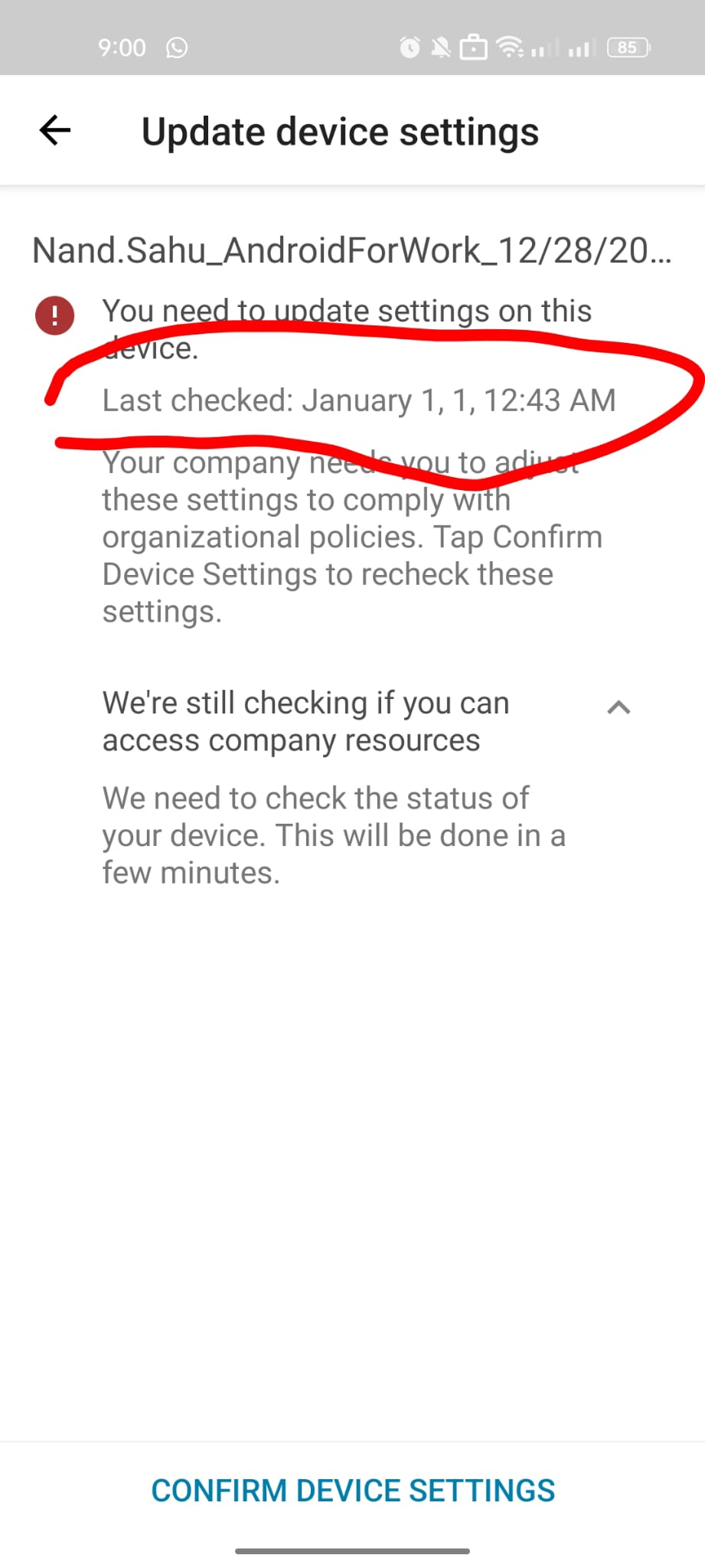
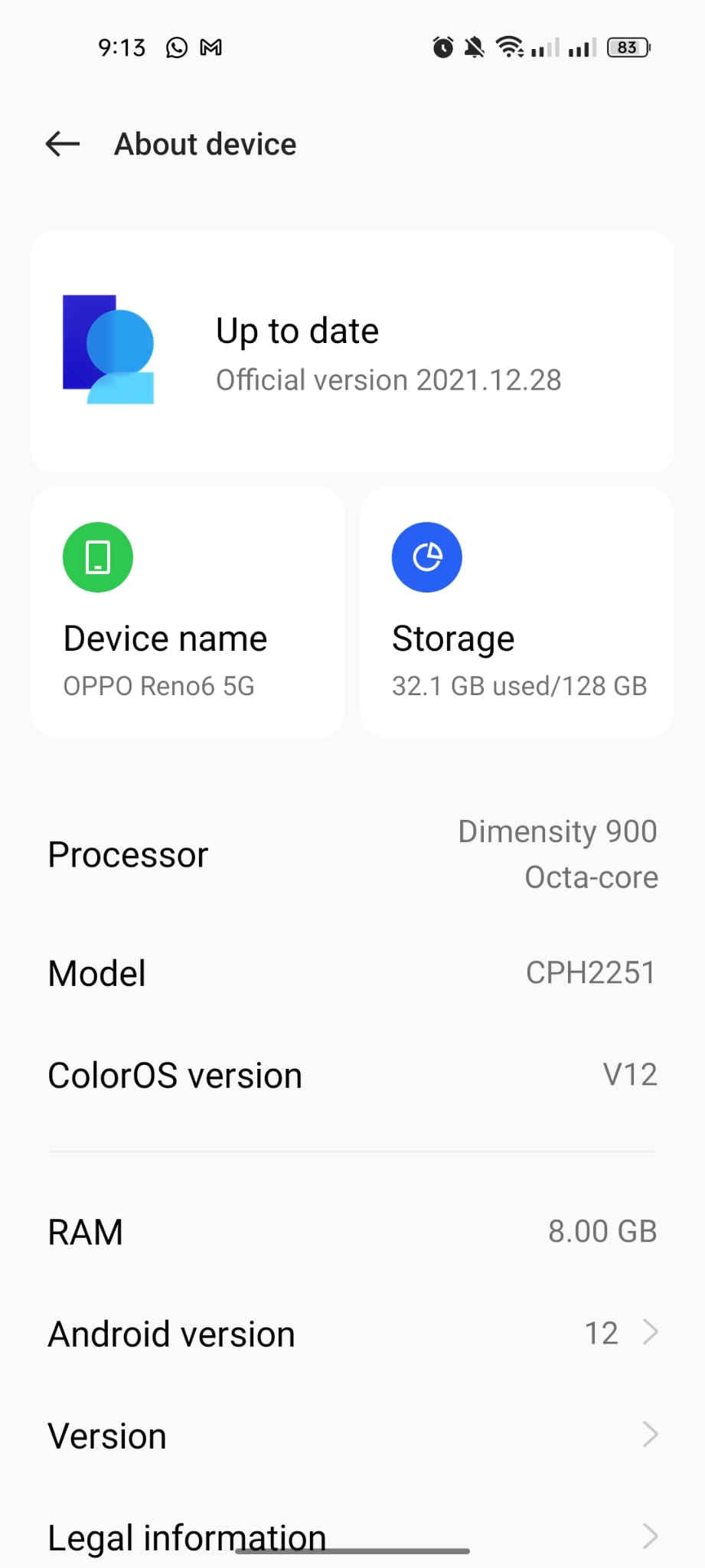
Microsoft Security | Intune | Enrollment
37 answers
Sort by: Most helpful
-
-
BigCompanyEmployee 1 Reputation point
2022-02-02T08:52:21.853+00:00 I am not allowed to open a support ticket for this "Sie verfügen nicht über die Zugriffsberechtigung für die Hilfe- und Supportseite. Wenden Sie sich an Ihren Administrator, um Supportanfragen zu erstellen. Weitere Informationen finden Sie unter diesem Link."
Can you please explain the background of this bug? Shoudl we file a petition to OPPO/OnePlus or Microsoft for fixing it?
Can we downgrade to Android 11? Can we re-enroll the device? Are also new devices with ColorOS 12 affected?
-
Claus Jon Steinhaugen 1 Reputation point
2022-02-02T13:25:43.107+00:00 I have the same issue with my OnePlus 9 Pro after updating to Android 12.
-
Luis Alves 1 Reputation point
2022-02-02T18:02:50.75+00:00 Same problem as well, Oppo Find X3 Pro here...
-
BigCompanyEmployee 1 Reputation point
2022-02-03T13:03:36.063+00:00 At one point Company Portal also showed that it cannot access the IMEI, which is normal on Android 12.
I am trying to export the Failure logs but they are only in my work profile and there outlook is not working, so I have no way to get them out of there. Maybe I can use Edge to upload them somewhere? Is there a place to give it to microsoft?
Thanks

