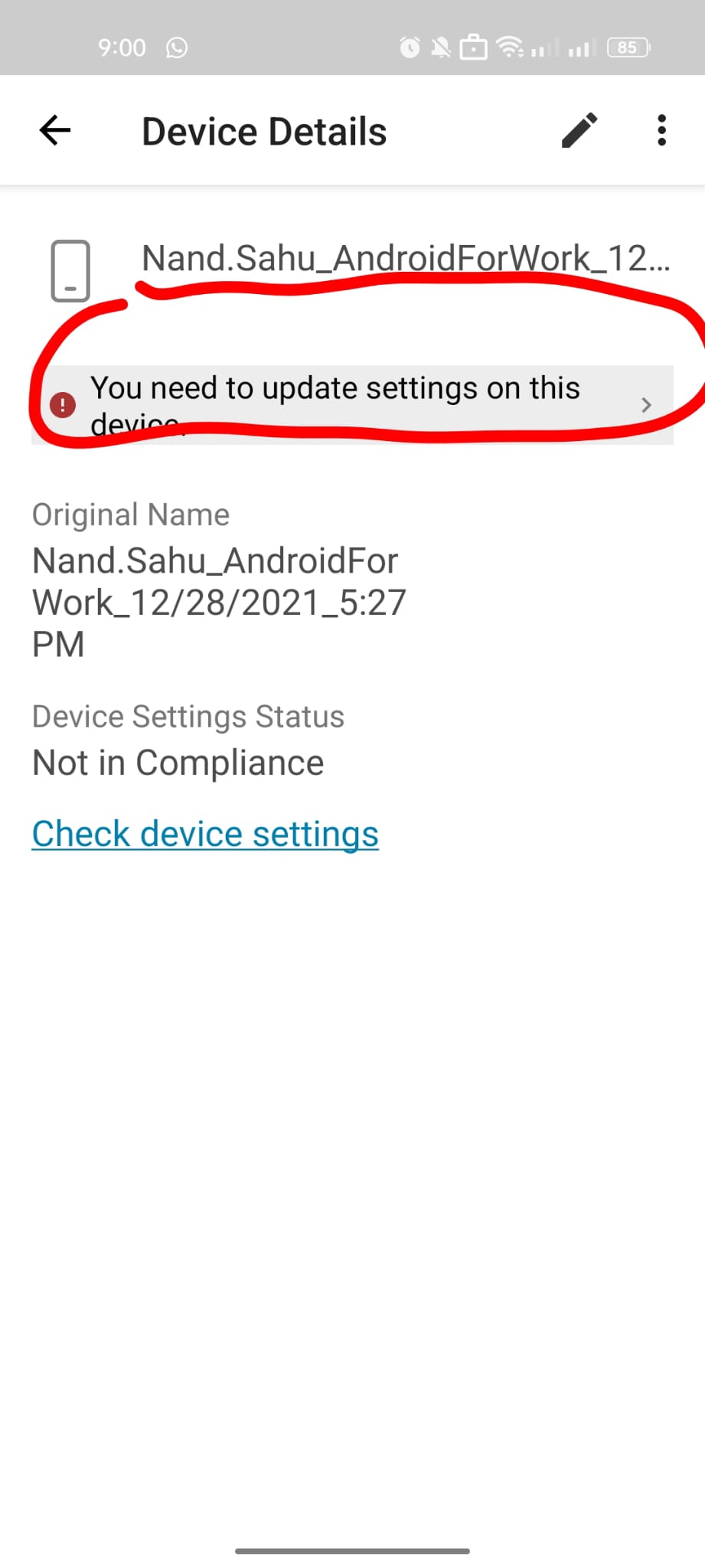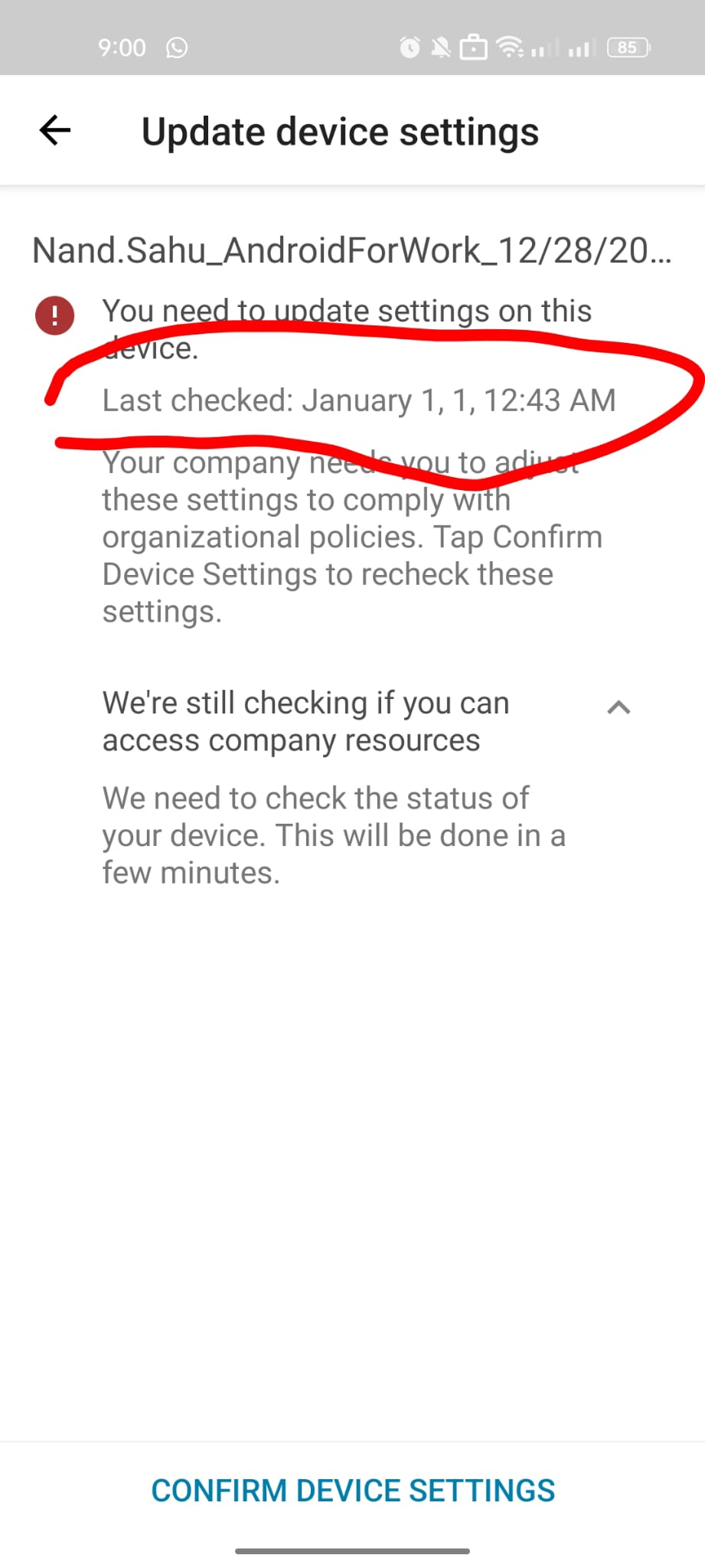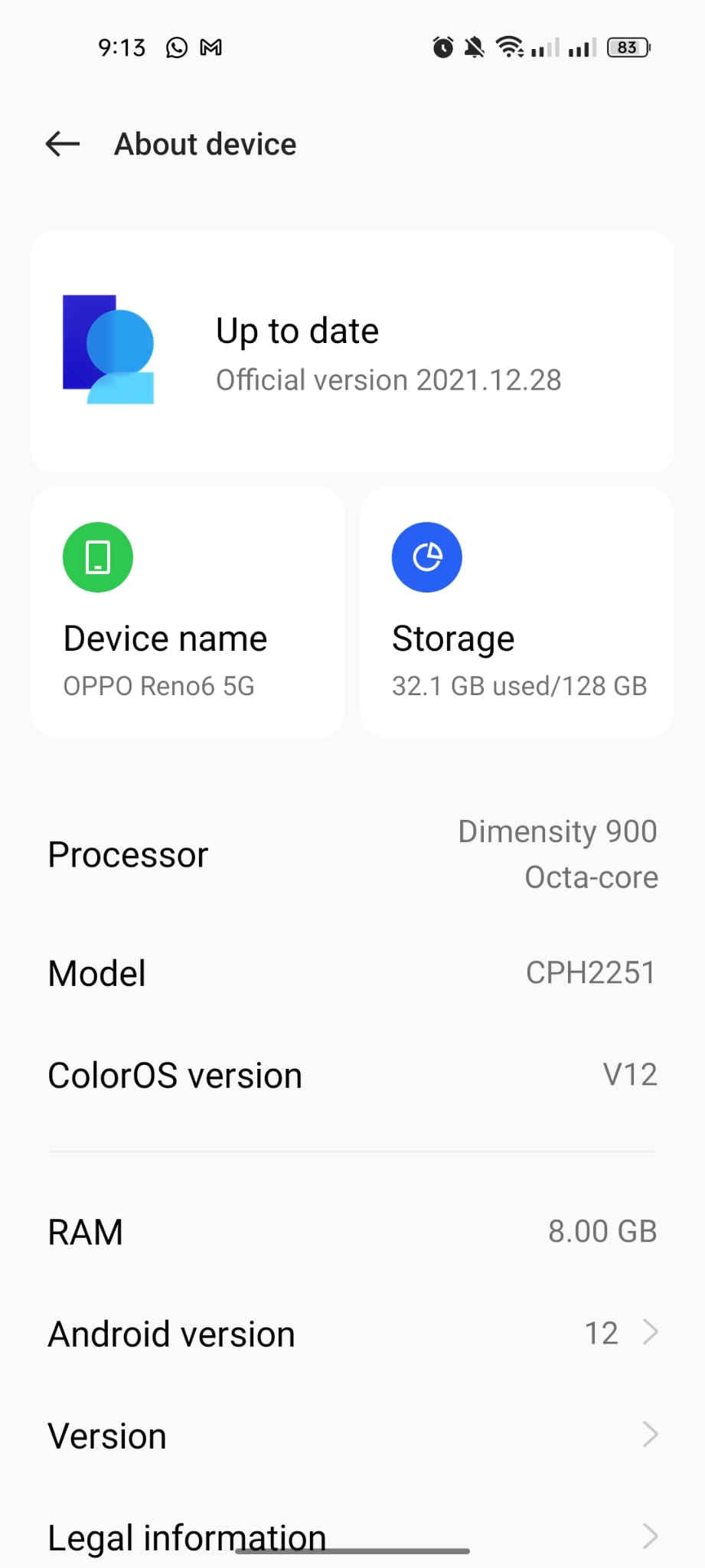Hi @matrello ,
I did some further investigation on that with my company Level 3, the issue that we are facing is not related to hardware information not being exposed in Android 12. We have tested this hardware information scenario with initial Android 12 beta releases and it has been supported by the Intune. So the information on the web on this information seems incorrect.
Microsoft Intune is a SaaS solution and we cannot customize it according to our needs. The APIs which are used in MDM tools for device management are provided OEMs Google, Apple, etc. The new APIs are continuously being introduced with each new OS releases. According to feasibility MDM vendor use those API to implement features. We cannot make any additional customizations from any company that uses Microsoft Intune end.
The issue which we are facing on our mobile devices is due to the custom OS which is present on our mobile device. Due to that custom OS, company portal application is not able get successful API call. We are not sure but this could be happening as device manufactures did not use the Google API with their Custom OS. (Maybe it related to the Chinese mobile companies OS we all reporting here)
My company have already raised a Priority 1 ticket with Microsoft. Now we are waiting for the further comments on this from Microsoft and Google.