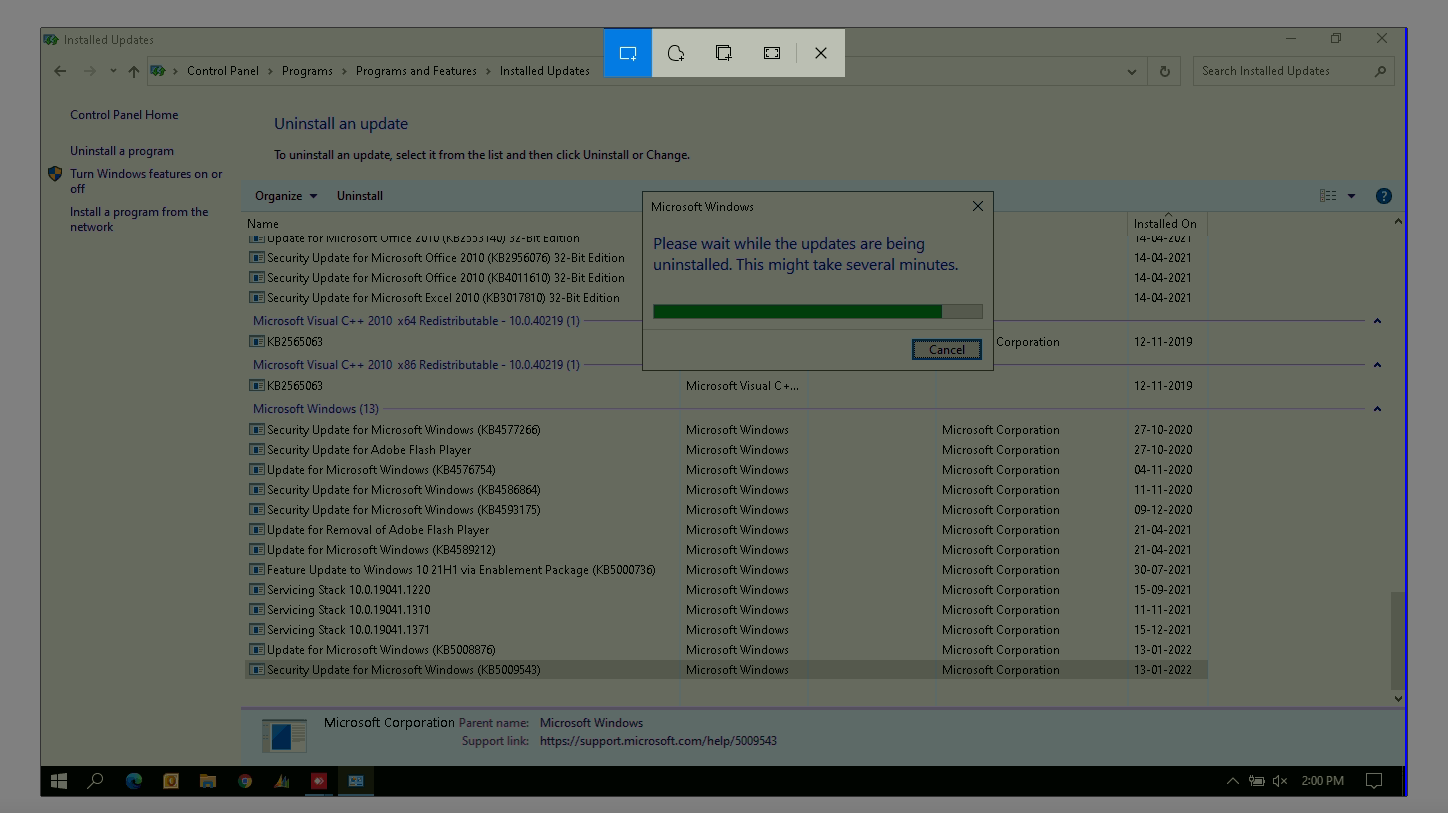I experienced this same issue with exactly the same error message on all of my Win 11 machines, too (using an L2TP VPN with a pre-shared key and PAP). After uninstalling KB5009566, I could connect successfully again, so it is likely that the issue is indeed related to the update. (Of course, uninstalling security updates is not a good idea, this was just for testing purposes.)
If you want to record the problem or upvote it, here is a Feedback Hub item you may link to: https://aka.ms/AAffr20