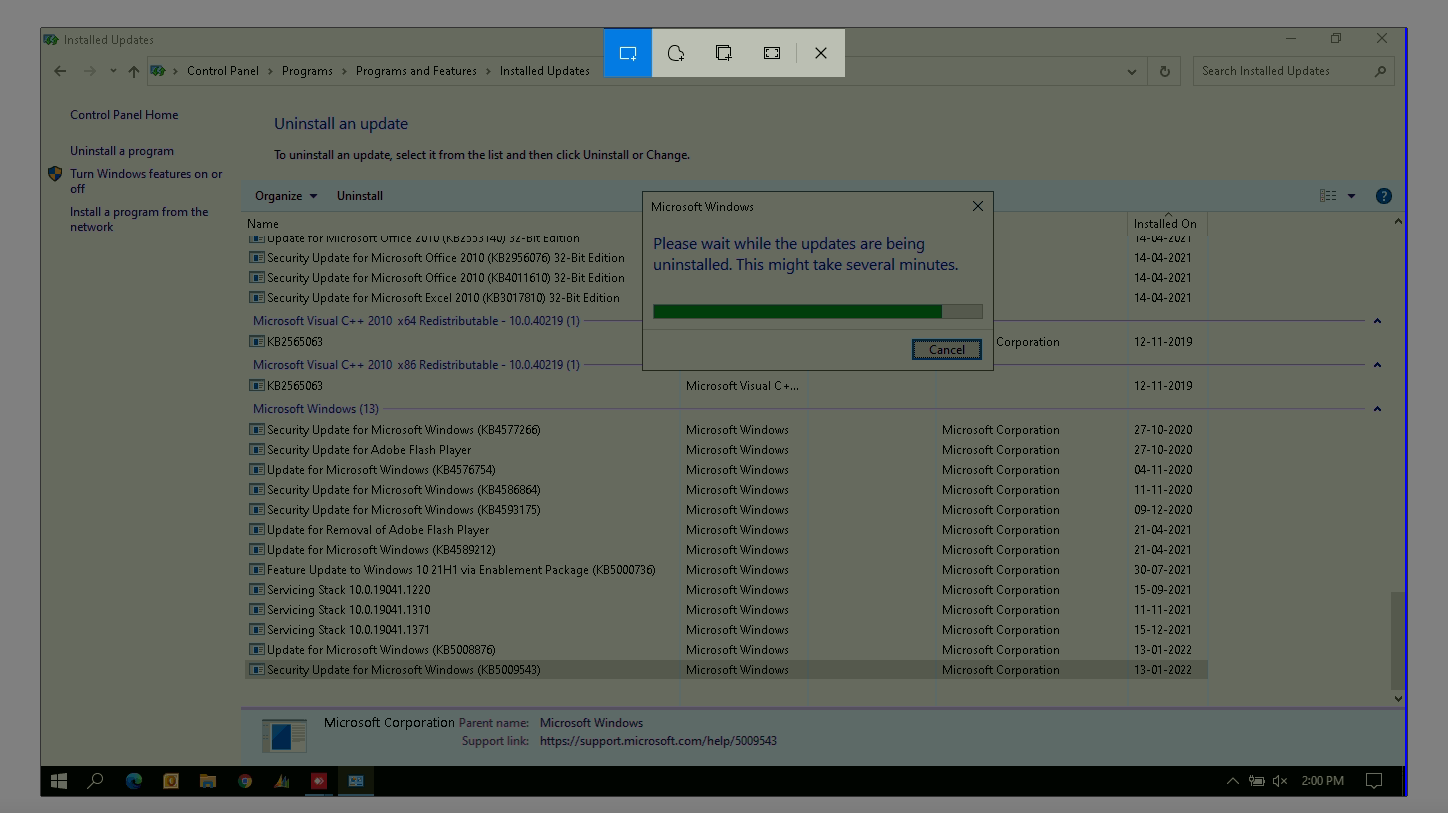Yes, uninstalling last security update make the trick
Can't connect to any VPN after today's Windows Updates / Windows 11
I'm now getting this error trying to connect to VPN on Windows 11: The L2TP connection attempt failed because the security layer encountered a processing error during initial negotiations with the remote computer.
I've noticed this on 2 Windows 11 laptops (one personal and another for work). Both have been updated today and no longer able to connect to a couple VPNs.
2022-01 Cumulative Update for Windows 11 for x64-based Systems (KB5009566)
Anyone else? Anyone know how to fix it other than uninstalling the update?
34 answers
Sort by: Most helpful
-
-
Birdman .....Annoyed 6 Reputation points
2022-01-13T00:27:20.097+00:00 Good old Microsoft... its unlike them to break 80% of the computers on the planet with an update...
Windows 10 - Cannot uninstall the update - its "required"...
So what now?
-
Anderson Wavrik 21 Reputation points
2022-01-13T01:40:32.39+00:00 I managed to uninstall the last update on Windows 10, it is the last from Security Update and works.
-
remoteitguy44 36 Reputation points
2022-01-13T03:44:08.34+00:00 FYI to uninstall this worked for me.. open up a command line and do this: wusa /uninstall /kb:5009543
If you have domain group policy in place it may block that. Fortunately this is a non domain machine.
-
Docs 15,146 Reputation points
2022-01-13T03:50:01.19+00:00 If you want to remove the LCU (Latest Cumulative Update):
To remove the LCU after installing the combined SSU and LCU package, use the DISM/Remove-Package command line option with the LCU package name as the argument.
You can find the package name by using this command: DISM /online /get-packages.Running Windows Update Standalone Installer (wusa.exe) with the /uninstall switch on the combined package will not work because the combined package contains the SSU.
You cannot remove the SSU from the system after installation..
.
.
.
.
Please remember to vote and to mark the replies as answers if they help.On the bottom of each post there is:
Propose as answer = answered the question
On the left side of each post: Vote = a helpful post
.
.
.
.
.