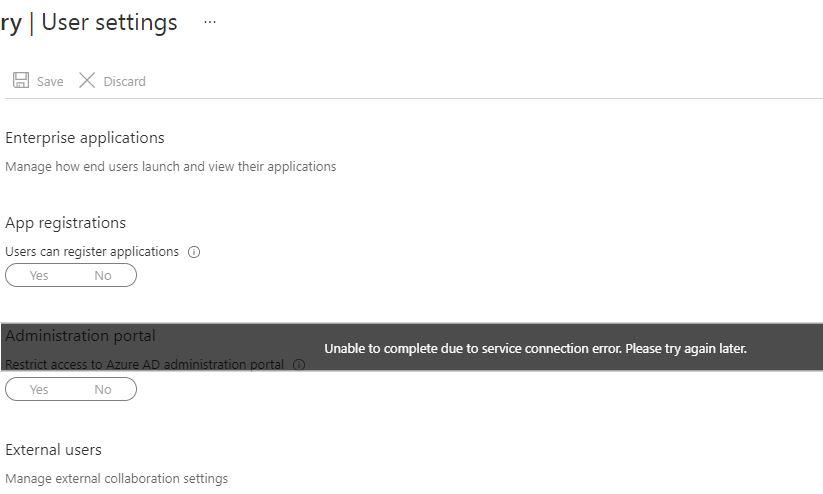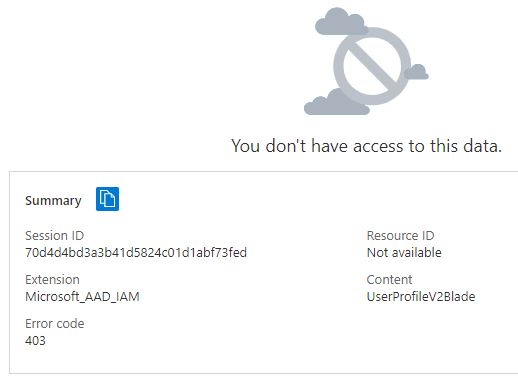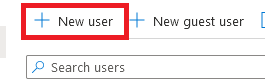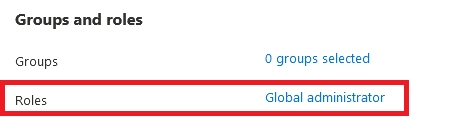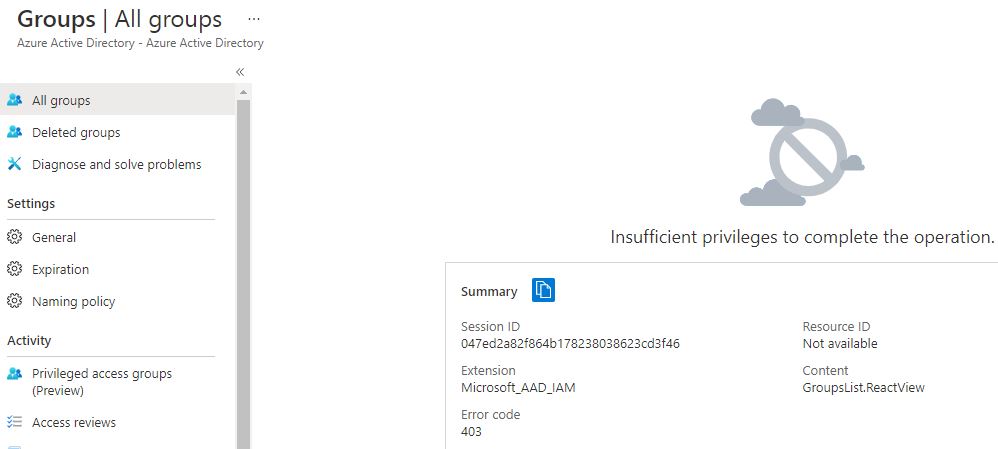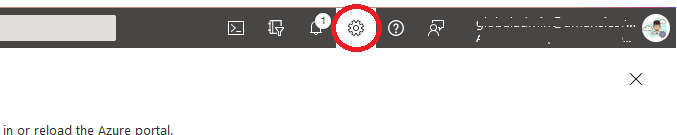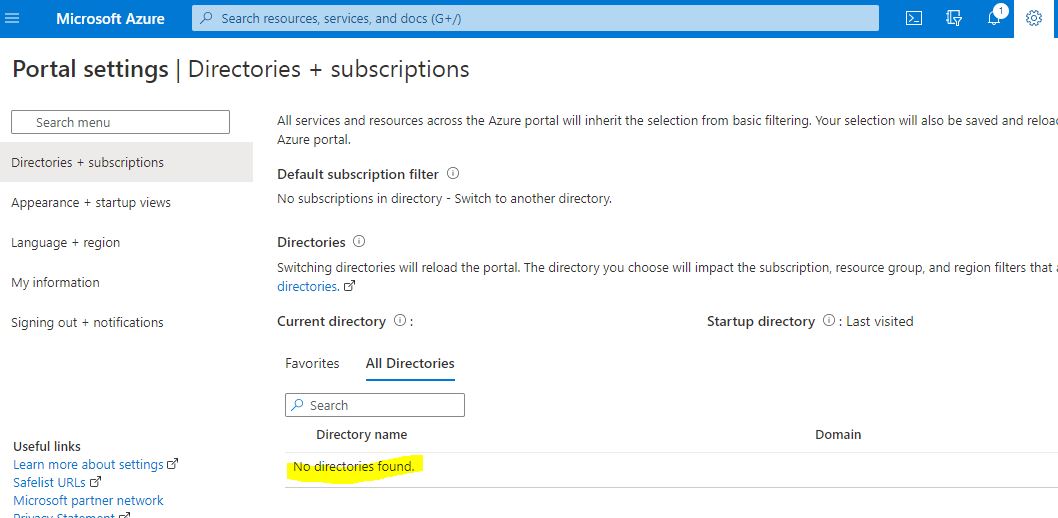Hi @story2022 • Thank you for reaching out.
The add "new guest user" option might be unavailable due to:
1) The "Guest invite restrictions" setting under Azure AD > User Settings > External users > Manage external collaboration settings is configured with either 3rd or 4th option, as highlighted below:
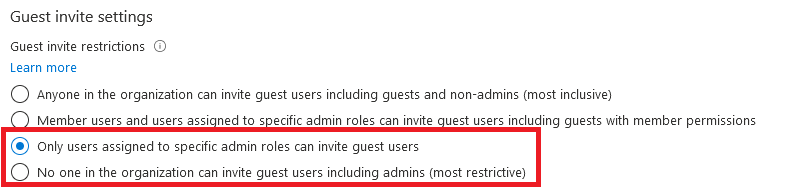
2) If it is set to 3rd option, make sure that any of the admin roles mentioned below are assigned to your user account.
- Guest Inviter
- User Administrator
- Global Administrator
If it is set to 4th option, you need to contact the global administrator of your tenant to change this setting.
Please "Accept the answer" if the information helped you. This will help us and others in the community as well.