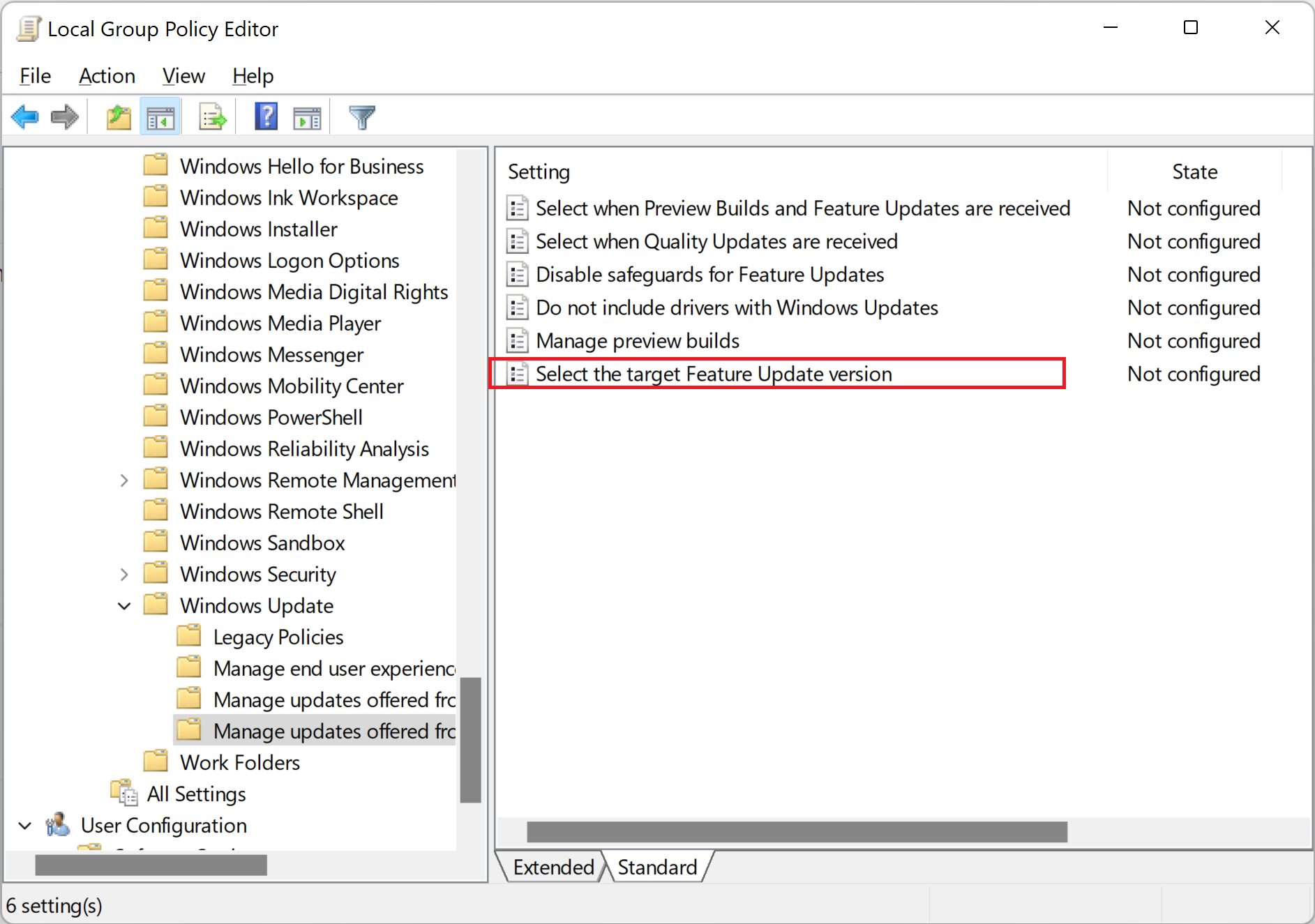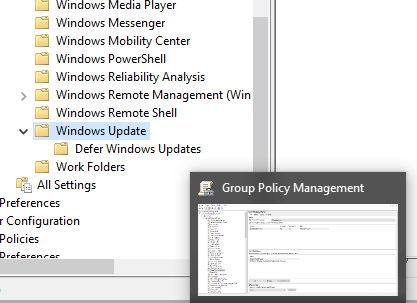I'm running Server 2019 and do not see the option in GPO editor to push the option to stay on a specific version to the client machines.
I checked User and Computer Configuration > Policies > Admin Templates > Windows Components > Windows Update (and WU for Business) and don't see the option that's referenced on so many sites. How do I get it updated to enable an option to stop people from upgrading to Windows 11?
It doesn't make sense to login to 30 machines to manually change the registry. We have a domain with 3 DC's, 2 DFS servers, 2 RDP boxes, and multiple various other servers and workstations. What would I need to change?
Thank you for your help.