Hello Itexanomontano,
Can you set the proxy URL using AD group policy? That won't work for your needs? Does it have to be done by script?
Miguel
www.falconitservices.com
This browser is no longer supported.
Upgrade to Microsoft Edge to take advantage of the latest features, security updates, and technical support.
I have 2 domain controller Windows 2008 R2 and I want to apply to policy to set proxy url for Windows 10 clients so I created batch script.
I cannot to run scheduled task because It doesn't work Win 2008, It's would be necessary to upgrade to 2012/2016 infact my Win 10 clients hae no scheduled tasks.
What do you suggest me to run my script ? I thught at startup but in this way if user changes its configuration it's necessary to wait next reboot.

Hello Itexanomontano,
Can you set the proxy URL using AD group policy? That won't work for your needs? Does it have to be done by script?
Miguel
www.falconitservices.com
As I just indicated, I created batch script which makes job infact I know win 2008 cannot manage policies for Win 10 clients
Hi,
Based on my experience , the task schedule GPP can be created on the 2008r2 DCs for the Win10 clients.
When create the task, select the Schedule Task "At least Windows Vista and later". The selection is replaced by Schedule Task ("At least Windows 7").And it will apply to
Win10 clients.
When configure the user GPP Scheduled Tasks items on 2008 server,to avoid issues, do not enable the "Run in logged-on user’s security context (user policy option)” Common option.
https://support.microsoft.com/en-us/help/2447414/user-gpp-scheduled-task-item-fails-to-apply-and-logs-event-id-4098-wit
If there are any error messages when you update the policy , please feel free to let me know.
If you don't want to reboot the computers ,a logon script can be considered also.
Best Regards,
I can make task with these options ?
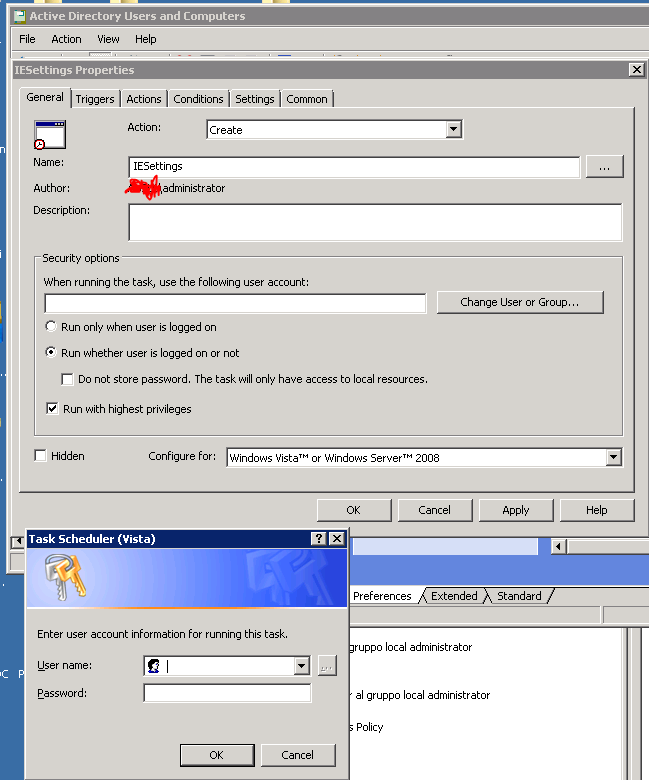
I inserted as user the domain admin and I type password but no tasks show again.
I enabled log in GPP to trace on client but log file is created. I noted error in event viewer where It says user or password of task are wrong, but I'm sure It's OK
Hi,
Based on my understanding , you want to apply the policy ( proxy url) to for Windows 10 clients ,right?
From what the screenshot you post, i found that you configured the policy under user configuration, did you link the GPO to the user container or computer container?
If you link it to the computer container, it is a expected behavior for not being applied.
If possible, please click the GPO you configured and select the settings tab and share a screenshot .(Please hide the private information ).
Best Regards,