I link gpo to computer container.
Create policy for windows 2008
I have 2 domain controller Windows 2008 R2 and I want to apply to policy to set proxy url for Windows 10 clients so I created batch script.
I cannot to run scheduled task because It doesn't work Win 2008, It's would be necessary to upgrade to 2012/2016 infact my Win 10 clients hae no scheduled tasks.
What do you suggest me to run my script ? I thught at startup but in this way if user changes its configuration it's necessary to wait next reboot.
7 answers
Sort by: Most helpful
-
-
Fan Fan 15,341 Reputation points Microsoft Vendor
2020-08-24T02:01:28.983+00:00 Hi,
As said above,t you configured the policy under user configuration, but you link the GPO to the computer container, so the policy would not apply.
You can configure the policy under the Computer Configuration as following screenshot showing:
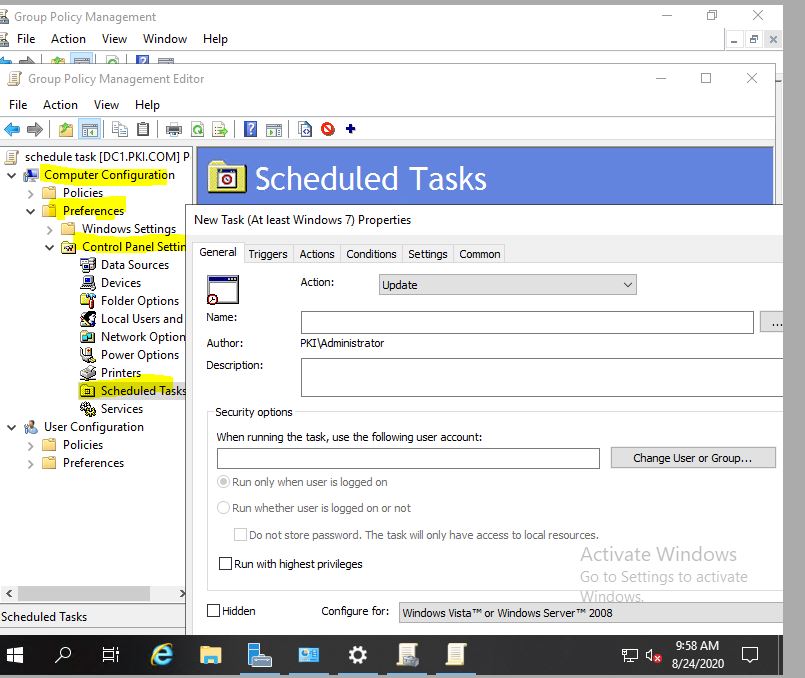
And link the GPO to the computer container.
Please feel free to let us know if you need further assistance.Best Regards,