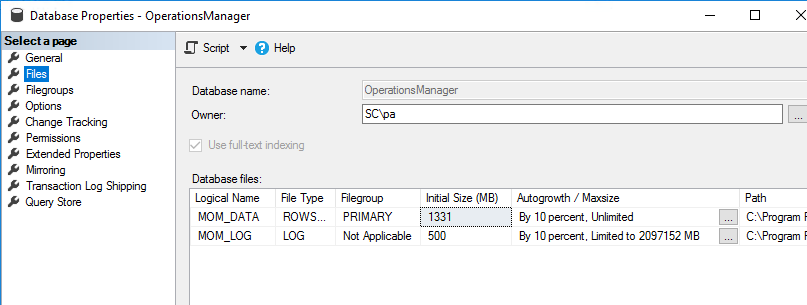Hi,
The steps of creating a group is straight forward. Is there any error message when saving the group? If all looks good, if possible, please reboot the management server (as well as the database server) to avoid any pending restart to see if any difference. Or, we can create another simple group to distinguish it relates to the specific group or the scom itself.
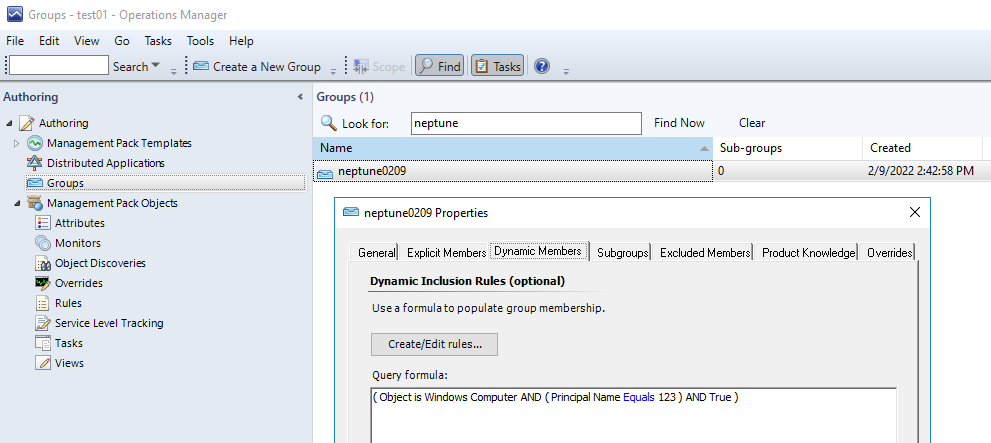
Regards
Alex
If the answer is helpful, please click "Accept Answer" and kindly upvote it. If you have extra questions about this answer, please click "Comment".
Note: Please follow the steps in our documentation to enable e-mail notifications if you want to receive the related email notification for this thread.