Hi @Robert Hammond ,
Welcome to our forum!
From your description, you want to remove the Mention column, right?
Firstly, go to a folder such as your Inbox and right-click the Mention column, select remove this column.
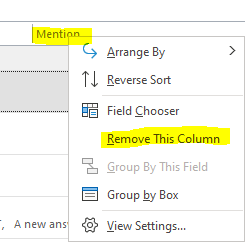
Next, go to the View tab > Change View > Apply Current View to Other Mail Folders
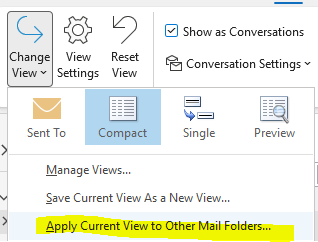
If this doesn't help, please provide detailed information that we can do more troubleshooting:
- What detailed version are you using (File > Office Account > About Outlook)? Please check your version and upgrade it to the latest (File > Office Account > Update Options > Update Now).
If the issue continues, try to create a new profile and re-add your account and follow the steps I provided above to make the view setup to test.
To create a new profile, go to Control Pane > Mail > Show profiles > Add
Hope above can help you!
If the answer is helpful, please click "Accept Answer" and kindly upvote it. If you have extra questions about this answer, please click "Comment".
Note: Please follow the steps in our documentation to enable e-mail notifications if you want to receive the related email notification for this thread.