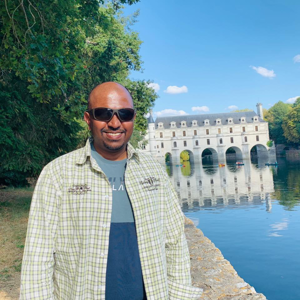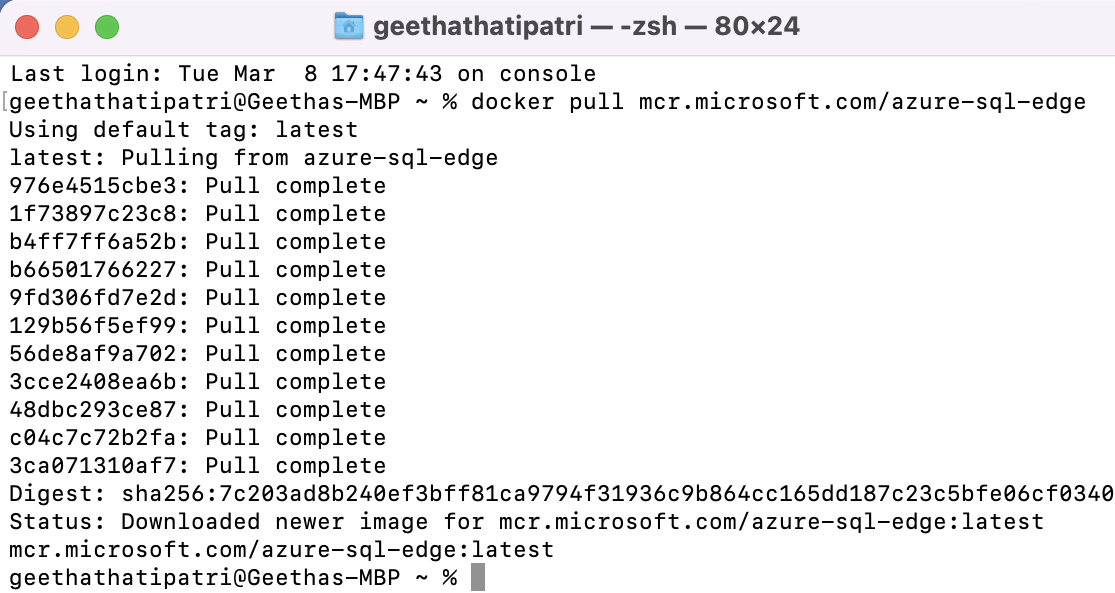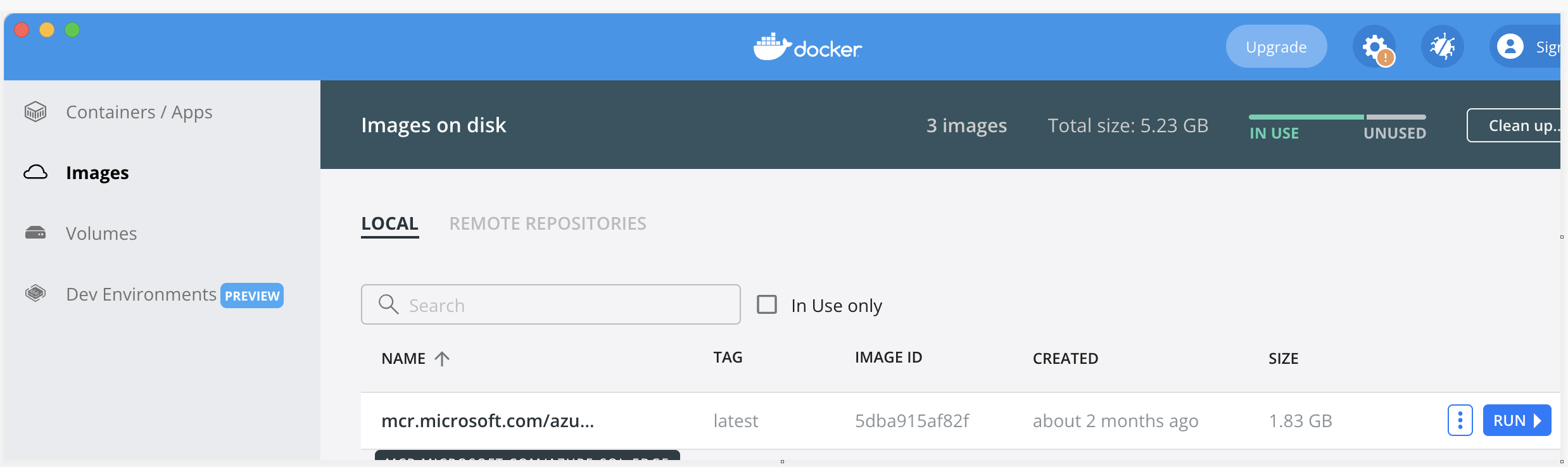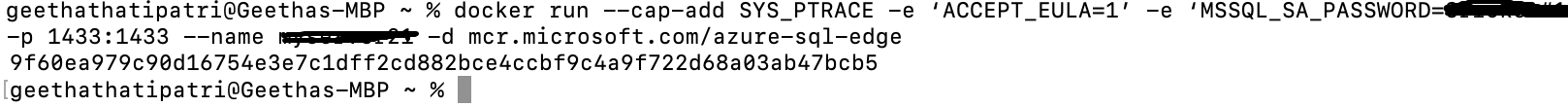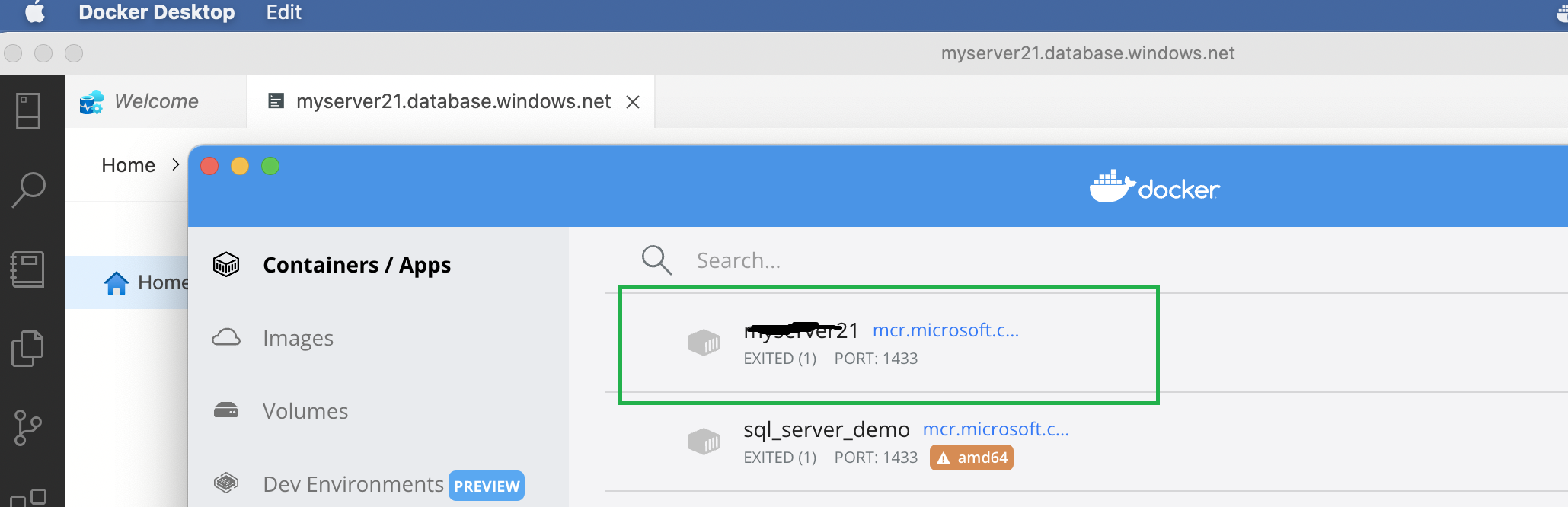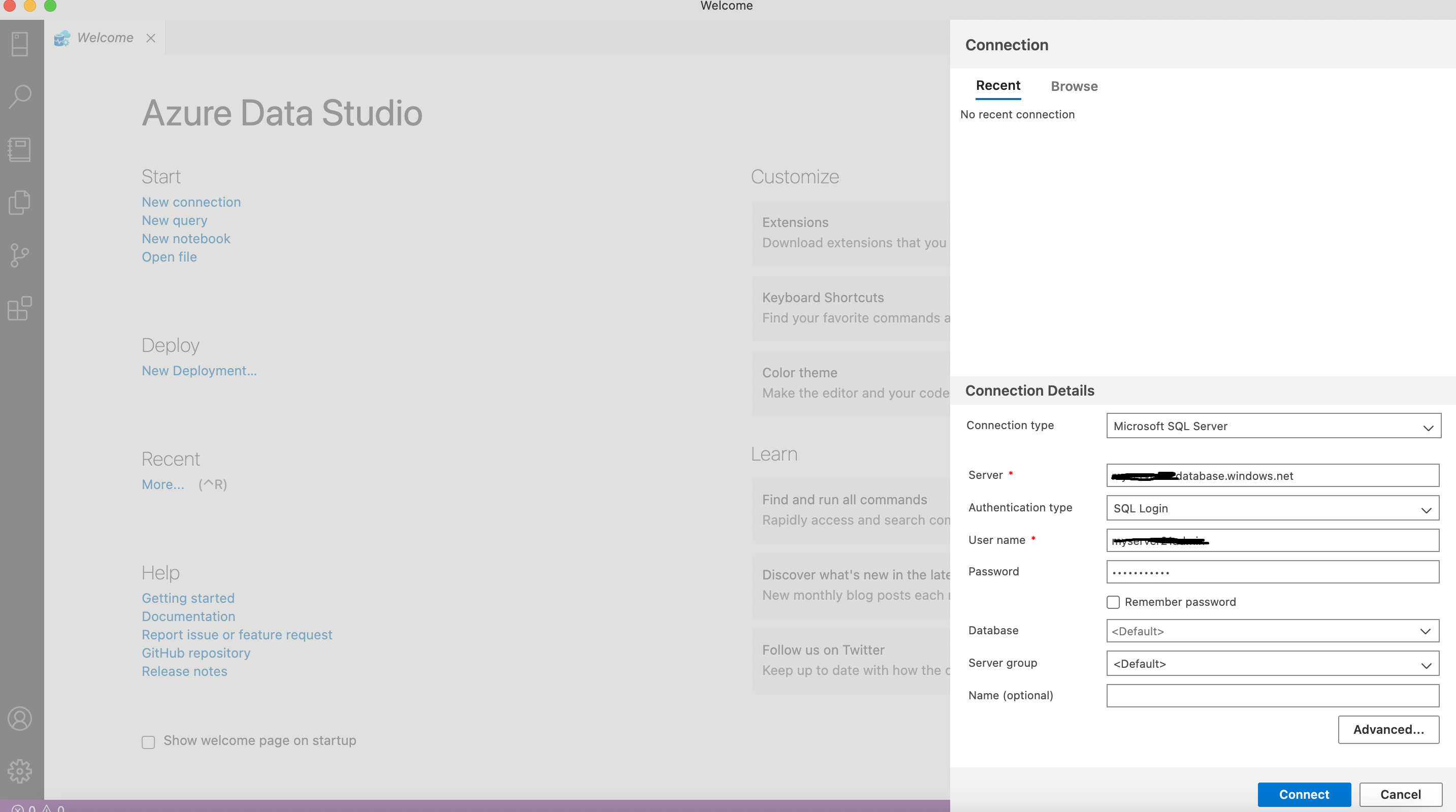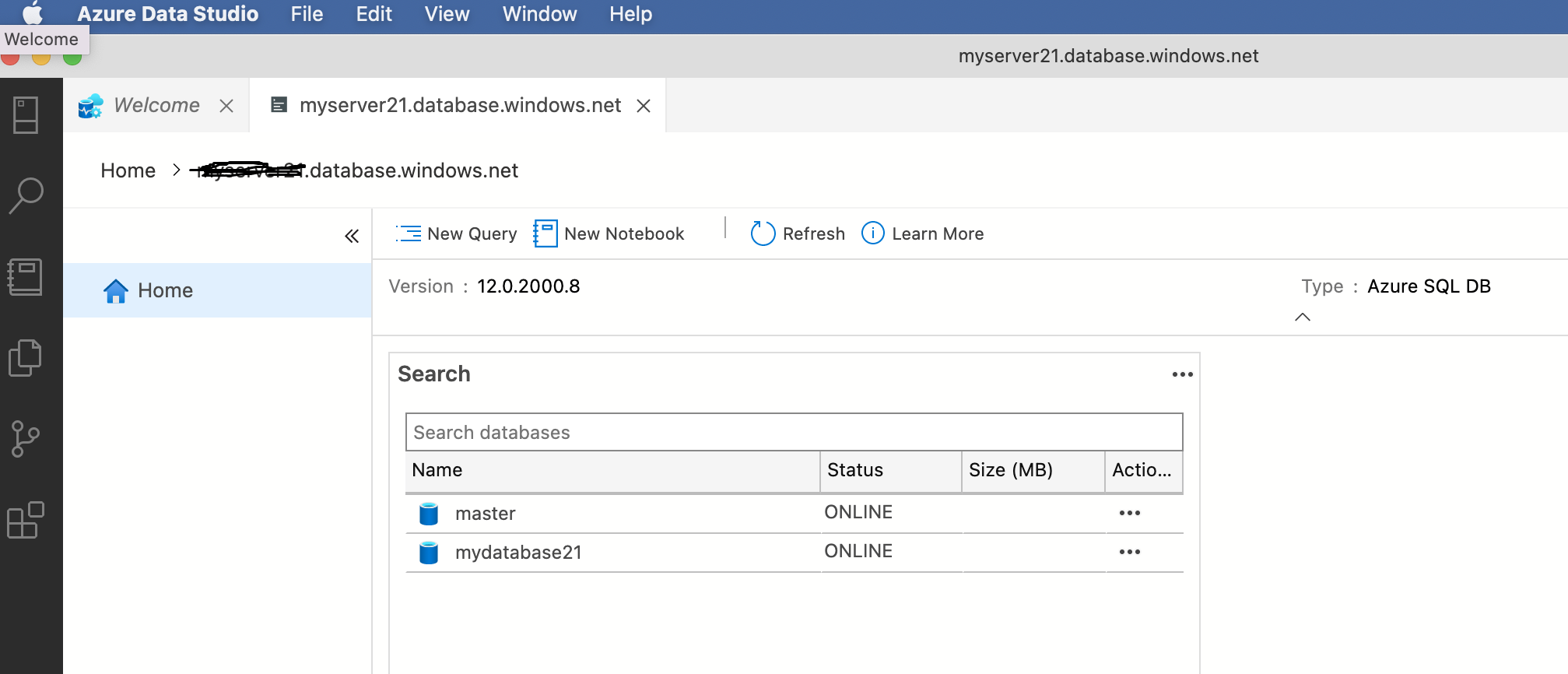Hello
I know there are multiple threads with a similar issue, however, nothing helped me so far.
Issue: unable to access the SQL Server : azure-sql-edge on Docker in Mac M1 ARM64. SQL Server is working as expected I believe.
YAML: password added as a secret.
apiVersion: apps/v1
kind: Deployment
metadata:
name: mssql-depl
spec:
replicas: 1
selector:
matchLabels:
app: mssql
template:
metadata:
labels:
app: mssql
spec:
containers:
- name: mssql
image: mcr.microsoft.com/azure-sql-edge
ports:
- containerPort: 1433
env:
- name: MSSQL_PID
value: "Developer"
- name: ACCEPT_EULA
value: "Y"
- name: MSSQL_SA_PASSWORD
valueFrom:
secretKeyRef:
name: mssql
key: MSSQL_SA_PASSWORD
- name: MSSQL_AGENT_ENABLED
value: "TRUE"
- name: MSSQL_COLLATION
value: "SQL_Latin1_General_CP1_CI_AS"
- name: MSSQL_LCID
value: "1033"
volumeMounts:
- mountPath: /var/opt/mssql
name: mssqldb
volumes:
- name: mssqldb
persistentVolumeClaim:
claimName: mssql-claim
apiVersion: v1
kind: Service
metadata:
name: mssql-clusterip-srv
spec:
type: ClusterIP
selector:
app: msql
ports:
- name: mssql
protocol: TCP
port: 1433
targetPort: 1433
apiVersion: v1
kind: Service
metadata:
name: mssql-loadbalancer
spec:
type: LoadBalancer
selector:
app: msql
ports:
- protocol: TCP
port: 1433
targetPort: 1433
it was failed to connect 6 times but connected.:
2022/02/26 08:48:53 [launchpadd] WARNING: Failed to connect to SQL because: dial tcp 127.0.0.1:1431: connect: connection refused, will reattempt connection.
2022/02/26 08:48:55 [launchpadd] INFO: Connection opened from 127.0.0.1:56076 to 127.0.0.1:1431
I am trying to connect to the SQL Server using Azure Data Studio, however unable to connect.
Connection Type: Microsoft SQL Server
Server: localhost
Authentication Type: SQL Login
User name: sa
ERROR:
Microsoft.Data.SqlClient.SqlException (0x80131904): A connection was successfully established with the server, but then an error occurred during the pre-login handshake. (provider: TCP Provider, error: 0 - Undefined error: 0)
at Microsoft.Data.SqlClient.SqlInternalConnection.OnError(SqlException exception, Boolean breakConnection, Action1 wrapCloseInAction) at Microsoft.Data.SqlClient.TdsParser.ThrowExceptionAndWarning(TdsParserStateObject stateObj, Boolean callerHasConnectionLock, Boolean asyncClose) at Microsoft.Data.SqlClient.TdsParserStateObject.ThrowExceptionAndWarning(Boolean callerHasConnectionLock, Boolean asyncClose) at Microsoft.Data.SqlClient.TdsParserStateObject.ReadSniError(TdsParserStateObject stateObj, UInt32 error) at Microsoft.Data.SqlClient.TdsParserStateObject.ReadSniSyncOverAsync() at Microsoft.Data.SqlClient.TdsParserStateObject.TryReadNetworkPacket() at Microsoft.Data.SqlClient.TdsParser.ConsumePreLoginHandshake(Boolean encrypt, Boolean trustServerCert, Boolean integratedSecurity, Boolean& marsCapable, Boolean& fedAuthRequired) at Microsoft.Data.SqlClient.TdsParser.Connect(ServerInfo serverInfo, SqlInternalConnectionTds connHandler, Boolean ignoreSniOpenTimeout, Int64 timerExpire, Boolean encrypt, Boolean trustServerCert, Boolean integratedSecurity, Boolean withFailover, SqlAuthenticationMethod authType) at Microsoft.Data.SqlClient.SqlInternalConnectionTds.AttemptOneLogin(ServerInfo serverInfo, String newPassword, SecureString newSecurePassword, Boolean ignoreSniOpenTimeout, TimeoutTimer timeout, Boolean withFailover) at Microsoft.Data.SqlClient.SqlInternalConnectionTds.LoginNoFailover(ServerInfo serverInfo, String newPassword, SecureString newSecurePassword, Boolean redirectedUserInstance, SqlConnectionString connectionOptions, SqlCredential credential, TimeoutTimer timeout) at Microsoft.Data.SqlClient.SqlInternalConnectionTds.OpenLoginEnlist(TimeoutTimer timeout, SqlConnectionString connectionOptions, SqlCredential credential, String newPassword, SecureString newSecurePassword, Boolean redirectedUserInstance) at Microsoft.Data.SqlClient.SqlInternalConnectionTds..ctor(DbConnectionPoolIdentity identity, SqlConnectionString connectionOptions, SqlCredential credential, Object providerInfo, String newPassword, SecureString newSecurePassword, Boolean redirectedUserInstance, SqlConnectionString userConnectionOptions, SessionData reconnectSessionData, Boolean applyTransientFaultHandling, String accessToken, DbConnectionPool pool) at Microsoft.Data.SqlClient.SqlConnectionFactory.CreateConnection(DbConnectionOptions options, DbConnectionPoolKey poolKey, Object poolGroupProviderInfo, DbConnectionPool pool, DbConnection owningConnection, DbConnectionOptions userOptions) at Microsoft.Data.ProviderBase.DbConnectionFactory.CreateNonPooledConnection(DbConnection owningConnection, DbConnectionPoolGroup poolGroup, DbConnectionOptions userOptions) at Microsoft.Data.ProviderBase.DbConnectionFactory.<>c__DisplayClass48_0.<CreateReplaceConnectionContinuation>b__0(Task1 _)
at System.Threading.Tasks.ContinuationResultTaskFromResultTask`2.InnerInvoke()
at System.Threading.ExecutionContext.RunInternal(ExecutionContext executionContext, ContextCallback callback, Object state)
--- End of stack trace from previous location ---
at System.Threading.Tasks.Task.ExecuteWithThreadLocal(Task& currentTaskSlot, Thread threadPoolThread)
--- End of stack trace from previous location ---
at Microsoft.SqlTools.ServiceLayer.Connection.ReliableConnection.ReliableSqlConnection.<>c__DisplayClass30_0.<<OpenAsync>b__0>d.MoveNext() in D:\a\1\s\src\Microsoft.SqlTools.ManagedBatchParser\ReliableConnection\ReliableSqlConnection.cs:line 312
--- End of stack trace from previous location ---
at Microsoft.SqlTools.ServiceLayer.Connection.ConnectionService.TryOpenConnection(ConnectionInfo connectionInfo, ConnectParams connectionParams) in D:\a\1\s\src\Microsoft.SqlTools.ServiceLayer\Connection\ConnectionService.cs:line 559
ClientConnectionId:c467241e-b3dc-46b7-9206-039ffefc3f2f