The options are:
- SCSM -> "shoot sparrows with cannons"
- 3rd party solution -> not allowed
- Enter the user in the Initialize Data as a second input parameter
This browser is no longer supported.
Upgrade to Microsoft Edge to take advantage of the latest features, security updates, and technical support.
Hi! Everyone,
I have hit another brick wall, but as usually, I'm clueless and hope I can get some knowledge here.
I have completed the creation of a Runbook to unlock AD User accounts following the workflow attached. The steps includes;
I test run this Runbook in 3 ways;
"$CurrentUserGroupObj = Get-ADUser -Identity $CurrentUser -Properties MemberOf"
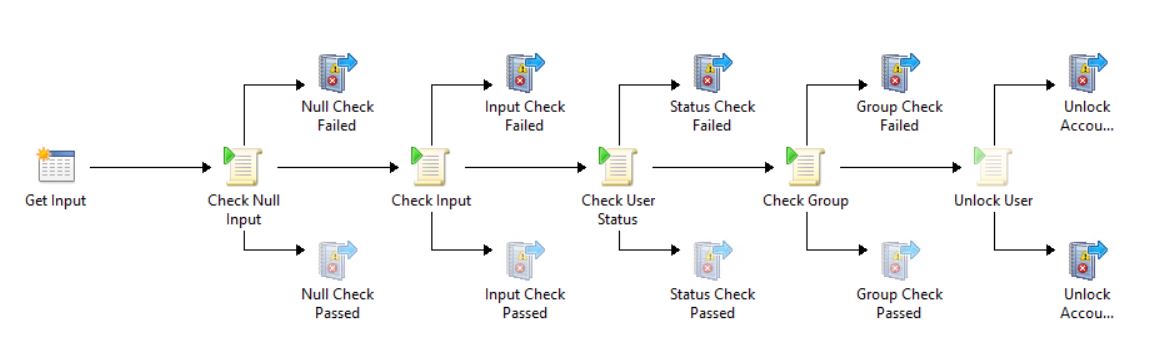 Can someone shed some light what is going on?
Can someone shed some light what is going on?
Thank you and best regards.
Ronald

The options are:
Hi,
Based on your script, $ENV:Username may return a computer account when you run the script with the System account.
As Leon/Stefan/Andreas mentioned, which account do you use to log on the Orchestrator Runbook Service?
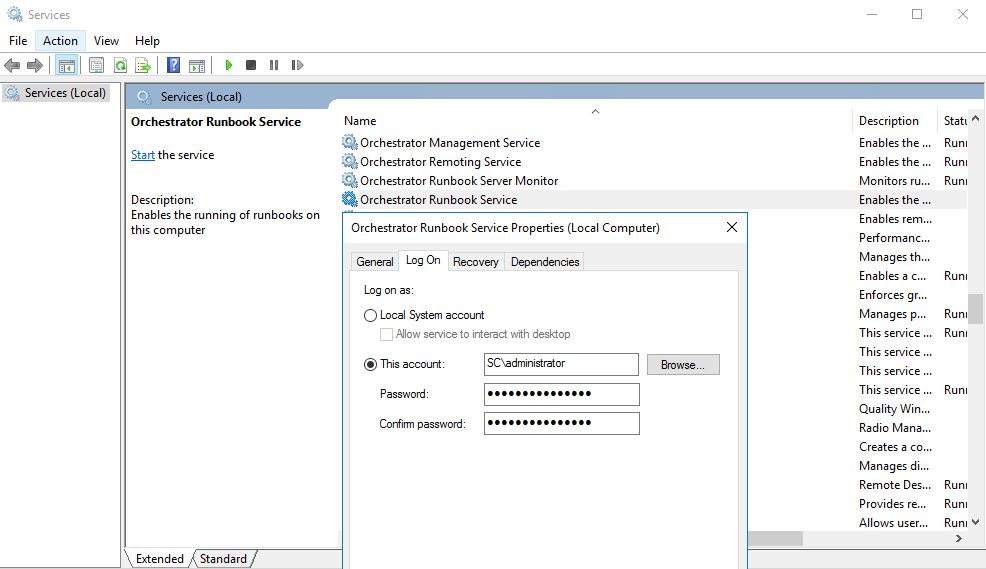

Hi,
The Runbook Tester is different compared to when you run the runbook normally by using the "Run" button, or when running the runbook via the "Runbook Console" (web console).
The Runbook Tester enables you to simulate the most steps of Orchestrator Workflows, however there are some functionalities that are not the same. Below you'll find a list of different things when running a runbook with the Runbook Tester:
Stefan has posted a good blog post about the differences over here:
Functionality differences executing Runbook with Runbook Tester
From the above blog post:
Below are some differences for the runbook activities, when running the Runbook Tester:
Before you transfer a Runbook to production make sure that it is executed with “Orchestrator Runbook Service” as you expect:
(If the reply was helpful please don't forget to upvote or accept as answer, thank you)
Best regards,
Leon

Hi,
does this post https://sc-orchestrator.vasol.eu/functionality-differences-executing-runbook-with-runbook-tester/ answer you question?
Regards,
Stefan

In addition to Leon and Stefan:
If you like to test PowerShell scripts for use in Orchestrator start a 32-bit! PowerShell ISE or 32-bit PowerShell in the user context of the Orchestrator Runbook Service account.
This way executing the PS Script is working the same than executed by Orchestrator Runbook Service.
Maybe this is helpful.
Regards
Andreas Baumgarten
(Please don't forget to Accept as answer if the reply is helpful)