The options are:
- SCSM -> "shoot sparrows with cannons"
- 3rd party solution -> not allowed
- Enter the user in the Initialize Data as a second input parameter
This browser is no longer supported.
Upgrade to Microsoft Edge to take advantage of the latest features, security updates, and technical support.
Hi! Everyone,
I have hit another brick wall, but as usually, I'm clueless and hope I can get some knowledge here.
I have completed the creation of a Runbook to unlock AD User accounts following the workflow attached. The steps includes;
I test run this Runbook in 3 ways;
"$CurrentUserGroupObj = Get-ADUser -Identity $CurrentUser -Properties MemberOf"
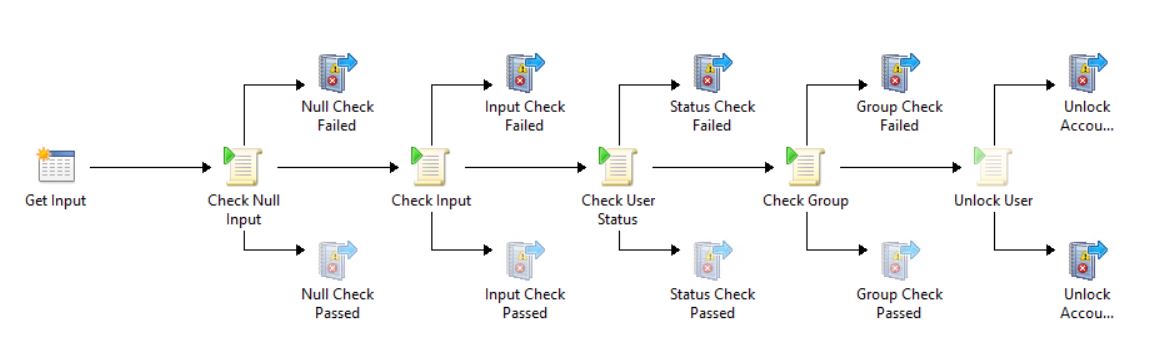 Can someone shed some light what is going on?
Can someone shed some light what is going on?
Thank you and best regards.
Ronald

The options are:
Hi! Leon/Stefan/Andreas,
After reading XinGuo-MSFT post, I did try loading up Powershell Version 2 on the 32bits Powershell and indeed I encountered the error. I then followed by redo modification of the registry key "hklm\software\wow6432node\microsoft.netframework\OnlyUseLatestCLR" and it worked thereafter. However, the Runbook is still failing at the "Check Group" with the below error.
Name : Check Group
Type : Run .Net Script
Status : Failed
Publish Data : Error Summary Text
Value : Cannot find an object with identity: '2016SVR3$' under: 'DC=test,DC=com'.
I do not know why it is looking for the SCO server object name. Do you have any clue?
Appreciate your kind advise.
Thank you and best regards.
Ronald
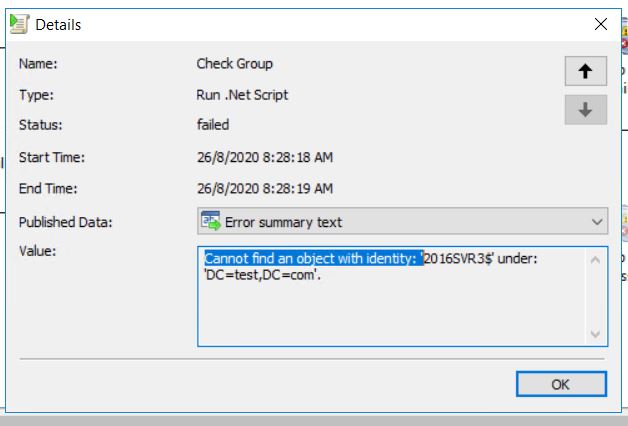

Maybe you can post your script here?
Regards
Andreas Baumgarten
Good afternoon! Andreas,
Here's the script attached for all.
Thank you.
Ronald

As XinGuo already mentioned:
$ENV:Username doesn't work here if the Runbook is executed by the Orchestrator Runbook Service.
A better way is to use an "existing user" to compare with the $InputUser details.
$currentuser = "<SamAccountName of User>"
Maybe this is helpful.
Regards
Andreas Baumgarten
(Please don't forget to Accept as answer if the reply is helpful)