The options are:
- SCSM -> "shoot sparrows with cannons"
- 3rd party solution -> not allowed
- Enter the user in the Initialize Data as a second input parameter
This browser is no longer supported.
Upgrade to Microsoft Edge to take advantage of the latest features, security updates, and technical support.
Hi! Everyone,
I have hit another brick wall, but as usually, I'm clueless and hope I can get some knowledge here.
I have completed the creation of a Runbook to unlock AD User accounts following the workflow attached. The steps includes;
I test run this Runbook in 3 ways;
"$CurrentUserGroupObj = Get-ADUser -Identity $CurrentUser -Properties MemberOf"
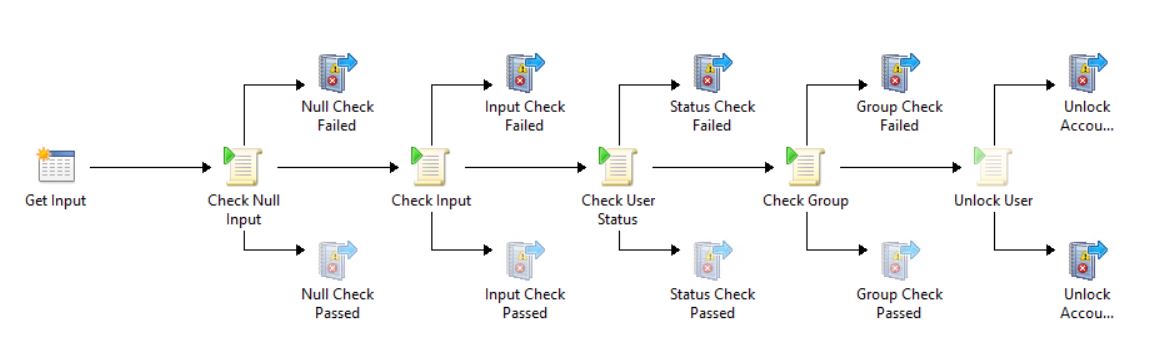 Can someone shed some light what is going on?
Can someone shed some light what is going on?
Thank you and best regards.
Ronald

The options are:
Morning! Andreas,
Yes, I am currently left with only 2 solutions and have to wait for management decision. I will accept as "Answered" for now.
Thank you so much everyone and have a great evening.
Best regards.
Ronald