Sorry, I forgot some Information, that could be importend.
Before starting the data flow Task, there is a taks 'Drop and Recreate' to emtpy the Sheet.
SSIS export to Excel, Sheet is empty but logging says "Excel-Ziel" wrote 127032 rows, no Errors, just 1 Warning
I create the SSIS-Packet on Visual Studio 2019 and it runs on a SQL Server 2016 (13.0.5622.0). The Export runs with the 64-bit-Version.
No Errors, just one warning:
Warnung: 0x80049304 bei Data Flow, SSIS.Pipeline: Warning: Could not open global shared memory to communicate with performance DLL; data flow performance counters are not available. To resolve, run this package as an administrator, or on the system's console.
And Logging says further:
Informationen: 0x4004300B bei Data Flow, SSIS.Pipeline: "Excel-Ziel" wrote 127032 rows.
And mostly the Excel-Sheet is empty (no matter, if it runs in VS or directly on the Server with a SQL Server Agent Job).
I searched a lot of days in the Internet, but I found nothing, that would help me to solve my Problem.
Has anyone an idea?
(I'm gradeful for every proposal)
Thanks for help and i apologise fo my bad english.
SQL Server Integration Services
11 answers
Sort by: Most helpful
-
SabineWo-8318 116 Reputation points
2020-08-26T09:43:09.6+00:00 -
Monalv-MSFT 5,926 Reputation points
2020-08-27T02:30:42.727+00:00 Hi SabineWo,
1.May I know if you use Precedence Constraint to connect the 'Drop and Recreate' Task to the data flow task?
A precedence constraint links two executables: the precedence executable and the constrained executable. The precedence executable runs before the constrained executable, and the execution result of the precedence executable may determine whether the constrained executable runs.
Please refer to Precedence Constraints.
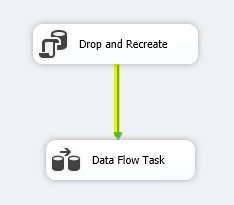
2.Or we can execute the 'Drop and Recreate' Task first and then disable this task. After this operation, we can execute the data flow task.
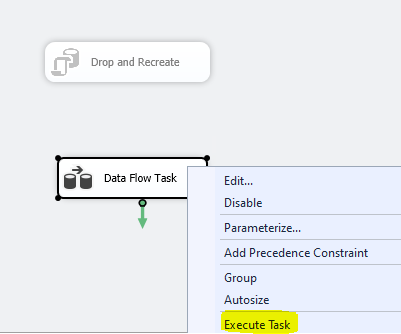
Best Regards,
Mona----------
If the response is helpful, please click "Accept Answer" and upvote it.
-
SabineWo-8318 116 Reputation points
2020-08-27T10:36:34.18+00:00 Hi Mona,
thank you for your help.
The keyword 'Precedence Constraint' is new to me and i have to google it. But - luckily - I had done it in the right way. Unforunately I can't upload a screenshot (firewall?).
(I'm new to SSIS, because we (the company I work for) use our own Reporting-Tool. I visited a basic training 2 years ago and had no need to apply my knwoledge until the last month. In the meantime I forgot a lot of things I learned in the training and I had to google so many.)
Your Proposal to do the tasks in single steps, I will try it this afternoon or tomorrow morning.Thank you!
Sabine
-
SabineWo-8318 116 Reputation points
2020-08-27T15:57:29.563+00:00 Hi Mona,
I have new findings.
The fist test (Step 1: only 'Drop and Recreate, Step 2: Only Data Flow Task) worked well.
In the second test, I found a new problem at step 1. It doesn't drop and recreate my Excel-Sheet. (I've added a column in header to see success).
And also no data in step 2. And in both cases -> no errors.
And I tested step 1 again and again and again. And it does nothing.
Do you (or anybody else) have an idea?best regards
Sabine -
Monalv-MSFT 5,926 Reputation points
2020-08-28T02:07:04.703+00:00 Hi Sabine,
- We can upload screenshot by clicking Image. Please see the following picture:
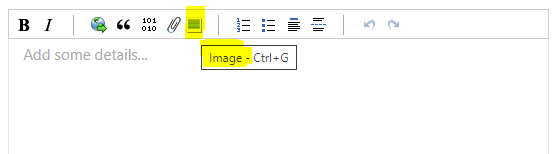
- It's better for you to use the first test.
- May I know if you follow the three steps in the second test?
Step1: Execute the 'Drop and Recreate' Task,
Step2: Disable the 'Drop and Recreate' Task,
Step3: Execute the data flow task.
Best Regards,
Mona----------
If the response is helpful, please click "Accept Answer" and upvote it.
- We can upload screenshot by clicking Image. Please see the following picture: