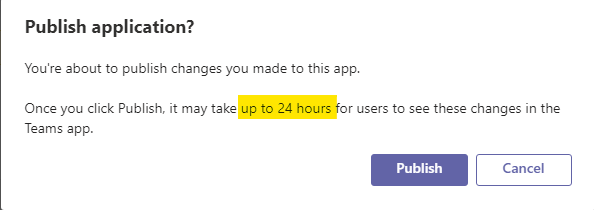Hi @jpcapone ,
The icon appears After reducing the height of the .PNG file to something under 32 and uploading it to the outline icon selection field in application customization within the Teams admin center.
Great to see that you've sorted it out and really appreciated it for your sharing!
During my test, I've also noticed that the image uploaded for the outline icon has to be shorter than 32 pixels:

Relevant size requirements are also mentioned in the instructions in this document:
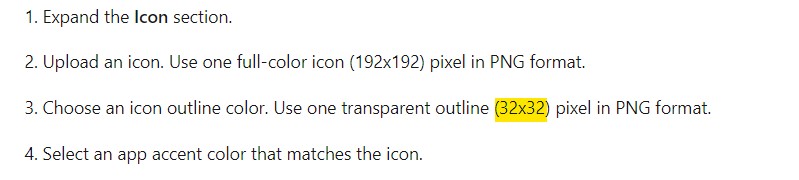
Additionally, since the Q&A forum has a policy that "The question author cannot accept their own answer. They can only accept answers by others.", and according to the scenario introduced here: Answering your own questions on Microsoft Q&A, I would write a brief summary of this thread so that it can be easier for other community members with similar issues to find useful information here:
[custom icon microsoft teams - Summary]
Issue Symptom:
We have updated the icon for viva connect in the Teams admin center but it does not show up as expected in the teams app bar. The regular icon is visible in it's place. We have waited for more than 24 hours and have deleted the Teams cache but that had no effect.
Solution:
Reducing the height of the .PNG file to something under 32 and uploading it to the outline icon selection field in application customization within the Teams admin center.
You could "Accept Answer" for this summary to close this thread, and your action would be helpful to other users who encounter the same issue and read this thread. Thanks for your understanding!
If the answer is helpful, please click "Accept Answer" and kindly upvote it. If you have extra questions about this answer, please click "Comment".
Note: Please follow the steps in our documentation to enable e-mail notifications if you want to receive the related email notification for this thread.