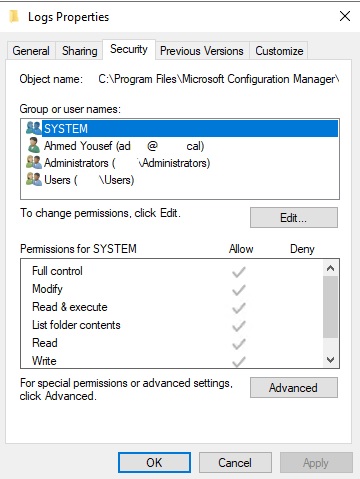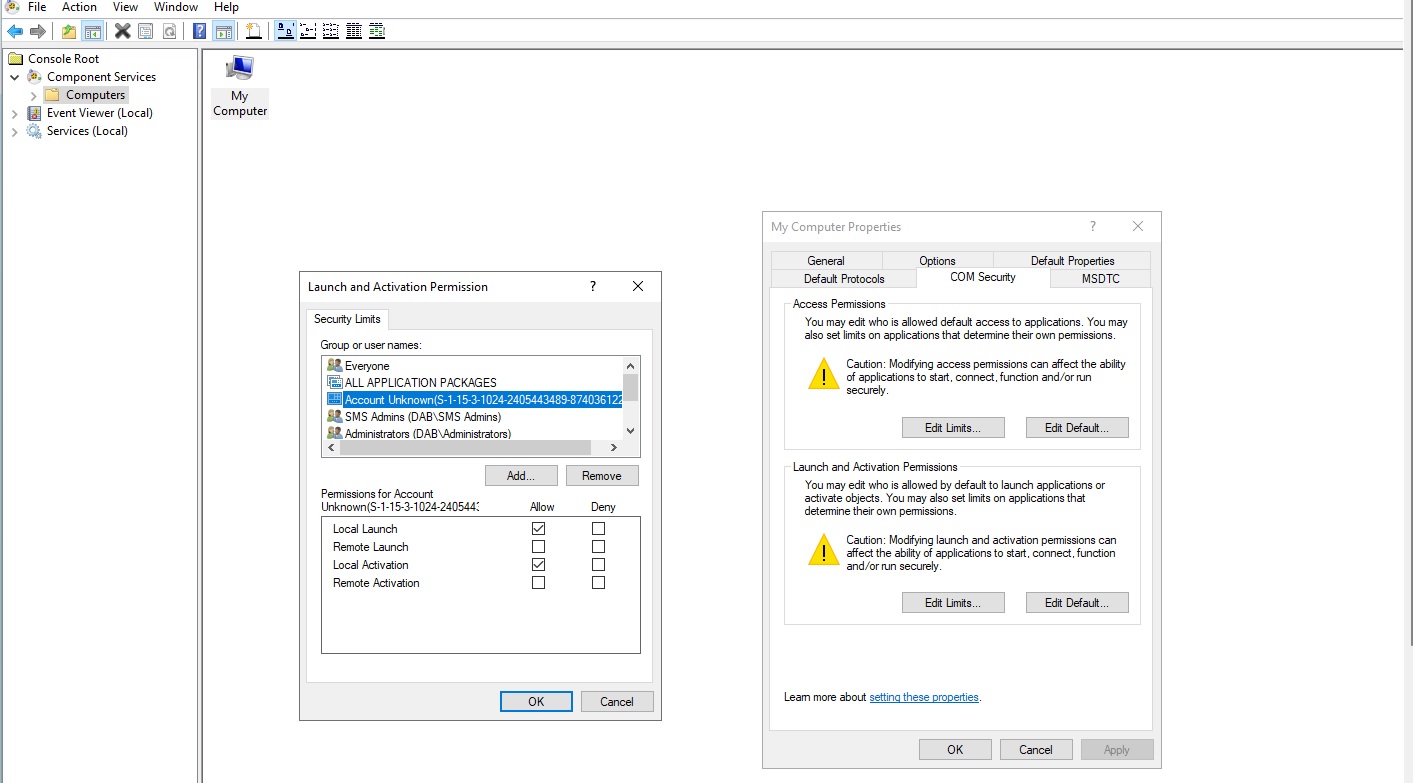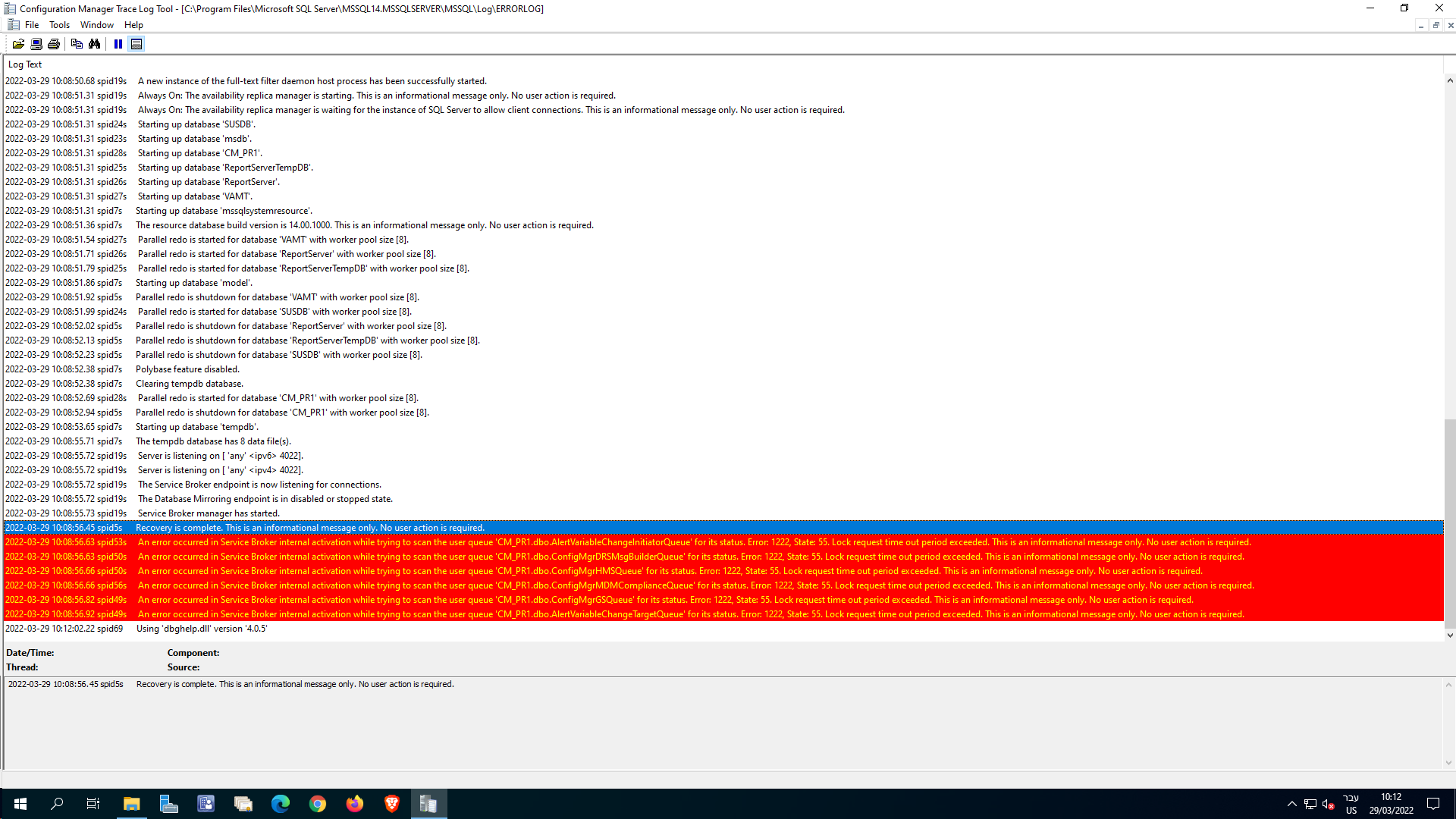Hi ,
after installing The Volume Activation Management Tool (VAMT) , and add Database with name VAMT with sqlcmd :
sqlcmd -S [server name]\MSSQLSERVER
1> USE [VAMT]
2> GO
1> alter table base.GenuineStatusText alter column GenuineStatusText nvarchar(255) NULL
2> GO
I've lost the connection sccm console , After checking the log files , this is what i got :
Transport error; failed to connect, message: 'The SMS Provider reported an error.'\r\nMicrosoft.ConfigurationManagement.ManagementProvider.WqlQueryEngine.WqlQueryException\r\nThe SMS Provider reported an error.\r\n at Microsoft.ConfigurationManagement.ManagementProvider.WqlQueryEngine.WqlQueryResultsObject.<GetEnumerator>d__75.MoveNext()
at Microsoft.ConfigurationManagement.ManagementProvider.WqlQueryEngine.WqlConnectionManager.Connect(String configMgrServerPath)
at Microsoft.ConfigurationManagement.AdminConsole.SmsSiteConnectionNode.GetConnectionManagerInstance(String connectionManagerInstance)\r\nConfigMgr Error Object:
instance of __ExtendedStatus
{
Operation = "ExecQuery";
ParameterInfo = "SELECT * FROM SMS_Site WHERE SiteCode = 'xxx'";
ProviderName = "WinMgmt";
};
Error Code:
ProviderLoadFailure
\r\nSystem.Management.ManagementException\r\nProvider load failure \r\n at System.Management.ManagementException.ThrowWithExtendedInfo(ManagementStatus errorCode)
at System.Management.ManagementObjectCollection.ManagementObjectEnumerator.MoveNext()
at Microsoft.ConfigurationManagement.ManagementProvider.WqlQueryEngine.WqlQueryResultsObject.<GetEnumerator>d__75.MoveNext()\r\nManagementException details:
instance of __ExtendedStatus
{
Operation = "ExecQuery";
ParameterInfo = "SELECT * FROM SMS_Site WHERE SiteCode = 'xxx'";
ProviderName = "WinMgmt";
};
\r\n
Forgot to mention that i can connect to sql server Remotly with no proplems
Any ideas ?
Best Regards