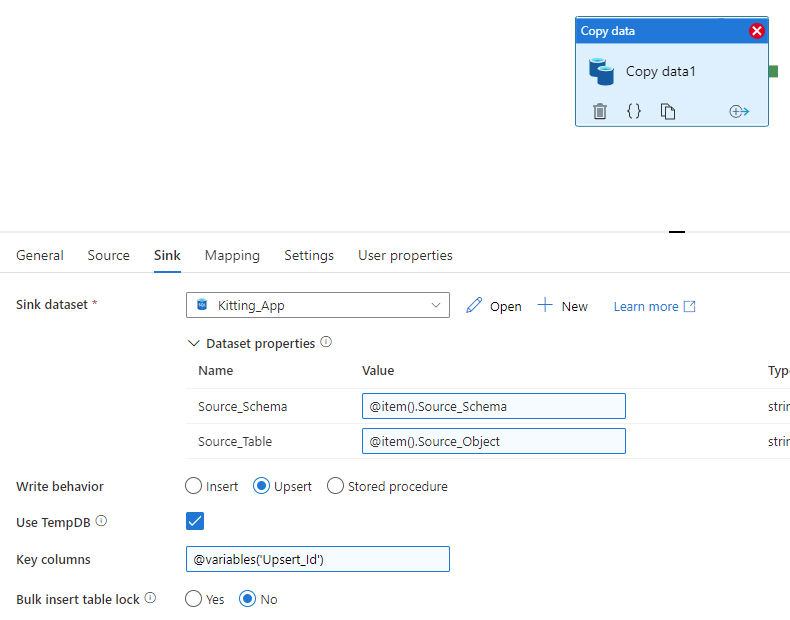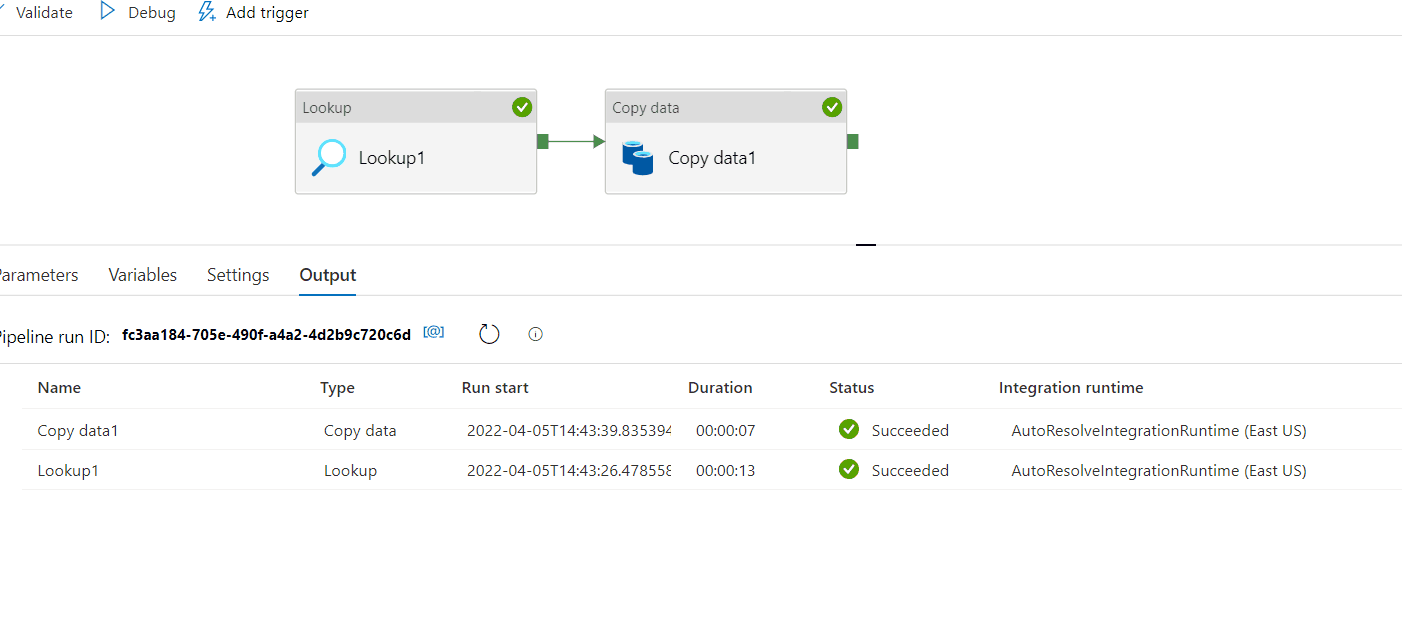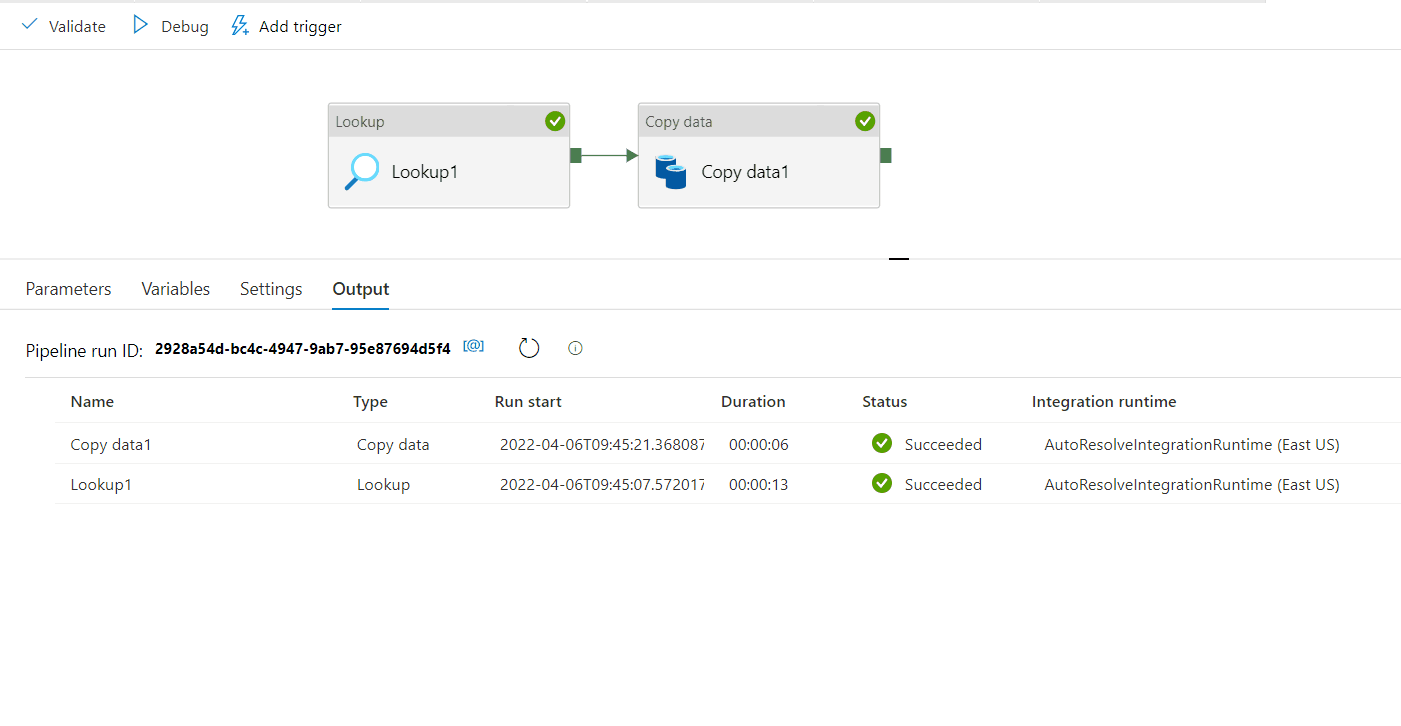Hi @Anonymous ,
Welcome to Microsoft Q&A platform and thankyou for posting your query.
As I understand your question here, you are trying to perform upsert on Azure SQL tables using Copy activity. In the sink settings, when you are trying to pass the key columns creating Variable it is failing .
We are expected to pass the column list in the form of an Array. When we directly hardcode the column list in the KeyColumns , ADF creates it as the items of an array. Therefore, either directly supply the hardcoded key column values in the sink settings or create a variable with data type as array and use it as the Key Column to perform the upsert.
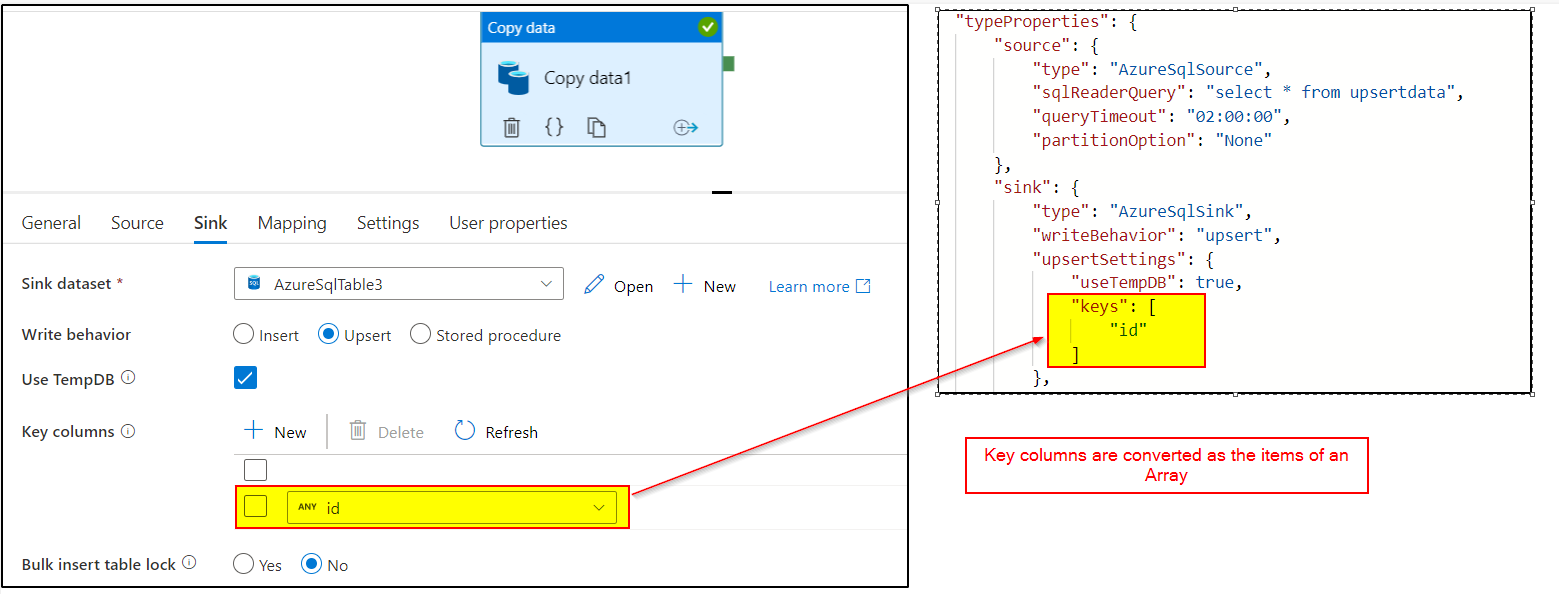
In order to achieve the requirement of passing the Key Column via variable , we need to make the column as an Array data type as shown in the below screenshot.
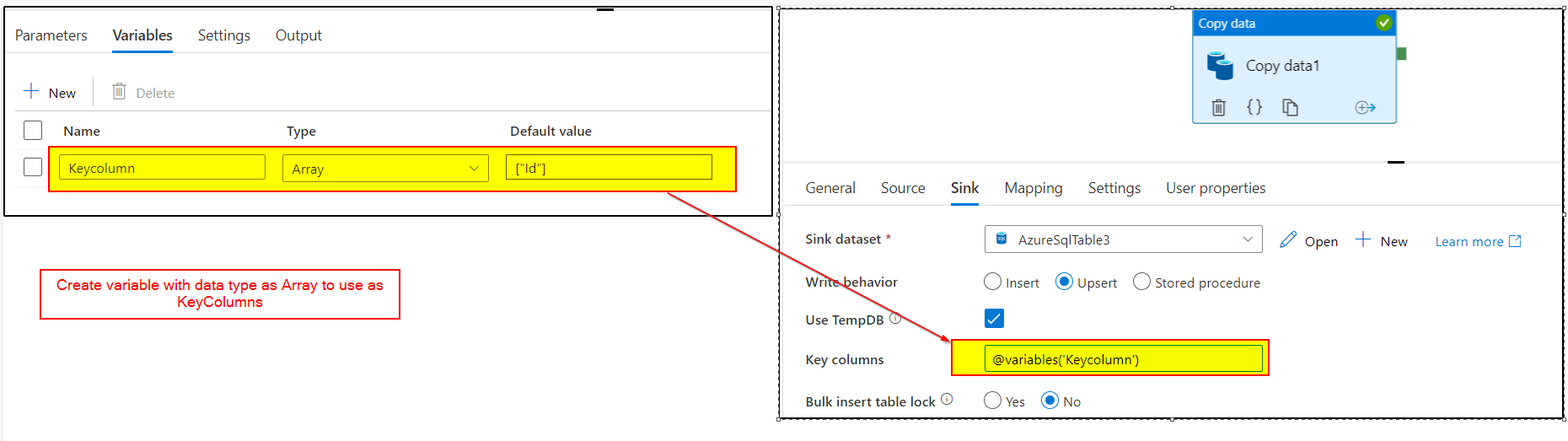
Hope this will help. Please let us know if any further queries.
------------------------------
- Please don't forget to click on
 or upvote
or upvote  button whenever the information provided helps you.
button whenever the information provided helps you.
Original posters help the community find answers faster by identifying the correct answer. Here is how - Want a reminder to come back and check responses? Here is how to subscribe to a notification
- If you are interested in joining the VM program and help shape the future of Q&A: Here is how you can be part of Q&A Volunteer Moderators