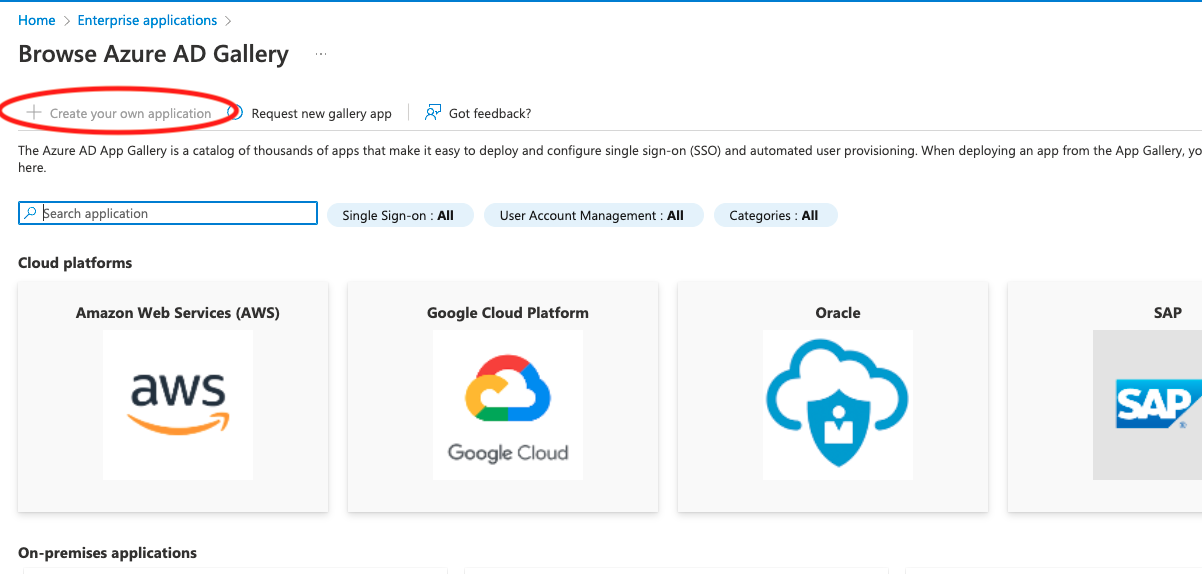Hi @Will Stallard ,
Thanks for reaching out.
I understand that you are looking to configure an application using Enterprise Application, but button is disabled for you.
The reason is you do not have permission to create the application. User should have any of the below roles to create an enterprise application.
1.Global Administrator,
2.Cloud Application Administrator
3.Application Administrator
Admin can assign the role to user following this.
Thanks,
Shweta
---------------------------------
Please remember to "Accept Answer" if answer helped you.