This one worked for me too. Many thanks, DBCamper-0536!
Remote Desktop stuck at Loading Virtual Machine
Hello,
We have a Terminal Services environment with following configuration
Server A - RD Gateway + Connection Broker
Server 1 to 20 - RD Session Host
We have 7 collections and session hosts servers are assigned to different collections based on application version we require.
All servers are running Windows Server 2016 Standard. We have wildcard certificates installed on Server A for all services.
Our environment does not uses virtual machine based deployment. Never had any. It has been working fine but lately lot of users get stuck at LOADING VIRTUAL MACHINE.
When we check in the event log in the gateway - there is an event 801 like following
RD Connection Broker successfully processed the connection request for user XX. Redirection info:
Target Name = XX
Target IP Address = 192.168.110.72
Target Netbios = XX
Target FQDN = XX
Disconnected Session Found = 0x0
After around 1 min there is an event 819 like following:
This connection request has timed out. User could not log on to the end point within the alloted time. Remote Desktop Connection Broker will stop monitoring this connection request.
There is absolutely no event on the session host server.
We have tried almost everything but could not find a solution.
Some urgent advise will be helpful.
Thanks,
RJ
25 answers
Sort by: Most helpful
-
-
Michael Harvey 1 Reputation point
2022-11-28T10:51:46.963+00:00 This worked for one of my Windows 11 customers for about a week, then it reverted, back, I tried everything to get this fix work again but couldnt, I ended up turning off UDP with a local group policy instead and it worked.
Computer Configuration > Administration Templates > Windows Components > Remote Desktop Services > Remote Desktop Connection Client. Set the "Turn Off UDP On Client" setting to Enabled.
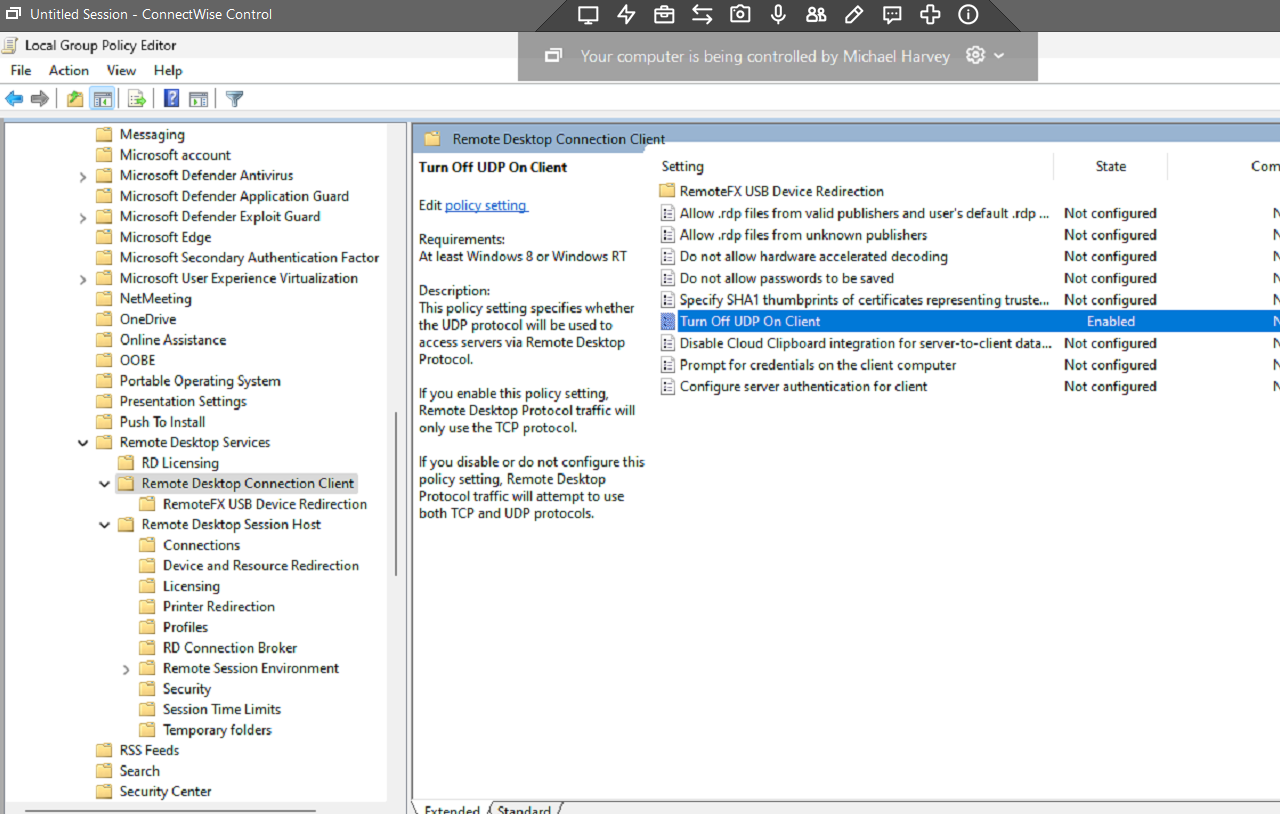
-
Philippe Lefebvre 1 Reputation point
2022-12-07T18:57:08.037+00:00 Hi,
It's working for me after changing registry key
(Client = Window 11 22h2 ; Server = RDS Gateway& broker)
-
Smeddeu 1 Reputation point
2022-12-10T17:27:31.363+00:00 Microsoft finally officially acknowledged this problem and are working on A fix in an upcoming release.
https://learn.microsoft.com/en-us/windows/release-health/status-windows-11-22h2#2954msgdesc
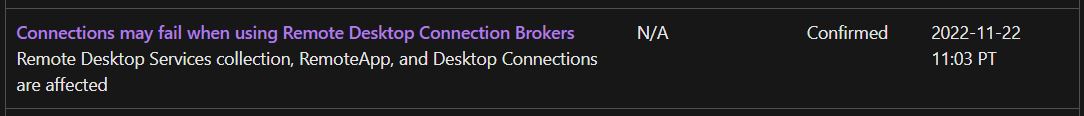
-
 Matěj Vácha 1 Reputation point
Matěj Vácha 1 Reputation point2023-01-03T14:56:21.533+00:00 Hi there,
got same issue on Windows 11 22h2 ... update registry didn't help. Problem is occuring randomly, only in 1 case (got cca 250 users) ... RDS farm is about 4 virtual servers.
We have to un-install all **HP software (HP Wolf Security and related apps.)
-> everything works fine, so far.