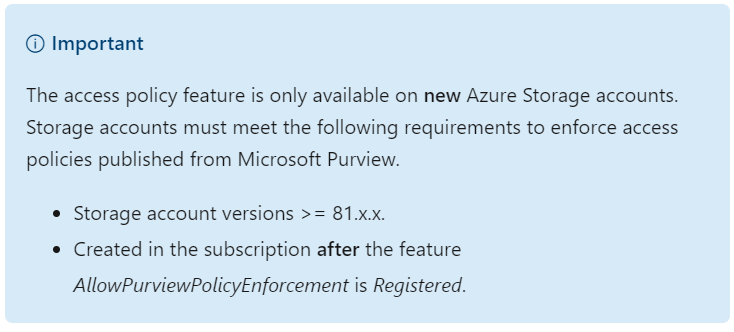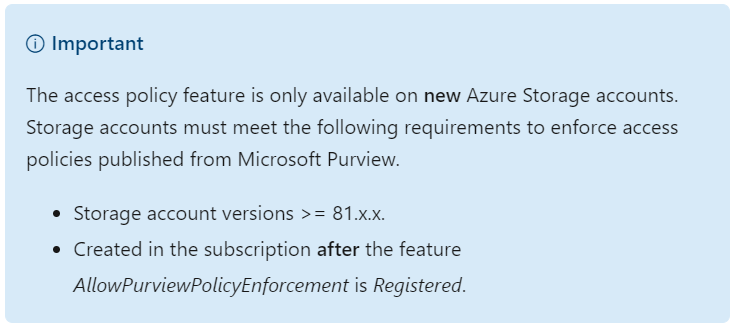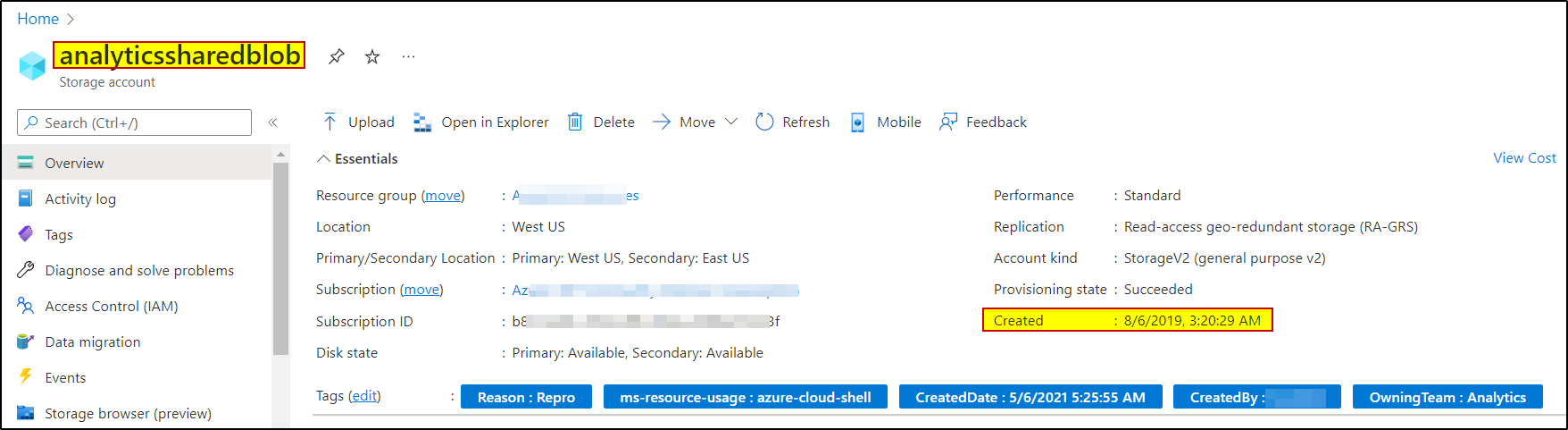Hello @Manuel Bustamante ,
Thanks for the question and using MS Q&A platform.
UPDATE: (06/07/2022): Here is the response from the product team: It applies to both Blob Storage and ADLS Gen2. The Storage team is completing the roll-out that removes this restriction in the next few days. A good portion of Storage tenants have already been completed and for those policies can be enforced in older Storage accounts.
----------------------------------------
Regarding the storage account version, we are reaching out to the internal team to get more details on this.
As per the repro from our end, you can create Purview data policies for my existing storage accounts.
Here are the steps to create Purview data policies for my existing storage accounts:
Currently, Microsoft Purview access policies can only be enforced in the following Azure Storage regions: (Which means the storage account should be in this region).
- France Central
- Canada Central
- East US
- East US2
- South Central US
- West US
- West US2
- North Europe
- West Europe
- UK South
- Southeast Asia
- Australia East
Step1: Enable access policy enforcement for the Azure Storage account.
If you’re executing these commands locally, be sure to run PowerShell as an administrator. Alternatively, you can use the Azure Cloud Shell in the Azure portal: https://shell.azure.com
# Install the Az module
Install-Module -Name Az -Scope CurrentUser -Repository PSGallery -Force
# Login into the subscription
Connect-AzAccount -Subscription <SubscriptionID>
# Register the feature
Register-AzProviderFeature -FeatureName AllowPurviewPolicyEnforcement -ProviderNamespace Microsoft.Storage
Step2: Go to the Data Map section => Sources => Registered data sources and Enable Data use management option as shown below:
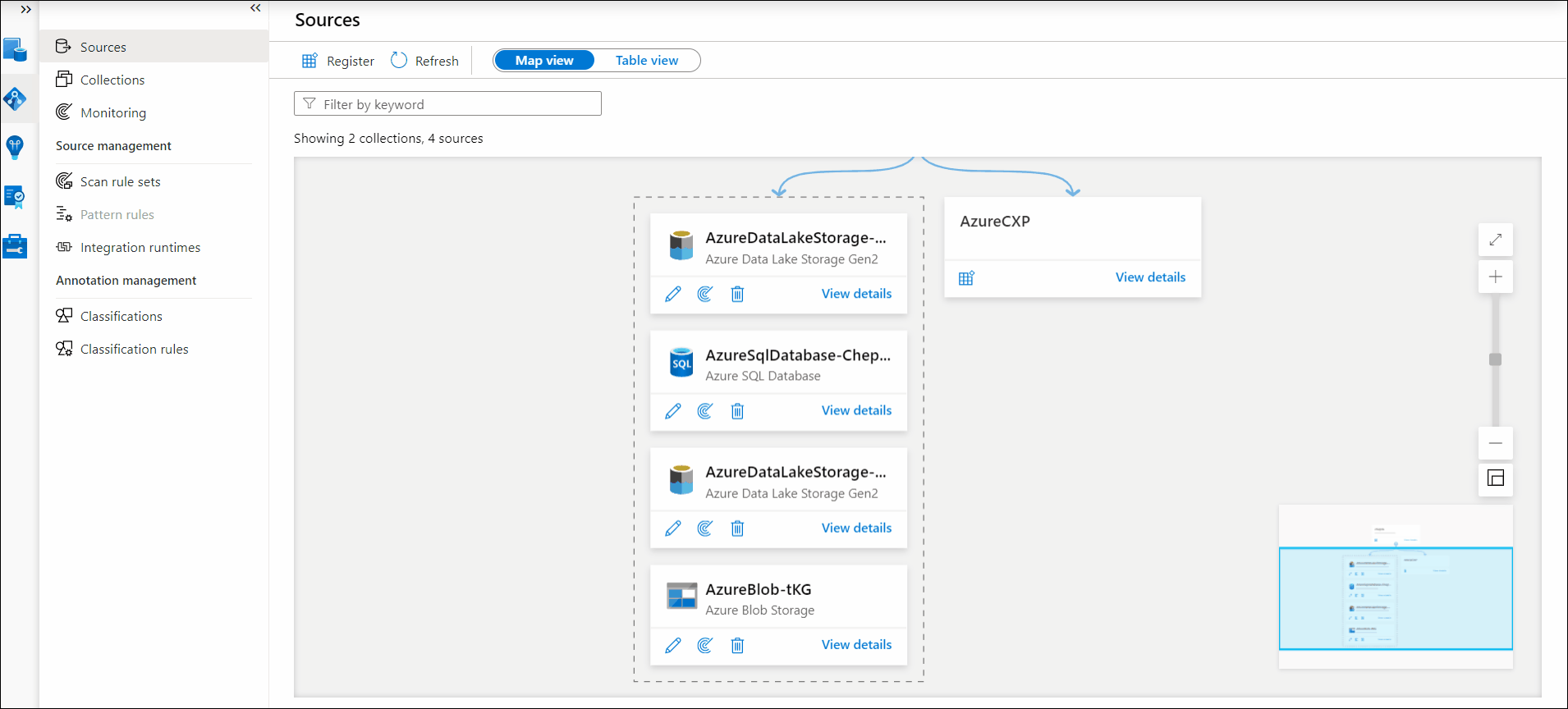
Step3: Go to the Data Policy and create a data policy as shown below:
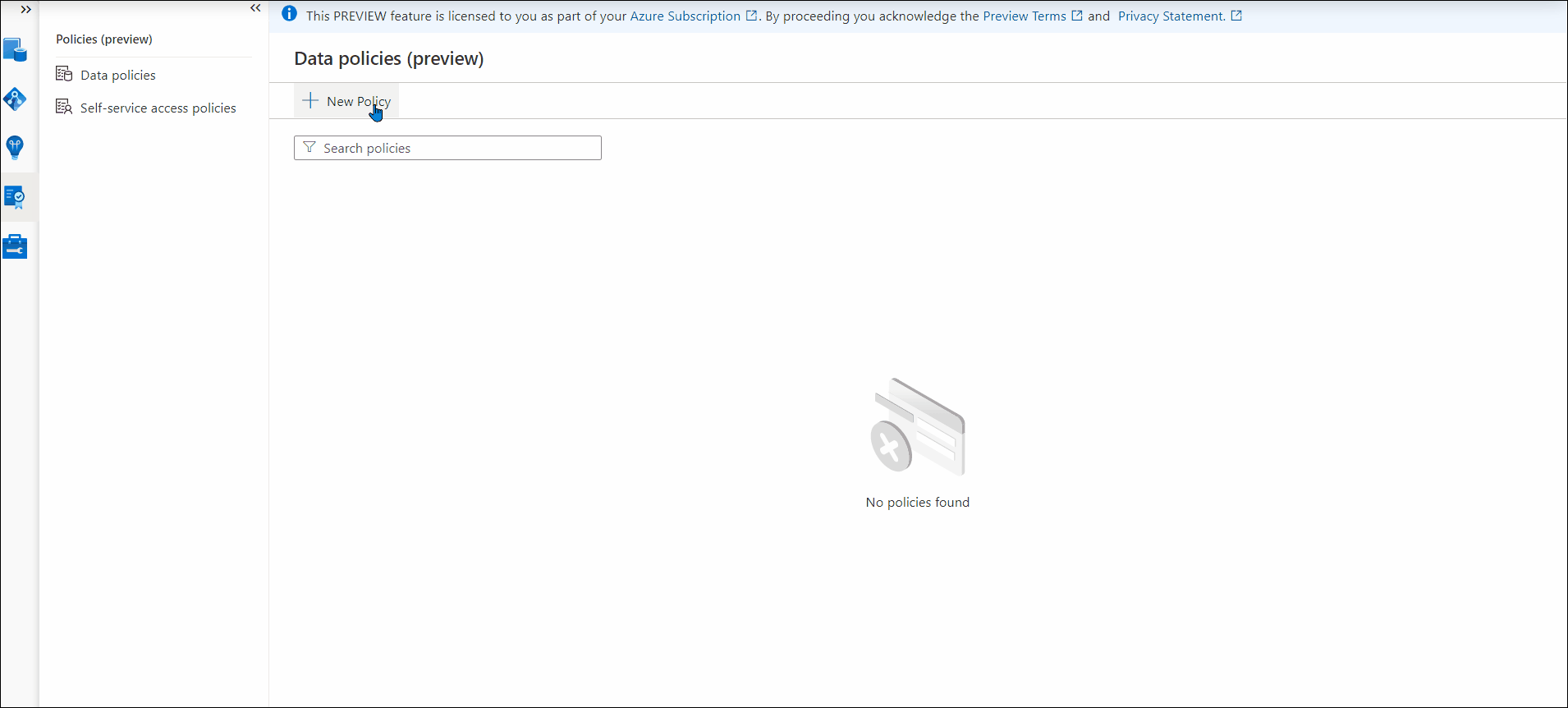
Hope this will help. Please let us know if any further queries.
------------------------------
- Please don't forget to click on
 or upvote
or upvote  button whenever the information provided helps you. Original posters help the community find answers faster by identifying the correct answer. Here is how
button whenever the information provided helps you. Original posters help the community find answers faster by identifying the correct answer. Here is how - Want a reminder to come back and check responses? Here is how to subscribe to a notification
- If you are interested in joining the VM program and help shape the future of Q&A: Here is how you can be part of Q&A Volunteer Moderators