Hello @Inspired Earth
Yes, it is possible to transfer a public static IP from the existing VM to the new VM by allocation and deallocation of NIC cards respectively.
Dissociate a public IP address for an existing VM:
- Browse to, or search for the virtual machine that you want to disassociate the public IP address from and then select it.
- In the VM page, select Overview, select the public IP address
- In the public IP address page, select Overview, and then select Dissociate
- In Dissociate public IP address, select Yes.
Associate a public IP address for new VM:
- Browse to, or search for the virtual machine that you want to add the public IP address to and then select it.
- Under Settings, select Networking, and then select the network interface you want to add the public IP address to:
- Select IP configurations and then select an IP configuration
- Select Enabled, then select IP address (Configure required settings). Choose an existing public IP address, which automatically closes the Choose public IP address box.
static-VM with public IP:
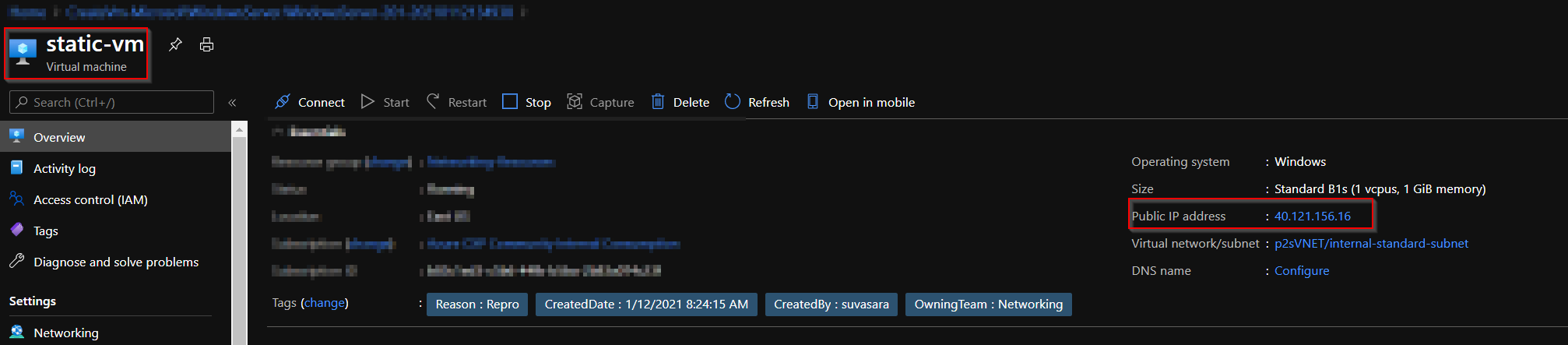
prod-VM with public IP:
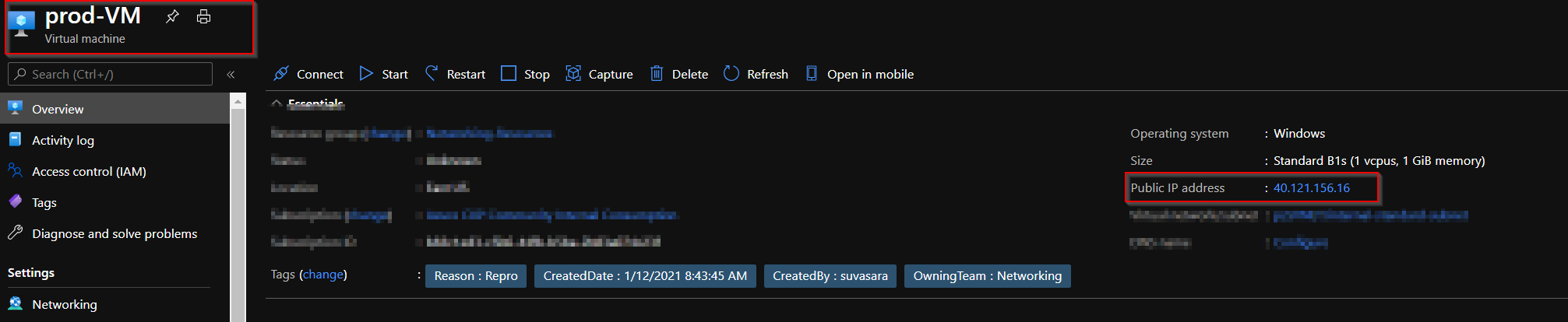
If you think your question has been answered, click "Mark as Answer" if just helped click "Vote as helpful". This can be beneficial to other community members reading this forum thread.
