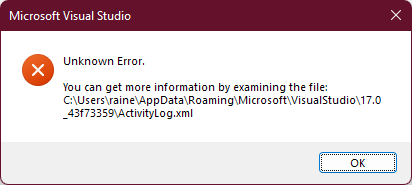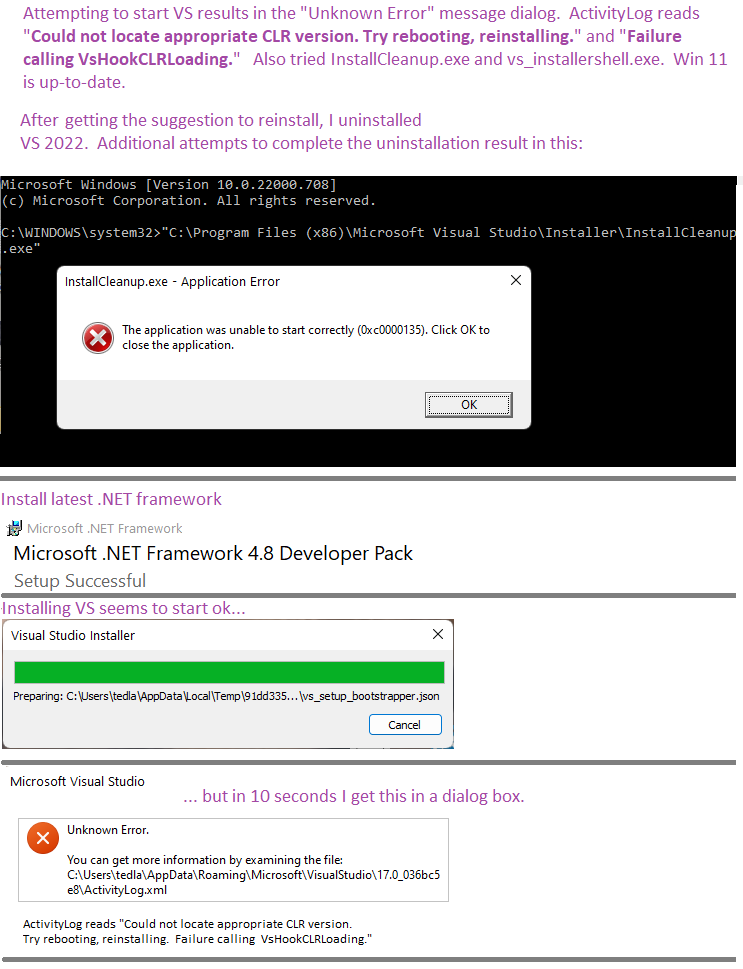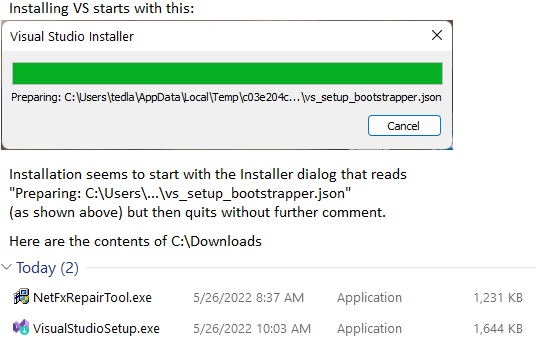Hmmm. Event Viewer says this, which looks like a problem:
MMC could not create the snap-in. The snap-in might not have been installed correctly.
Name: Event viewer
CLSID: FX:{b05566ad-fe9c-4363-be05-7a4cbb7cb510}
I see a discussion to address this in
https://techcult.com/fix-mmc-could-not-create-the-snap-in/
Would you recommend I take the techcult suggestion and delete the registry entry/entries? There are two registry entries for FX:{b05566ad-fe9c-4363-be05-7a4cbb7cb510}
Yes, I did see the VS 2019 question when trying to solve this on my own. (I use only Windows Defender plus monthly ESET online scans. I did not, however, run VisualStudioSetup.exe as administrator.)
I'm a bit hesitant to take online advice without running it by you first. Once bit, twice shy.
Thanks,
Ted