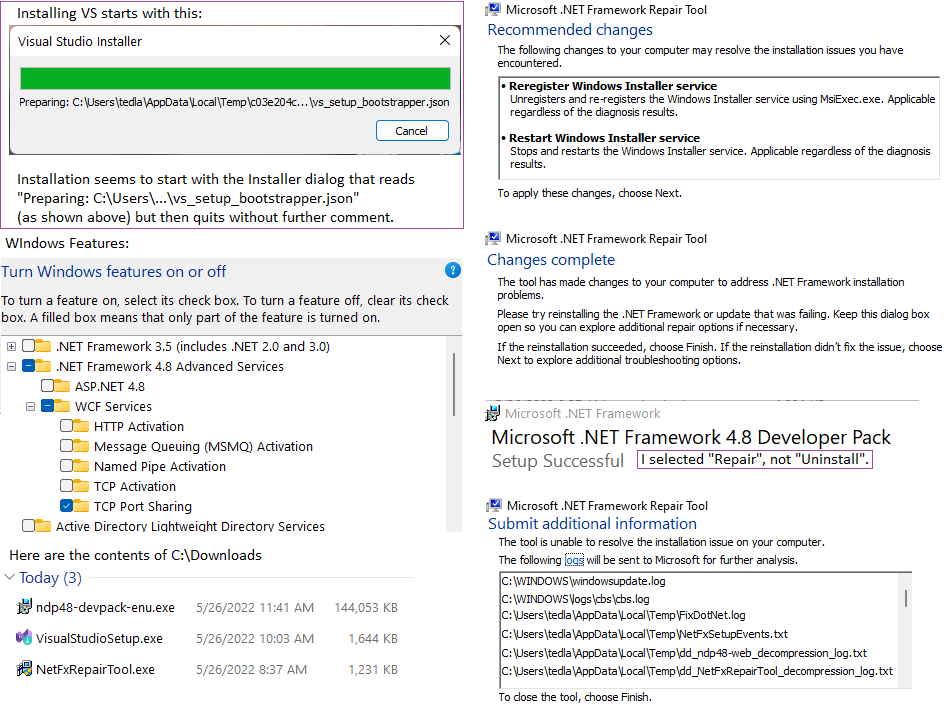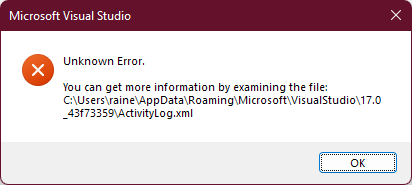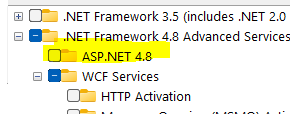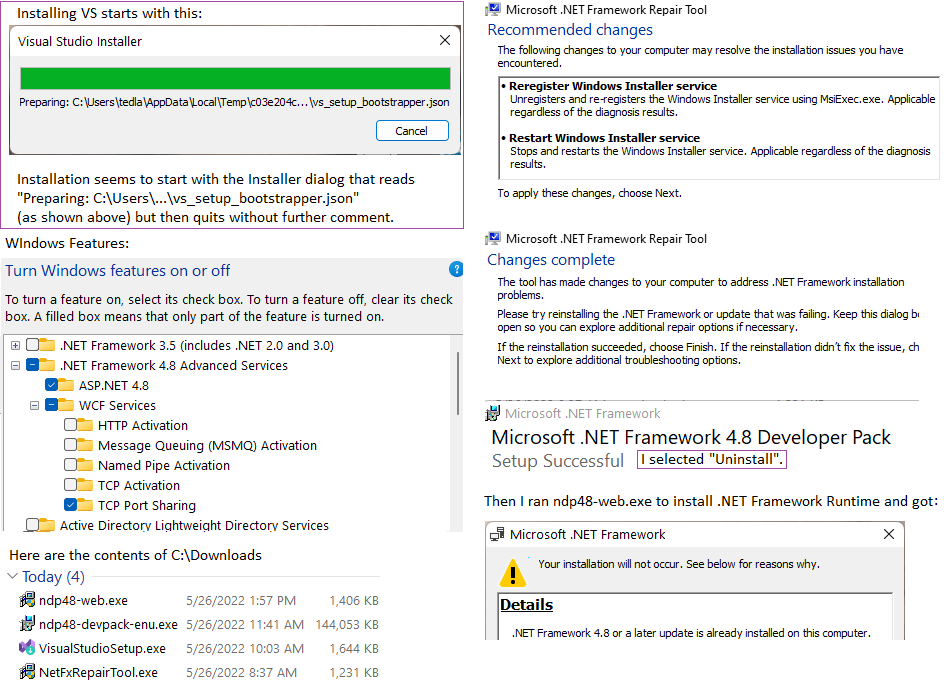Hi, CoolDad.
I'm guessing the relevant log file is C:\Users\tedla\AppData\Local\Temp\dd_VisualStudioSetup_decompression_log.txt
This is what's in it:
[5/26/2022, 14:24:5] === Logging started: 2022/05/26 14:24:05 ===
[5/26/2022, 14:24:5] Executable: C:\Users\tedla\Downloads\VisualStudioSetup.exe v17.2.32519.379
[5/26/2022, 14:24:5] --- logging level: standard ---
[5/26/2022, 14:24:5] Directory 'C:\Users\tedla\AppData\Local\Temp\6d83f6cb3a3cf259910870b5691c\' has been selected for file extraction
[5/26/2022, 14:24:5] Extracting files to: C:\Users\tedla\AppData\Local\Temp\6d83f6cb3a3cf259910870b5691c\
[5/26/2022, 14:24:6] Extraction took 406 milliseconds
[5/26/2022, 14:24:6] Executing extracted package: 'vs_bootstrapper_d15\vs_setup_bootstrapper.exe '
with commandline ' --env "_SFX_CAB_EXE_PACKAGE:C:\Users\tedla\Downloads\VisualStudioSetup.exe _SFX_CAB_EXE_ORIGINALWORKINGDIR:C:\Users\tedla\Downloads"'
[5/26/2022, 14:24:21] The entire Box execution exiting with result code: 0x0
[5/26/2022, 14:24:21] Launched extracted application exiting with result code: 0xc0000135
[5/26/2022, 14:24:21] === Logging stopped: 2022/05/26 14:24:21 ===
I'm not sure which CLR error message you mean. The error message "Could not locate appropriate CLR version. Try rebooting, reinstalling. Failure calling VsHookCLRLoading." was in ActivityLog.xml written by VisualStudio 2022, which, of course, is gone.
Thanks again,
Ted