
Ok, thanks. What procedure do you recommend for the Win11 repair?
This browser is no longer supported.
Upgrade to Microsoft Edge to take advantage of the latest features, security updates, and technical support.
After I mistakenly installed .NET 4.8, VS would not start. Attempting to start VS results in the "Unknown Error" message dialog. ActivityLog reads "Could not locate appropriate CLR version. Try rebooting, reinstalling." and "Failure calling VsHookCLRLoading." I tried uninstalling and reinstalling VS Community. Installation starts with the Installer dialog that reads "Preparing: C:\Users...\vs_setup_bootstrapper.json" but then quits without further comment. Also tried restart and InstallCleanup.exe and vs_installershell.exe. Up-to-date Win 11. Thanks for any help!
Ok, thanks. What procedure do you recommend for the Win11 repair?
This happened to me a month ago on Windows 11. It was a nightmare. After a Windows Update, Visual studio would not start, showing the same error.
![209939-image.png][2] [2]: /api/attachments/209939-image.png?platform=QnA
When I tried to roll back the changes by restoring to a snapshot prior the update, the first restart after the restore went straight to bluescreen. Any official attempts to restore Windows failed. It took quite a bit of heartsurgery and several hours to get Windows to boot into safe mode, and it was only then when I was able to restore my setup. Very time consuming.
I suspended the Windows Update for a month, then totally forgot about it until today when the suspense was lifted and Windows Update installed its updates. Back to square one with Visual Studio failing to start.
Please advise how to fix this. This problem is costing valuable hours!
fwiw, here is what Windows Update installed, causing Visual Studio 2022 not to start:
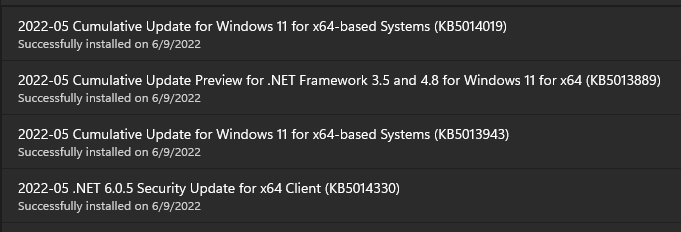
After the Windows Update mention in my previous post, addition apps seem to have difficulties starting up:
Windows Powershell:
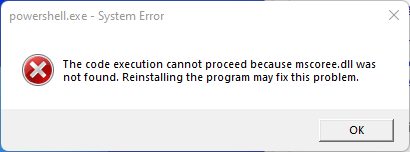
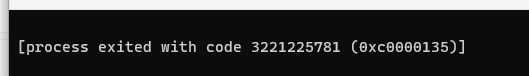
MySQL Workbench 8.0:
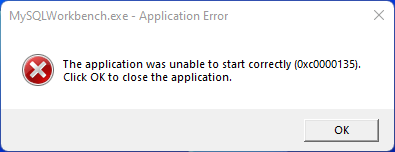
This is also an issue with Visual Studio 2019, same error with the CLR. Sometimes it loads sometimes it doesn't.