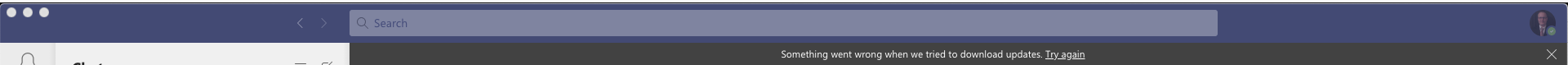I have Microsoft Teams Version 1.3.00.21753, it was last updated on 8/19/20, on a MacBook Pro running El Capitan 10.11.6. For the past several days I'm getting the message:
"Something went wrong when we tried to download updates. Try again"
When I click "Try Again" it takes me to the download page for Teams. Unfortunately there is no way of knowing what version is being downloaded from this page.
I do not want to install the newly downloaded version without knowing if I will loose Teams if it is no longer compatible with El Capitan 10.11.6. I cannot upgrade my OS, and Teams is vital to my daily workflow.
Any thoughts or guidance on how ti fix this issue would be greatly appreciated.
Thanks,
John