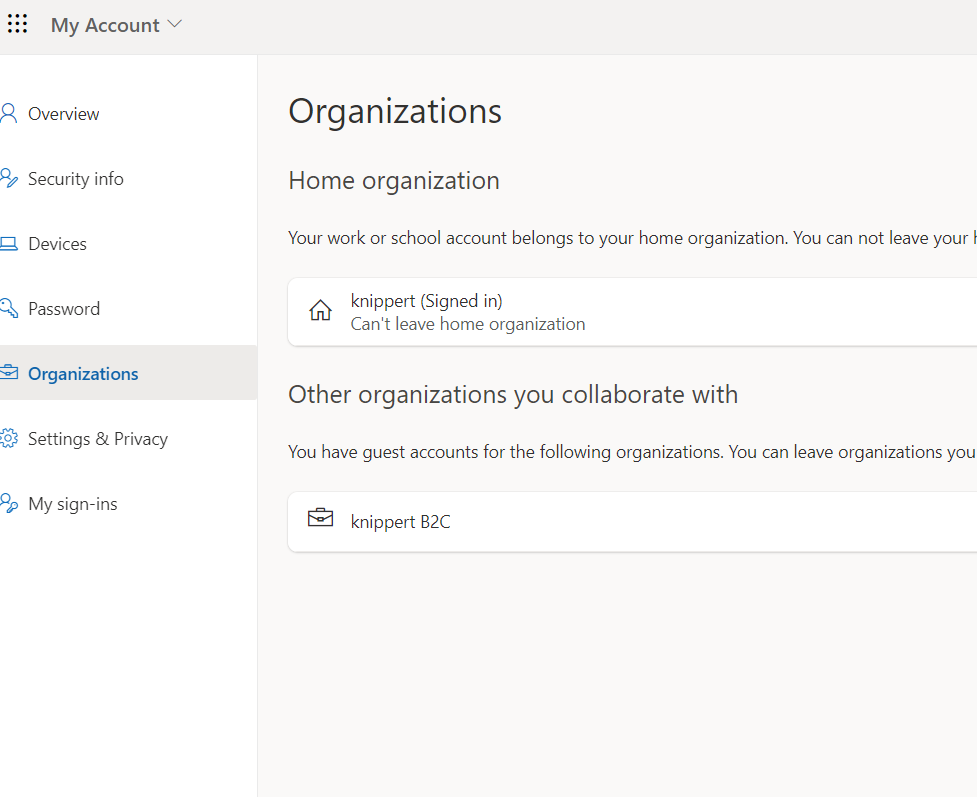I have quite an issue here.
I recently had to reinstall my phone and lost my Microsoft Authenticator application. At the same time, I was busy trying to fix some problems with my tenant. I had two tenants. One as general AD directory and another one for the ** AD B2C directory**
What I need is one of the following two outcomes:
- Delete the tenant.
- Log in to the tenant.
There are some problems:
- I cannot use my Microsoft Authenticator. In the past when I logged in, I had to approve twice in my Microsoft Authenticator for every login.
I can get past the first authentication approval, but the second approval request doesn't send it to my phone nor does the code work. I remember it was for an account to log in to my TB2C tenant taht got automatically generated with an # hashtag and onmicrosoft in it's name.
- Issues with the B2C tenant. It had weird bugs. Like one of them you can see in the screenshot. All information is stuck on "loading". The first (default) tenant shows information correctly.
- When I log into my admin active directory (I can log in flawlessly) to delete the B2C tenant. It asks me to verify with Microsoft Authenticator.

How to go further? What steps to take? Please help!