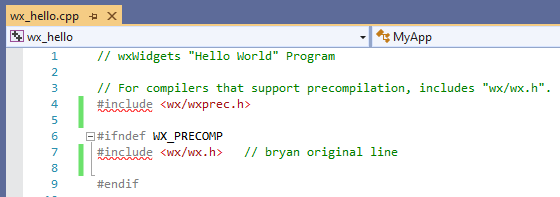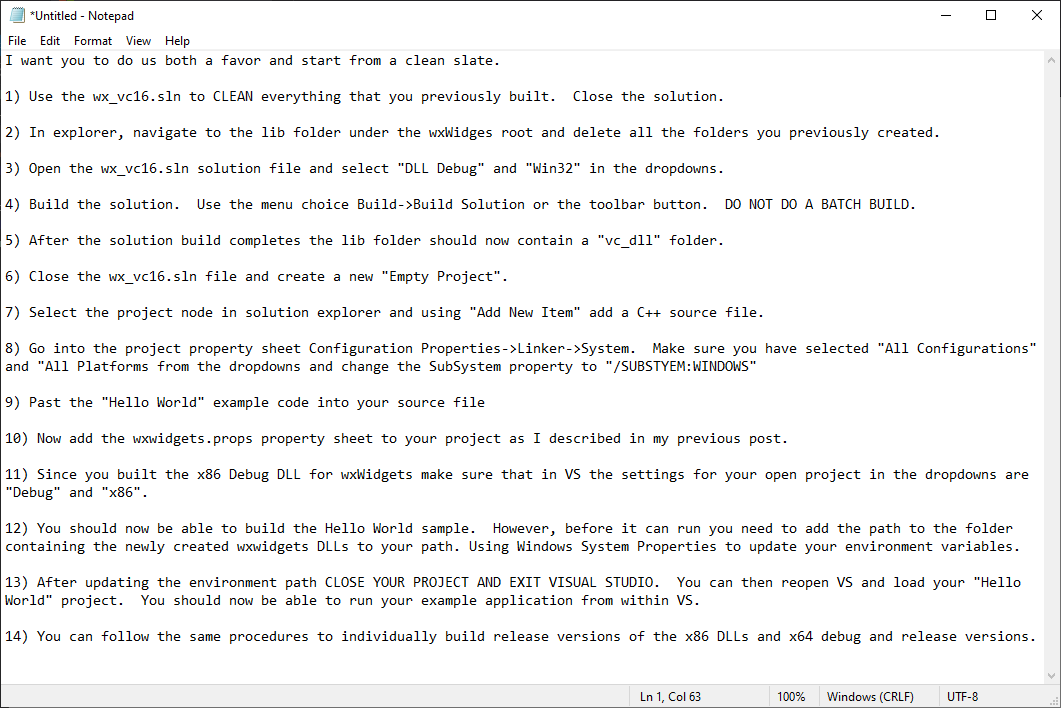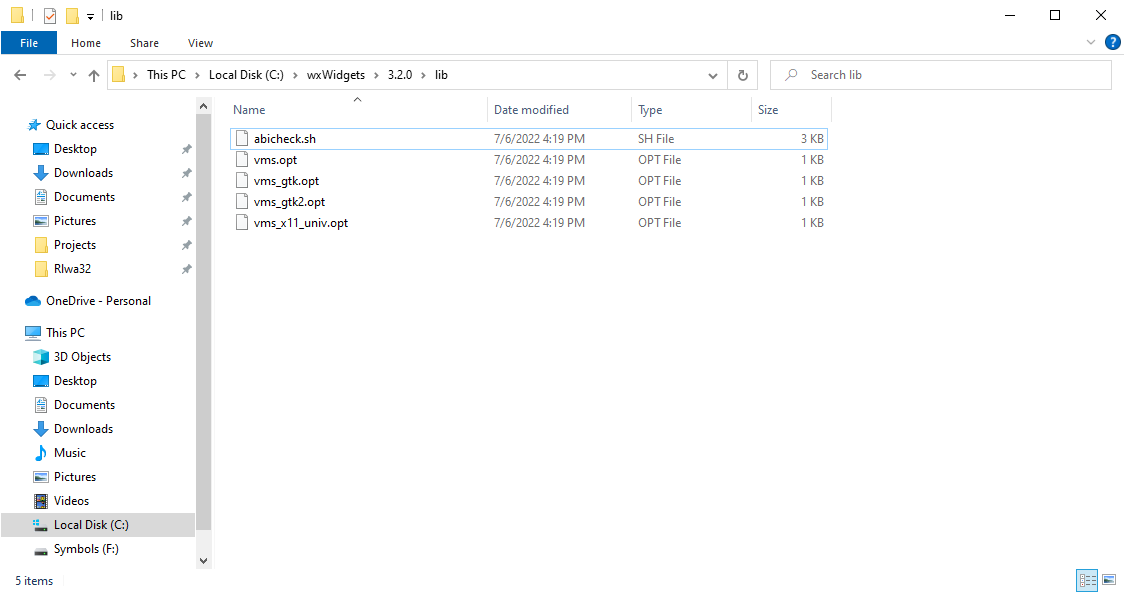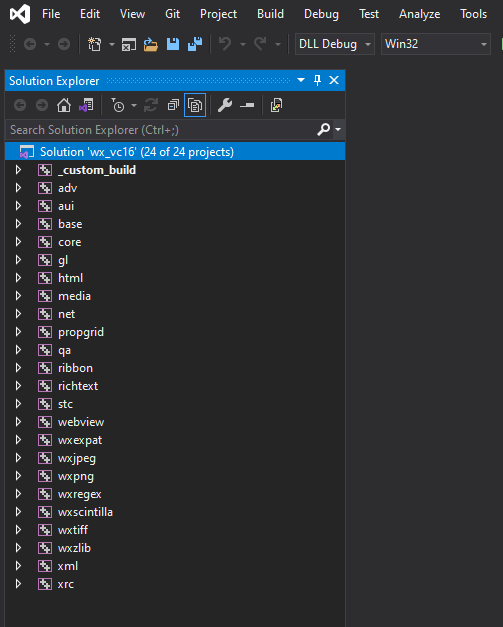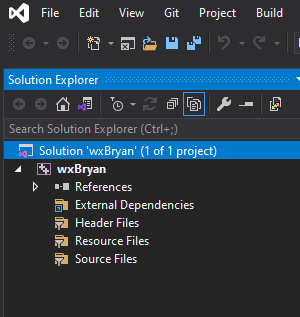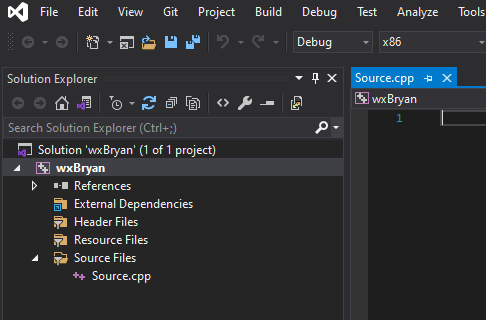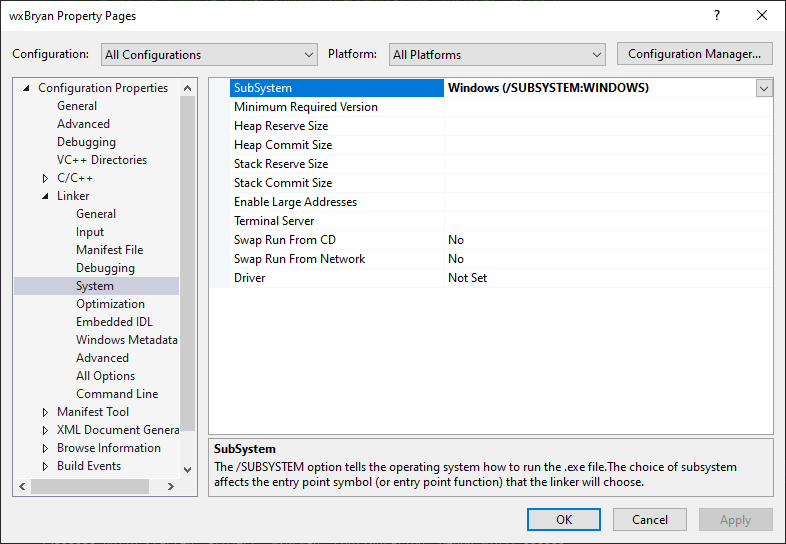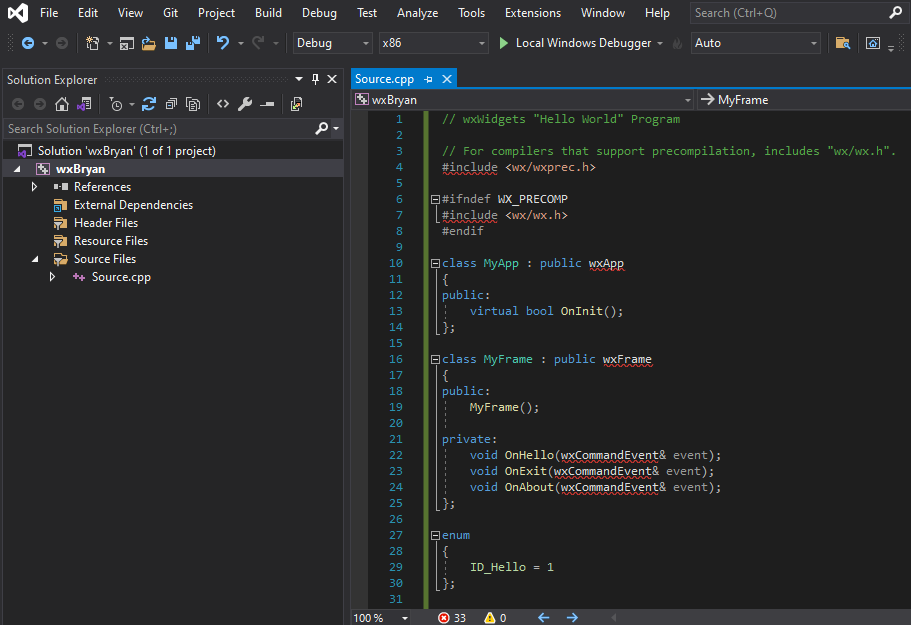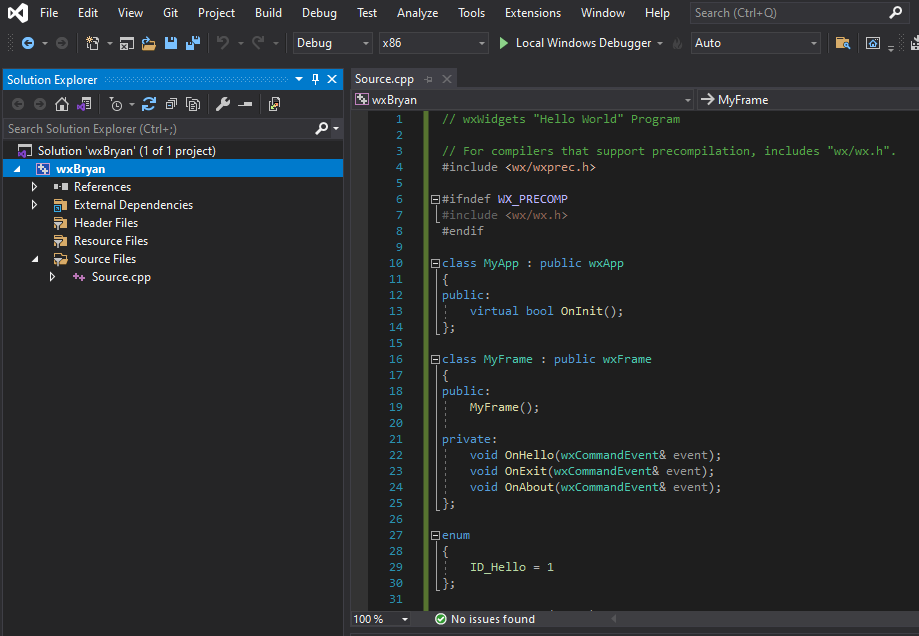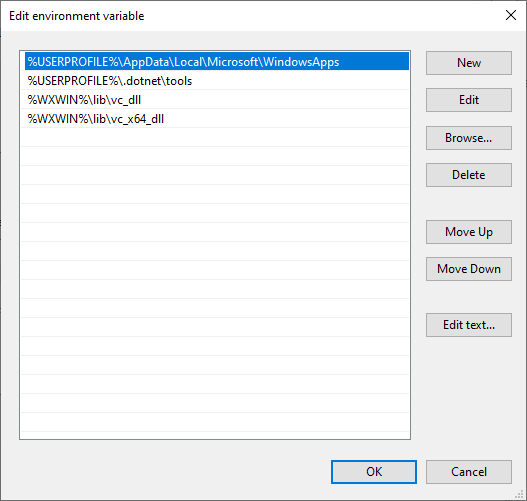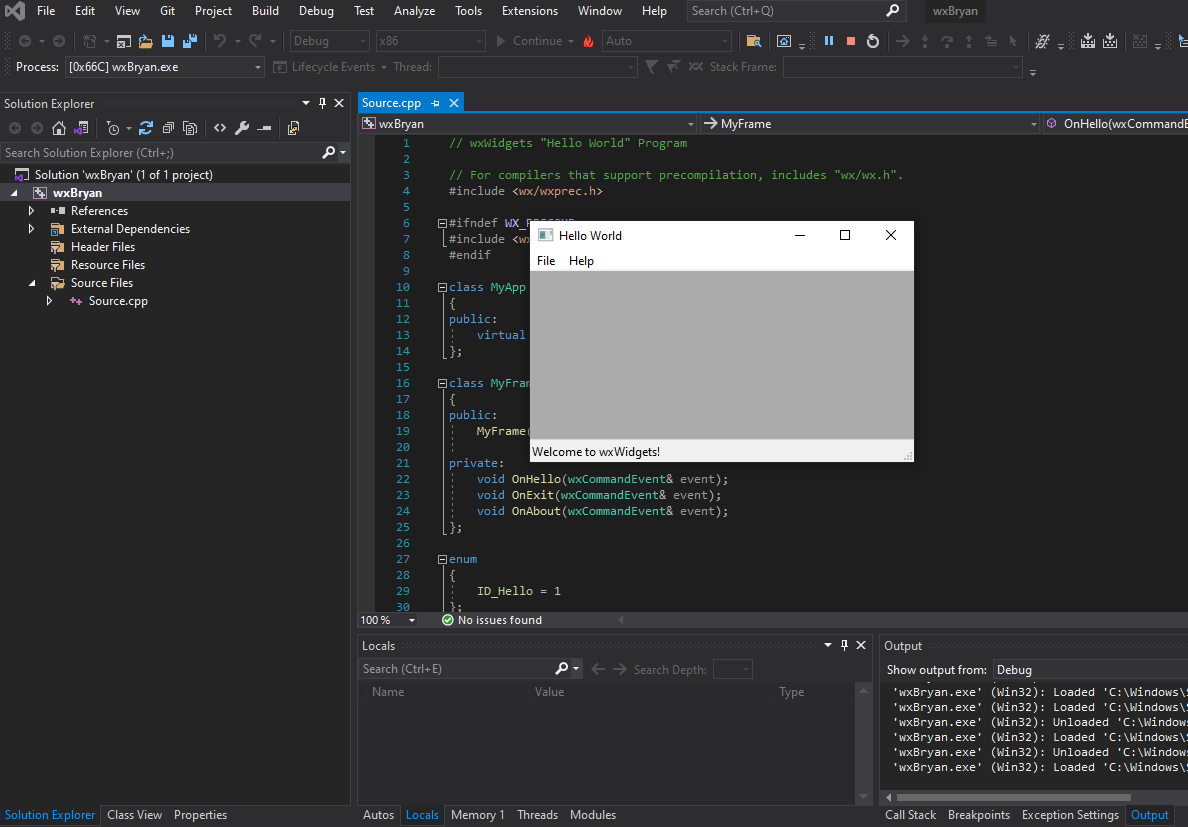I don't think that you have followed the instructions from the wxwidgets site. After installing wxwidgets the guidance given is that you add the wxwidgets.props property sheet to your project. This will automatically provide the proper configuration for your vs2019 project.
I suggest you start with a clean slate by creating a new solution for the wxwidgets "Hello World" sample.
Open your new solution and view the Property Manager pane. Right click on your project and select "Add existing property sheet...". In the dialog that opens navigate to C:\wxwidgets\3.2.0 and select wxwidgets.props.
Expand the nodes in the property manager and this is what you should see --
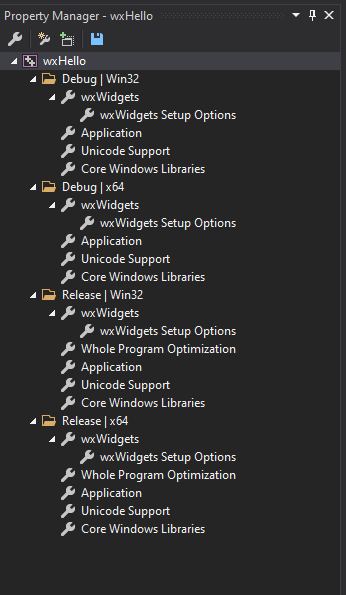
At this point you should be able to build the sample code.