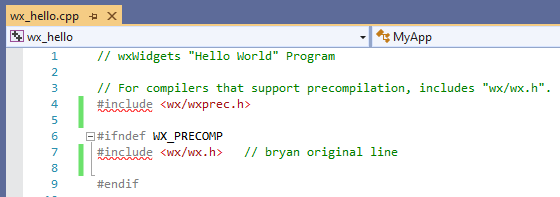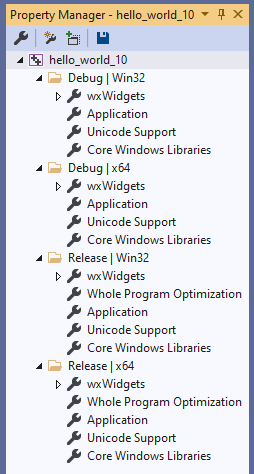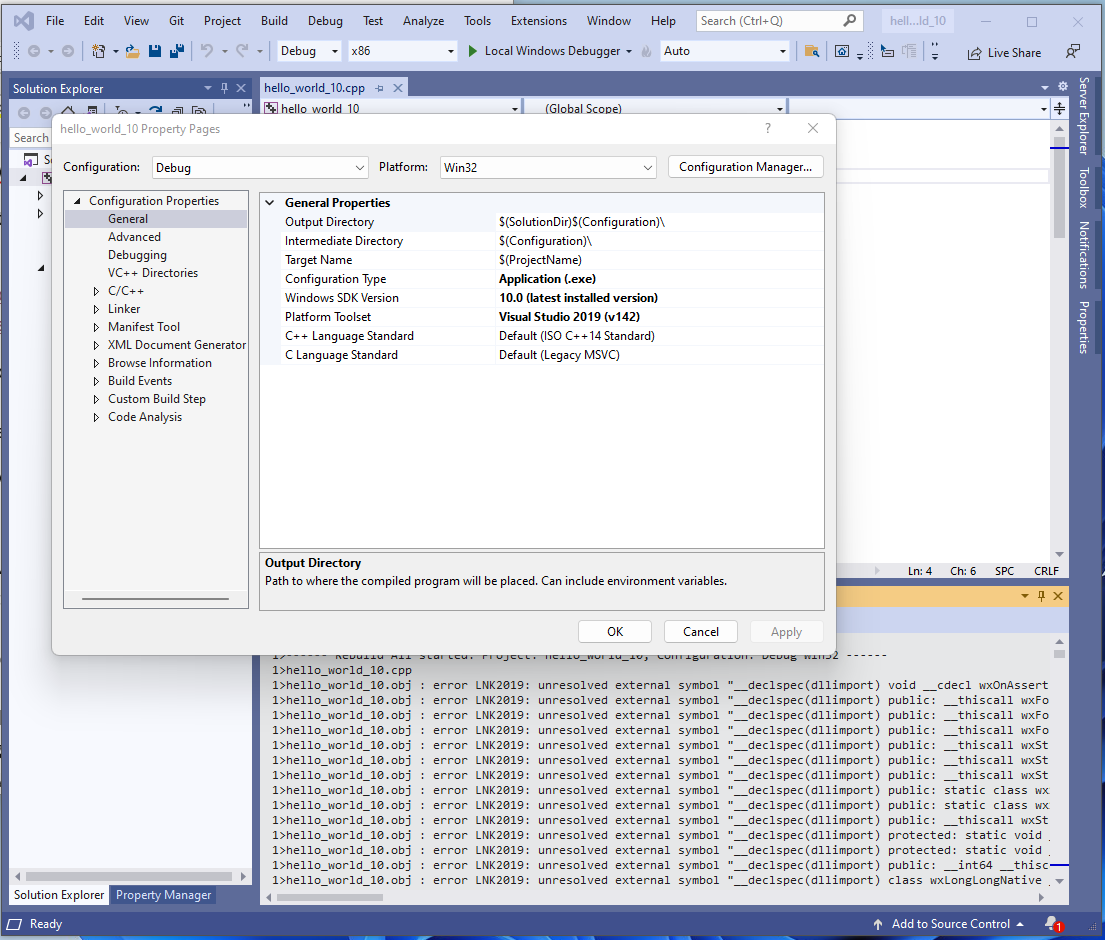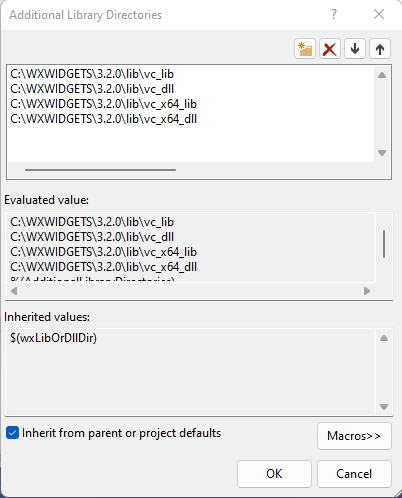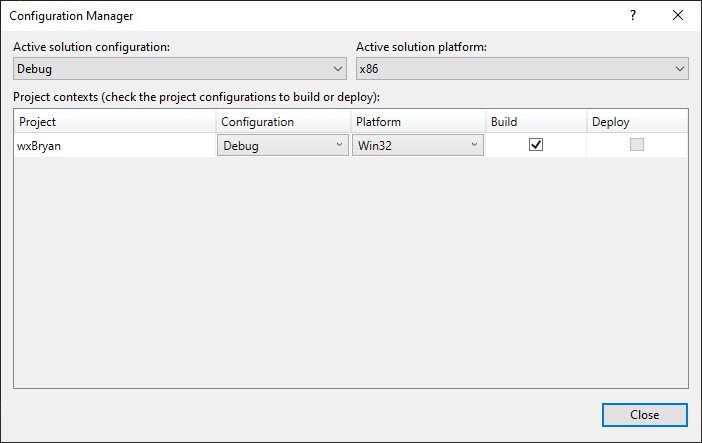At the moment I cannot post a comment to an earlier post, so make a reply.
From the detail instructions posted as an image: DO NOT DO A BATCH BUILD.
In a thread, I think on a wxWidgets forum, doing a batch build was suggested. At a high level, why do you make this statement?
And why Win32 rather than x64 or x86? At a relative high level. That means I need to go with a 32 bit application.
Meanwhile, I am following those instructions.
Edit
Step 4) build the solution...
The almost immediate response in the Output dialog is:
Build started...
==========
Build: 0 succeeded, 0 failed, 24 up-to-date, 0 skipped ==========
That indicates, to me, it did not really do a clean. Is this a problem?
Edit:
I discovered that the four existing directories (in that wxWidtets lib directory) were created when I did a build. Deleted all four of them and it built as expected.
8) Go into the project property sheet Configuration Properties -> Linker -> System. Make sure you have select “All Configurations” and “All Platforms” from the dropdowns and change the SubSystem property to "/SUBSYSTEM:WINDOWS”
I don’t find the “All Configurations” or “All Platforms”
I did change SubSystem as noted.
Am I OK?