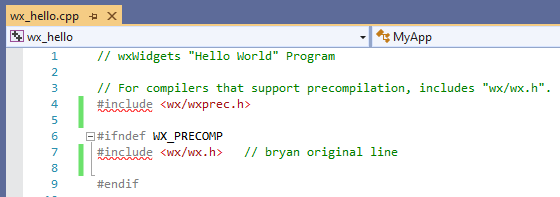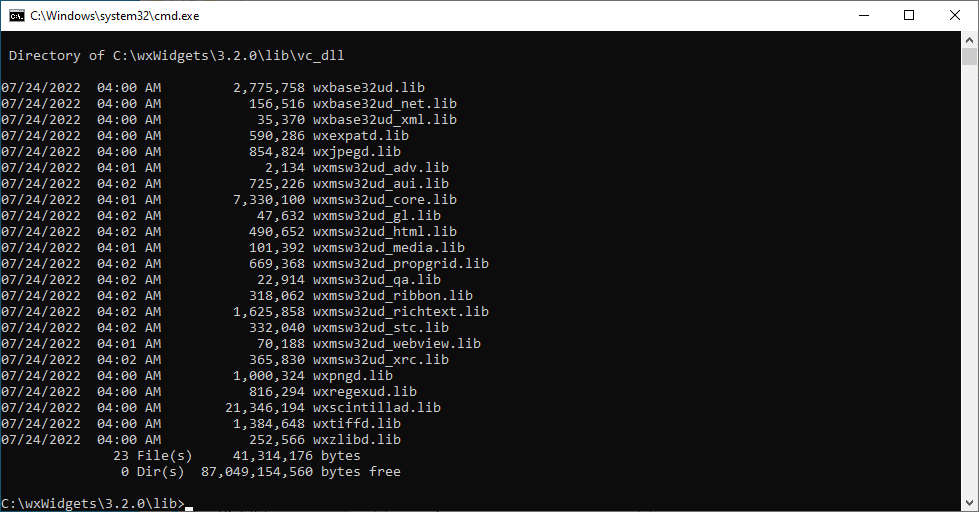Not seeing any wxWidget anything two additions were made to: Additional Library Directories.
C:\WXWIDGETS\3.2.0\lib
C:\WXWIDGETS\3.2.0\lib\vc_dll
There was no discernable effect.
I am suspecting it is not looking for libraries. But I don't know where to find those unresolved references. Indeed, as I look some of the error lines, I cannot determine the exact reference that is unresolved.
If this was Linux, we can create a command line to search all the files and find the one, or many, that contains those specific references. I don't know how to do that in Windows. Maybe write a program that open every stinking file and searches for phrases.