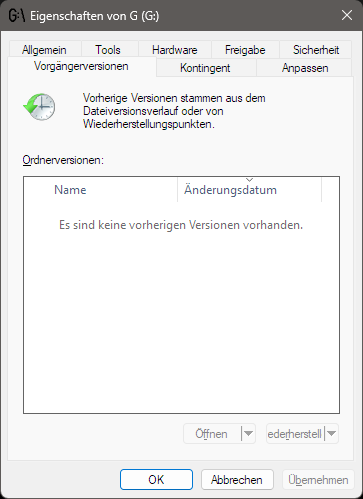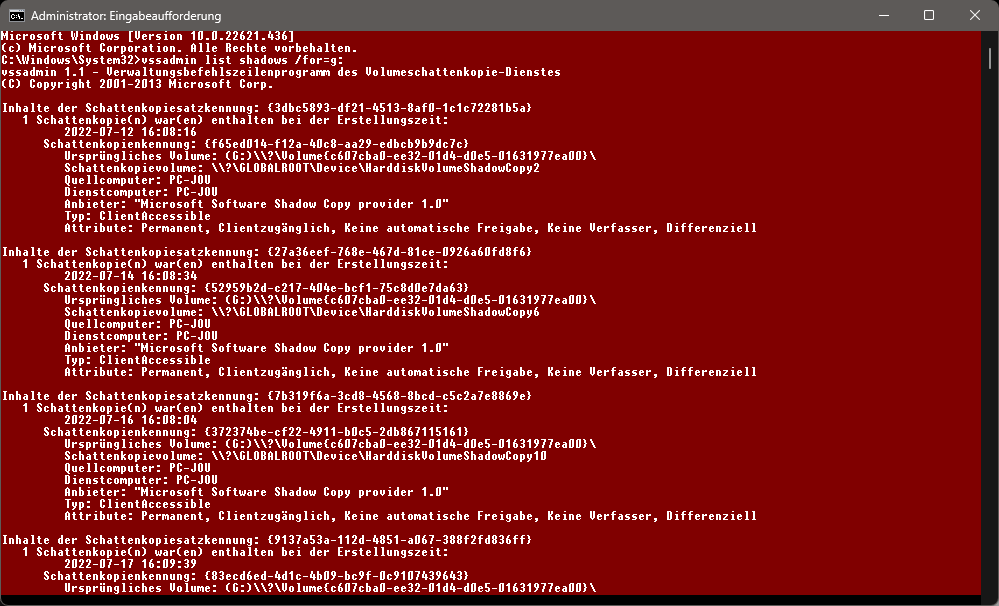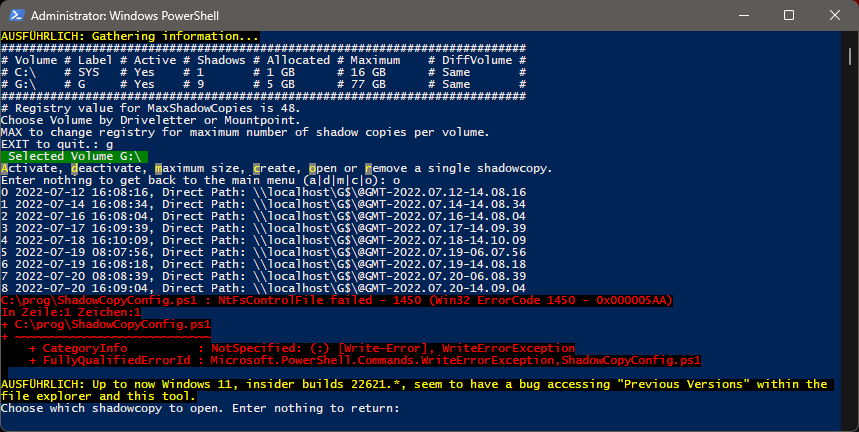First noticed with 22621.105, and then tested with all builds up to 22621.436: Explorer "Previous Versions" tab shows no previous versions for local drives:
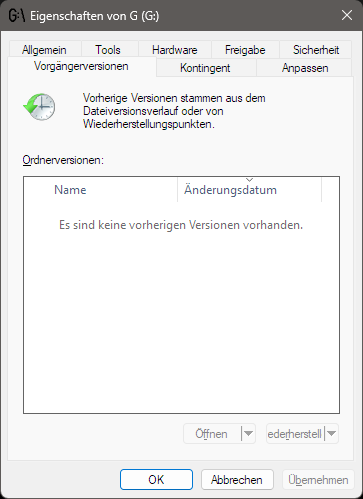
But when checking with vssadmin I see that those shadowcopys are there ! They are just inaccessible.
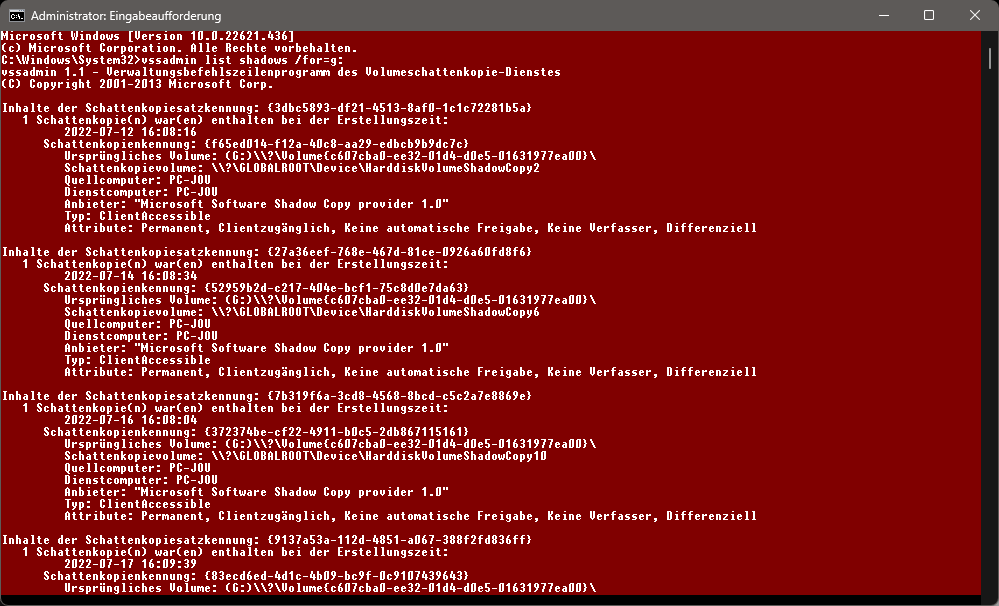
Using my own tool from https://github.com/Joachim-Otahal/Windows-ShadowCopy I can see which exact call failed, it is NtFsControlFile with Error 1450. This is the same call explorer.exe uses.
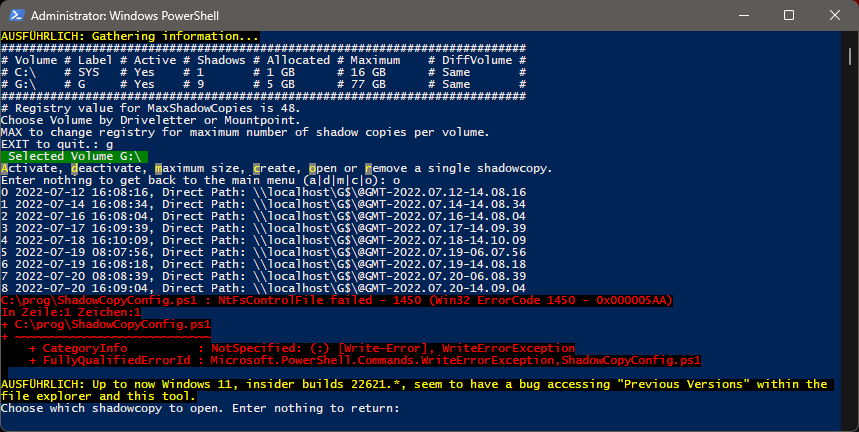
Can this be checked please?
I reported each time to insider feedback:
The feedback hub links are (chronological):
https://aka.ms/AAhhfuw 22621.105 where I first noticed the problem
https://aka.ms/AAhh88j 22621.160
https://aka.ms/AAhhlr7 22621.169
https://aka.ms/AAhhlr5 22621.290
https://aka.ms/AAhiia4 22621.436
I reported to https://answers.microsoft.com/en-us/insider/forum/all/windows-11-22621-shadowcopy-previous-versions/3df7b9e4-2aca-4ac1-85b3-0fd9a631781f and so on, until I finally got redirected to this place here. I hope someone ar Microsoft finally notices the problem and fixes it with the next update, or at least before it is rolled out to public.
I will switch back to 22000.795 now, 'cause I rely HEAVILY on ShadowCopy on top of my regular normal backups.
kind regards,
Joachim Otahal